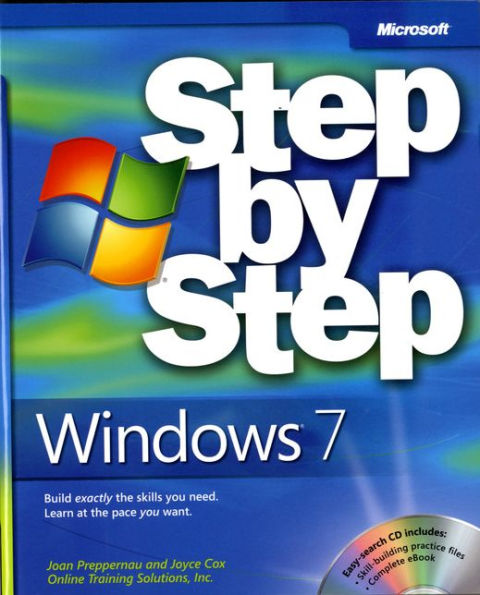Joan Lambert has worked closely with Microsoft technologies since 1986 and in the training and certification industry since 1997. As President and CEO of Online Training Solutions, Inc. (OTSI), Joan guides the translation of technical information and requirements into useful, relevant, and measurable resources for people who are seeking certification of their computer skills or who simply want to get things done efficiently.
Joan is the author or coauthor of more than three dozen books about Windows and Office (for the Windows, Mac, and iPad platforms) and three generations of Microsoft Office Specialist certification study guides. Joan is a Microsoft Certified Professional, Microsoft Office Specialist Master (for Office 2013, Office 2010, and Office 2007), Microsoft Certified Technology Specialist (for Windows and Windows Server), Microsoft Certified Technology Associate (for Windows), Microsoft Dynamics Specialist, and Microsoft Certified Trainer.
Joan currently lives in a small town in Texas with her simply divine daughter, Trinity, two slightly naughty dogs, a naturally superior cat, a vast assortment of fish, and the super-automatic espresso machine that runs the house.
Joyce Cox has 20+ years’ experience developing training materials on technical subjects for non-technical audiences, including dozens of books about Office and Windows.