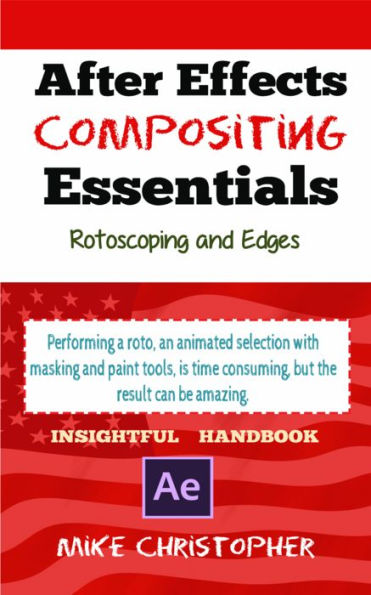After Effects Compositing Essentials: RotoScoping and Edges: Perform a Roto with ease-An Insightful Handbook
NB: There are Video Tutorials supporting this eBook. Links to video tutorials are inclusive.
Do you enjoy putting together short videos? Or are you perhaps interested in learning more about film production? In either case, you've likely found your creativity limited by Windows Movie Maker or other basic video editing software. If that sounds like you, you might just be interested in Adobe After Effects.
After Effects is a fairly comprehensive piece of software for creating videos, special effects and animation. The program is designed for special effects, and has gone way beyond the basics, providing users with a semi-professional level of video editing capability. In fact, the program is fully capable of producing the high-quality video quality required for commercials, TV programs, and even full length films.
As with every Adobe program, the features and possibilities are phenomenal. Rather than providing a set of stock options for users to choose from, After Effects provides a blank canvas and all the tools needed to let your imagination go wild.
If you're taking your first step into the world of video editing, you might want to consider some Adobe After Effects classes, as the program may seem a little daunting at first. However, once you've received some Adobe After Effects training and understand the various features, the creative possibilities are nearly limitless. Today we'll take a look at just a few basic projects that you could create using After Effects.
So, you have decided to rotoscope. Performing a "roto," an animated selection with masking and paint tools, is time consuming, but the result can be amazing. In this course, Mike Christopher teaches you how to roto, and how not to roto, in After Effects. His technique relies on a mostly manual masking and painting process, but he also introduces some procedural tools, such as tracking, to make your job go faster. Learn how to build simple rotos and more advanced articulated rotos, replace missing or mismatched backgrounds, separate foreground action to visual effects, and make the results look more realistic with soft edges and motion blur. Mike also reveals techniques for painting with the Brush and Clone tools and tricks for working with the Roto Brush.
Topics include:
- Selecting a target
- Applying a mask
- Starting a mask with a shape
- Breaking down shots of clean plates
- Creating points and Bezier curves quickly
- Building articulated rotos with in-between frames
- Adding soft edges and motion blur
- Working with the clone brush
- Getting the most from the Roto Brush
Sometimes something ends up in your shot that just doesn't belong, and you need rotoscoping to remove it. This course is all about rotoscoping, which is, essentially, selecting moving footage over time. In another course, we looked at green screen keying which is what we would call a procedural method to remove a background. Rotoscoping is more of a manual method. Although, there are automated ways to help get it done. Optimum roto is not just about knowing the tools to do the job, but also, planning so that even better than being official with the tools, you are looking at the whole shot and where you even need roto.
"1145900489"
Do you enjoy putting together short videos? Or are you perhaps interested in learning more about film production? In either case, you've likely found your creativity limited by Windows Movie Maker or other basic video editing software. If that sounds like you, you might just be interested in Adobe After Effects.
After Effects is a fairly comprehensive piece of software for creating videos, special effects and animation. The program is designed for special effects, and has gone way beyond the basics, providing users with a semi-professional level of video editing capability. In fact, the program is fully capable of producing the high-quality video quality required for commercials, TV programs, and even full length films.
As with every Adobe program, the features and possibilities are phenomenal. Rather than providing a set of stock options for users to choose from, After Effects provides a blank canvas and all the tools needed to let your imagination go wild.
If you're taking your first step into the world of video editing, you might want to consider some Adobe After Effects classes, as the program may seem a little daunting at first. However, once you've received some Adobe After Effects training and understand the various features, the creative possibilities are nearly limitless. Today we'll take a look at just a few basic projects that you could create using After Effects.
So, you have decided to rotoscope. Performing a "roto," an animated selection with masking and paint tools, is time consuming, but the result can be amazing. In this course, Mike Christopher teaches you how to roto, and how not to roto, in After Effects. His technique relies on a mostly manual masking and painting process, but he also introduces some procedural tools, such as tracking, to make your job go faster. Learn how to build simple rotos and more advanced articulated rotos, replace missing or mismatched backgrounds, separate foreground action to visual effects, and make the results look more realistic with soft edges and motion blur. Mike also reveals techniques for painting with the Brush and Clone tools and tricks for working with the Roto Brush.
Topics include:
- Selecting a target
- Applying a mask
- Starting a mask with a shape
- Breaking down shots of clean plates
- Creating points and Bezier curves quickly
- Building articulated rotos with in-between frames
- Adding soft edges and motion blur
- Working with the clone brush
- Getting the most from the Roto Brush
Sometimes something ends up in your shot that just doesn't belong, and you need rotoscoping to remove it. This course is all about rotoscoping, which is, essentially, selecting moving footage over time. In another course, we looked at green screen keying which is what we would call a procedural method to remove a background. Rotoscoping is more of a manual method. Although, there are automated ways to help get it done. Optimum roto is not just about knowing the tools to do the job, but also, planning so that even better than being official with the tools, you are looking at the whole shot and where you even need roto.
After Effects Compositing Essentials: RotoScoping and Edges: Perform a Roto with ease-An Insightful Handbook
NB: There are Video Tutorials supporting this eBook. Links to video tutorials are inclusive.
Do you enjoy putting together short videos? Or are you perhaps interested in learning more about film production? In either case, you've likely found your creativity limited by Windows Movie Maker or other basic video editing software. If that sounds like you, you might just be interested in Adobe After Effects.
After Effects is a fairly comprehensive piece of software for creating videos, special effects and animation. The program is designed for special effects, and has gone way beyond the basics, providing users with a semi-professional level of video editing capability. In fact, the program is fully capable of producing the high-quality video quality required for commercials, TV programs, and even full length films.
As with every Adobe program, the features and possibilities are phenomenal. Rather than providing a set of stock options for users to choose from, After Effects provides a blank canvas and all the tools needed to let your imagination go wild.
If you're taking your first step into the world of video editing, you might want to consider some Adobe After Effects classes, as the program may seem a little daunting at first. However, once you've received some Adobe After Effects training and understand the various features, the creative possibilities are nearly limitless. Today we'll take a look at just a few basic projects that you could create using After Effects.
So, you have decided to rotoscope. Performing a "roto," an animated selection with masking and paint tools, is time consuming, but the result can be amazing. In this course, Mike Christopher teaches you how to roto, and how not to roto, in After Effects. His technique relies on a mostly manual masking and painting process, but he also introduces some procedural tools, such as tracking, to make your job go faster. Learn how to build simple rotos and more advanced articulated rotos, replace missing or mismatched backgrounds, separate foreground action to visual effects, and make the results look more realistic with soft edges and motion blur. Mike also reveals techniques for painting with the Brush and Clone tools and tricks for working with the Roto Brush.
Topics include:
- Selecting a target
- Applying a mask
- Starting a mask with a shape
- Breaking down shots of clean plates
- Creating points and Bezier curves quickly
- Building articulated rotos with in-between frames
- Adding soft edges and motion blur
- Working with the clone brush
- Getting the most from the Roto Brush
Sometimes something ends up in your shot that just doesn't belong, and you need rotoscoping to remove it. This course is all about rotoscoping, which is, essentially, selecting moving footage over time. In another course, we looked at green screen keying which is what we would call a procedural method to remove a background. Rotoscoping is more of a manual method. Although, there are automated ways to help get it done. Optimum roto is not just about knowing the tools to do the job, but also, planning so that even better than being official with the tools, you are looking at the whole shot and where you even need roto.
Do you enjoy putting together short videos? Or are you perhaps interested in learning more about film production? In either case, you've likely found your creativity limited by Windows Movie Maker or other basic video editing software. If that sounds like you, you might just be interested in Adobe After Effects.
After Effects is a fairly comprehensive piece of software for creating videos, special effects and animation. The program is designed for special effects, and has gone way beyond the basics, providing users with a semi-professional level of video editing capability. In fact, the program is fully capable of producing the high-quality video quality required for commercials, TV programs, and even full length films.
As with every Adobe program, the features and possibilities are phenomenal. Rather than providing a set of stock options for users to choose from, After Effects provides a blank canvas and all the tools needed to let your imagination go wild.
If you're taking your first step into the world of video editing, you might want to consider some Adobe After Effects classes, as the program may seem a little daunting at first. However, once you've received some Adobe After Effects training and understand the various features, the creative possibilities are nearly limitless. Today we'll take a look at just a few basic projects that you could create using After Effects.
So, you have decided to rotoscope. Performing a "roto," an animated selection with masking and paint tools, is time consuming, but the result can be amazing. In this course, Mike Christopher teaches you how to roto, and how not to roto, in After Effects. His technique relies on a mostly manual masking and painting process, but he also introduces some procedural tools, such as tracking, to make your job go faster. Learn how to build simple rotos and more advanced articulated rotos, replace missing or mismatched backgrounds, separate foreground action to visual effects, and make the results look more realistic with soft edges and motion blur. Mike also reveals techniques for painting with the Brush and Clone tools and tricks for working with the Roto Brush.
Topics include:
- Selecting a target
- Applying a mask
- Starting a mask with a shape
- Breaking down shots of clean plates
- Creating points and Bezier curves quickly
- Building articulated rotos with in-between frames
- Adding soft edges and motion blur
- Working with the clone brush
- Getting the most from the Roto Brush
Sometimes something ends up in your shot that just doesn't belong, and you need rotoscoping to remove it. This course is all about rotoscoping, which is, essentially, selecting moving footage over time. In another course, we looked at green screen keying which is what we would call a procedural method to remove a background. Rotoscoping is more of a manual method. Although, there are automated ways to help get it done. Optimum roto is not just about knowing the tools to do the job, but also, planning so that even better than being official with the tools, you are looking at the whole shot and where you even need roto.
5.75
In Stock
5
1

After Effects Compositing Essentials: RotoScoping and Edges: Perform a Roto with ease-An Insightful Handbook

After Effects Compositing Essentials: RotoScoping and Edges: Perform a Roto with ease-An Insightful Handbook
eBook
$5.75
Related collections and offers
5.75
In Stock

Product Details
| BN ID: | 2940163114771 |
|---|---|
| Publisher: | SmarteBookShop.com |
| Publication date: | 12/25/2019 |
| Sold by: | Barnes & Noble |
| Format: | eBook |
| File size: | 890 KB |
From the B&N Reads Blog