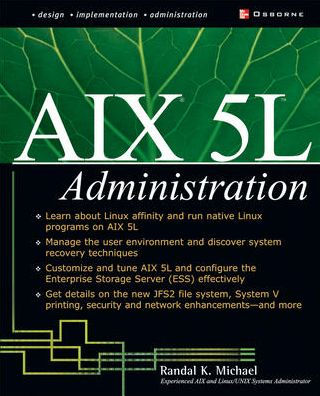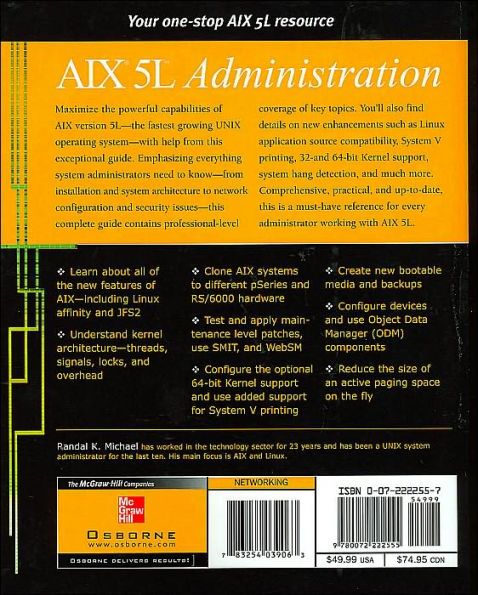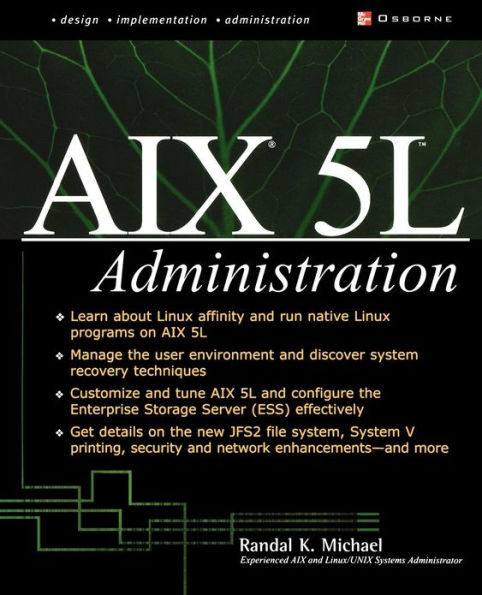5
1
9780072222555



AIX 5L Administration / Edition 1 available in Paperback, eBook

- ISBN-10:
- 0072222557
- ISBN-13:
- 9780072222555
- Pub. Date:
- 08/02/2002
- Publisher:
- McGraw Hill LLC
- ISBN-10:
- 0072222557
- ISBN-13:
- 9780072222555
- Pub. Date:
- 08/02/2002
- Publisher:
- McGraw Hill LLC

$76.0
Current price is , Original price is $76.0. You
Buy New
$76.00Buy Used
$31.09
$76.00
-
-
SHIP THIS ITEM
Temporarily Out of Stock Online
Please check back later for updated availability.
-
76.0
In Stock
Overview
Publisher's Note: Products purchased from Third Party sellers are not guaranteed by the publisher for quality, authenticity, or access to any online entitlements included with the product.
Configure, customize, and administer AIX version 5L effectively using this expert resource
Use system management tools, work with network and distributed file systems, manage the user environment, tune and monitor the system, and much more.
Configure, customize, and administer AIX version 5L effectively using this expert resource
Use system management tools, work with network and distributed file systems, manage the user environment, tune and monitor the system, and much more.

Product Details
| ISBN-13: | 9780072222555 |
|---|---|
| Publisher: | McGraw Hill LLC |
| Publication date: | 08/02/2002 |
| Series: | McGraw-Hill/Osborne Networking Series |
| Edition description: | First Edition |
| Pages: | 704 |
| Product dimensions: | 7.20(w) x 9.10(h) x 1.72(d) |
About the Author
Randal K. Michael has worked in the technology sector for 23 years and has been a UNIX Systems Administrator for the last ten. Randy has worked on many different flavors of UNIX during his career but his main focus has been with AIX and Linux. He has worked as a systems administrator for companies such as: Chrysler Motors, IBM, BellSouth, Egleston Children’s Hospital, Equifax, and Glenayre Electronics. He currently works for Coca-Cola Enterprises in Atlanta, as a Senior Systems Administrator for the UNIX and SAP Infrastructure Team.
Table of Contents
| Acknowledgments | xiii | |
| Part I | System Administration Tasks and Tools | |
| 1 | Introduction | 3 |
| AIX and UNIX | 4 | |
| New Features of AIX with Version 5L | 5 | |
| System Administration Activities | 11 | |
| Checklist | 14 | |
| 2 | DocSearch and the Online Manual Pages: Getting Help from the System | 15 |
| AIX Help | 16 | |
| DocSearch Overview | 16 | |
| DocSearch Installation | 16 | |
| Using DocSearch | 24 | |
| Man Pages | 31 | |
| Checklist | 35 | |
| Part II | Systems and System Architecture | |
| 3 | POWER Processors and Systems | 39 |
| The History of the POWER Processor | 41 | |
| Code Name Regatta: the p690 | 46 | |
| pSeries Machines | 48 | |
| Compatibility | 49 | |
| Checklist | 50 | |
| 4 | AIX 5L Kernel | 51 |
| Kernel Architecture | 52 | |
| More About the Kernel | 56 | |
| Checklist | 56 | |
| Part III | System Installation and Management | |
| 5 | System Management Tools | 61 |
| SMIT | 62 | |
| Using SMIT | 63 | |
| Web-Based System Manager | 71 | |
| Distributed Systems Management | 72 | |
| Checklist | 75 | |
| 6 | AIX Installation and Maintenance | 77 |
| Installation and Maintenance Planning | 78 | |
| Installing AIX | 89 | |
| Installing Licensed Program Products (LPP) | 100 | |
| Installing Non-LPP Products | 103 | |
| Removing Installed Software | 103 | |
| Applying Maintenance Level (ML) Patches | 104 | |
| Post Installation and Maintenance Tasks | 107 | |
| Distributed System Installation | 109 | |
| Checklist | 114 | |
| 7 | AIX System Boot and Shutdown | 115 |
| Booting the System | 116 | |
| Creating Bootable Media | 117 | |
| Boot Sequence of Events | 120 | |
| The AIX Boot Process | 121 | |
| Fast Boot on MP Machines with mpcfg Command Option | 125 | |
| Stopping the System | 126 | |
| Troubleshooting | 126 | |
| Itanium-Based System Boot | 127 | |
| Checklist | 128 | |
| Part IV | System Configuration and Customization | |
| 8 | AIX Runtime Configuration | 133 |
| System Environments | 134 | |
| PTY | 145 | |
| Checklist | 147 | |
| 9 | AIX Device Configuration Manager (cfgmgr) and the Object Data Manager (ODM) | 149 |
| ODM Overview | 150 | |
| ODM Components | 150 | |
| Device Configuration | 155 | |
| Predefined and Customized Devices | 155 | |
| Device States | 160 | |
| Boot Devices | 160 | |
| Small Computer System Interface | 161 | |
| Using smitty cfgmgr to AutoConfigure Your System | 164 | |
| Updating the Product Topology Diskette | 164 | |
| Checklist | 165 | |
| 10 | Tape Systems | 167 |
| Tape Tools | 173 | |
| Linear Open Tape (LTO) Ultrium Tape Drives | 174 | |
| IBM 3494 Enterprise Tape Library | 175 | |
| Linux Tape Support | 176 | |
| Public Domain Tape Tools | 176 | |
| Checklist | 177 | |
| 11 | The AIX Logical Volume Manager (LVM) | 179 |
| Disk Evolution | 180 | |
| Disks Are Doubling Every Six Months | 180 | |
| Disk Hardware | 180 | |
| Disk Installation | 184 | |
| Introducing the LVM | 191 | |
| Configuring Volume Groups | 198 | |
| Configuring Logical Volumes | 206 | |
| Filesystems (JFS and JFS2) | 213 | |
| Paging Space | 224 | |
| Volume Maintenance | 228 | |
| Troubleshooting | 230 | |
| Checklist | 231 | |
| 12 | Printers and the Print Subsystem | 233 |
| Data Flow of a Print Job | 234 | |
| Configuring AIX Printers | 238 | |
| lpd Daemon | 243 | |
| Testing and Modifying Printer Configuration | 251 | |
| Managing AIX Printers | 251 | |
| Highly Available Print Queues | 255 | |
| ASCII Terminal Printers | 256 | |
| X Station Printers | 258 | |
| Configuring and Using the System V Printer Subsystem | 259 | |
| Checklist | 270 | |
| Part V | Network Configuration and Customization | |
| 13 | TCP/IP | 275 |
| TCP/IP Network Model | 276 | |
| Network Devices and Interfaces | 277 | |
| Addressing | 283 | |
| Network Routing | 287 | |
| Domain Name System | 289 | |
| TCP/IP Subsystems | 291 | |
| DHCP | 293 | |
| SLIP and PPP | 293 | |
| Planning | 299 | |
| TCP/IP Configuration | 299 | |
| Network Security | 305 | |
| TCP/IP Troubleshooting | 307 | |
| Checklist | 308 | |
| Part VI | Networked Filesystems | |
| 14 | Networked Filesystems: NFS, NIS, and NIS+ | 311 |
| Network File System | 312 | |
| NFS Server | 314 | |
| NFS Clients | 316 | |
| Network Information Services: NIS and NIS+ | 320 | |
| Troubleshooting | 326 | |
| Highly Available Servers | 327 | |
| Checklist | 329 | |
| 15 | Distributed File System | 331 |
| DFS Components | 336 | |
| Installation and Configuration | 338 | |
| Operation and Administration | 347 | |
| Starting DFS | 348 | |
| Access Control Lists | 349 | |
| Fileset Replication | 350 | |
| DFS Backup | 351 | |
| Checklist | 351 | |
| Part VII | Linux Affinity | |
| 16 | Linux Affinity with AIX | 355 |
| Running Linux Applications on AIX 5L | 356 | |
| Strong Linux Affinity with AIX | 363 | |
| Checklist | 364 | |
| Part VIII | Distributed Services | |
| 17 | Mail and Sendmail | 367 |
| Sendmail Components | 369 | |
| Starting and Stopping Sendmail | 375 | |
| Mail Logs | 376 | |
| Configuration Examples | 376 | |
| Delivery Agents and Protocols | 380 | |
| Mail Clients | 382 | |
| Debugging | 383 | |
| Managing Mail Queues | 387 | |
| Checklist | 388 | |
| 18 | Apache Web Service | 389 |
| Creating Web Content | 399 | |
| Web Browsers and Helper Applications | 405 | |
| Checklist | 405 | |
| 19 | X11 Administration | 407 |
| Overview | 408 | |
| Components | 409 | |
| Management | 410 | |
| Start and Stop Display Managers | 419 | |
| The Desktop Environment | 421 | |
| Desktop Components | 421 | |
| Desktop Summary | 425 | |
| IBM X Station Administration | 425 | |
| Checklist | 429 | |
| Part IX | Managing Users and Resources | |
| 20 | Managing the User Environment | 433 |
| Physical Resources | 434 | |
| UID Space and Groups | 435 | |
| Resource Limits | 437 | |
| User Account Access Rights | 442 | |
| User Account Environment | 442 | |
| Managing User Accounts | 448 | |
| Password Files | 454 | |
| Checklist | 457 | |
| 21 | Process Management | 459 |
| Process Attributes | 460 | |
| Parent Child Inheritance | 465 | |
| Controlling Processes | 466 | |
| The /proc Filesystem | 468 | |
| Scheduled Processes (cron) | 472 | |
| System Resource Controller | 475 | |
| Checklist | 478 | |
| 22 | System Accounting | 479 |
| Data Collection | 480 | |
| Accounting Configuration | 482 | |
| Accounting Commands | 486 | |
| Periodic Housecleaning | 490 | |
| Checklist | 491 | |
| Part X | Security | |
| 23 | Auditing and Security | 495 |
| Passwords | 497 | |
| Alternative Authentication Methods | 499 | |
| Controlling Superuser Access | 503 | |
| Securing Network Access | 504 | |
| Securing File Access | 504 | |
| Trusted Computing Base | 508 | |
| The Auditing Subsystem | 512 | |
| Additional Security Tools | 516 | |
| Sources of Information | 517 | |
| Checklist | 517 | |
| 24 | Distributed Computing Environment (DCE) | 519 |
| DCE RPC | 520 | |
| AIX and DCE | 524 | |
| DCE Planning | 527 | |
| DCE Installation and Configuration | 529 | |
| DCE Implementation Considerations | 536 | |
| Driving DCE | 537 | |
| Checklist | 537 | |
| Part XI | System Recovery and Tuning | |
| 25 | Backup and Copy Utilities | 541 |
| Backup Strategies | 544 | |
| Backing Up a Filesystem | 549 | |
| Creating a Bootable Operating System Image: mksysb | 549 | |
| Use savevg for Non-Root Volume Groups | 551 | |
| Tivoli Storage Manager (TSM) | 552 | |
| IBM's SysBack Utility | 553 | |
| Restoring Files and Filesystems | 553 | |
| Other Backup Utilities | 554 | |
| Network Backups | 555 | |
| Verifying the Backup Is Successful | 556 | |
| Making a Copy of a Tape | 556 | |
| What's on That Tape? | 556 | |
| Checklist | 557 | |
| 26 | System Monitoring and Tuning | 561 |
| Know Your Workload | 562 | |
| AIX Operating System Characteristics | 562 | |
| AIX Tuning Tools | 568 | |
| AIX Monitoring Tools | 576 | |
| Checklist | 581 | |
| 27 | Problem Analysis and Recovery | 583 |
| Backups and Bootable Media | 584 | |
| LED Status Information | 586 | |
| Checking the Service Processor Error Log | 588 | |
| What's in the System Error Report? | 589 | |
| System Memory Dumps | 591 | |
| System Logs | 592 | |
| AIX Kernel Structure | 593 | |
| crash Command Is Replaced by kdb in AIX 5L | 594 | |
| Hardware Diagnostics Using diag | 594 | |
| Calling for Help | 595 | |
| Operating System Fixes | 595 | |
| Checklist | 596 | |
| Part XII | High Availability | |
| 28 | HACMP and Clustering | 599 |
| Overview | 600 | |
| Planning a Cluster | 601 | |
| How HACMP Works | 602 | |
| Creating a Cluster: Hardware Setup | 609 | |
| Tuning AIX for HACMP | 612 | |
| Creating a Cluster: Defining and Configuring Resources | 614 | |
| Synchronizing the Cluster | 614 | |
| Traditional IP Address Takeover and IPAT via IP Aliasing | 614 | |
| Choosing a Resource Group Policy | 616 | |
| HACMP Cluster Administration | 618 | |
| Troubleshooting | 622 | |
| Additional Features in HACMP | 624 | |
| Checklist | 628 | |
| Part XIII | Storage Area Networks and Network Attached Storage | |
| 29 | SAN, NAS, and iSCSI Consolidated Storage | 631 |
| Storage Consolidation | 632 | |
| Network Attached Storage (NAS) | 634 | |
| Storage Area Network (SAN) | 635 | |
| Zoning | 638 | |
| Enterprise Storage Server (ESS) a.k.a. the Shark | 640 | |
| Checklist | 667 | |
| Appendix | 669 | |
| Index | 671 |
From the B&N Reads Blog
Page 1 of