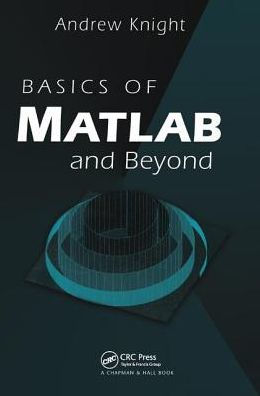Table of Contents
I Basics of MATLAB, 1 First Steps in MATLAB, 1.1 Starting MATLAB, 1.2 First Steps, 1.3 Matrices, 1.4 Variables, 1.5 The Colon Operator, 1.6 Linspace, 1.7 Plotting Vectors, 2 Typing into MATLAB, 2.1 Command Line Editing, 2.2 Smart Recall, 2.3 Long Lines, 2.4 Copying and Pasting, 3 Matrices, 3.1 Typing Matrices, 3.2 Concatenating Matrices, 3.3 Useful Matrix Generators, 3.4 Subscripting, 3.5 End as a subscript, 3.6 Deleting Rows or Columns, 3.7 Matrix Arithmetic, 3.8 Transpose, 4 Basic Graphics, 4.1 Plotting Many Lines, 4.2 Adding Plots, 4.3 Plotting Matrices, 4.4 Clearing the Figure Window, 4.5 Subplots, 4.6 Three-Dimensional Plots, 4.7 Axes, 4.8 Labels, 5 More Matrix Algebra, 6 Basic Data Analysis, 7 Graphics of Functions of Two Variables, 7.1 Basic Plots, 7.2 Colour Maps, 7.3 Colour Bar, 7.4 Good and Bad Colour Maps, 7.5 Extracting Logical Domains, 7.6 Nonrectangular Surface Domains, 8 M-Files, 8.1 Scripts, 8.2 Functions, 8.3 Flow Control, 8.4 Comparing Strings, 9 Data Files, 9.1 MATLAB Format, 9.2 ASCII Format, 9.3 Other Formats, 10 Directories, 11 Startup, 12 Using MATLAB on Different Platforms, 13 Log Scales, 14 Curve Fitting—Matrix Division, 15 Missing Data, 16 Polar Plots, 17 Fourier Transform, 18 Power Spectrum, 19 Sounds in MATLAB, 20 Time-Frequency Analysis, 21 Line Animation, 22 SPTool, 23 Handle Graphics, 23.1 Custom Plotting Functions, 23.2 Set and Get, 23.3 Graphical Object Hierarchy, 24 Demos, II Beyond the Basics, 25 Sparse Arrays, 25.1 Example: Airfoil, 25.2 Example: Communication Network, 26 Text Strings, 26.1 String Matrices, 26.2 Comparing Strings, 26.3 String Manipulations, 26.4 Converting Numbers to Strings, 26.5 Using Strings as Commands, 27 Cell Arrays, 28 Structures, 28.1 Example: Meteorological Database, 28.2 Example: Capturing the List of Variables, 29 Multidimensional Arrays, 29.1 Generating Multidimensional Grids, 29.2 Operations with Multidimensional Arrays, 29.3 RGB Images, 29.4 Example: Sonar, 29.5 Multidimensional Cell Arrays, 29.6 Multidimensional Structures, 30 Saving and Loading Data, 30.1 MATLAB Format, 30.2 Other Formats, 31 Handle Graphics, 31.1 Get and Set, 31.2 Default Object Properties, 31.3 Current Objects, 32 Axes Effects, 32.1 The Axis Command, 32.2 Tick Marks and Labels, 32.3 Subplots, 32.4 Double Axes, 32.5 Axes Labels, 33 Text in Graphics, 33.1 Symbols and Greek Letters, 33.2 Symbols in Tick Labels, 33.3 Global Object Placement, 34 Graphical User Interfaces, 34.1 Callbacks, 34.2 UlControls, 34.3 Exclusive Radio Buttons, 34.4 Variables in GUIs, 34.5 The Tag Property, 34.6 UIMenus, 34.7 Fast Drawing, 34.8 Guide, 34.9 Other Aids, 35 Printing Graphics, 35.1 Print Size: Orient, 35.2 Print Size: WYSIWYG, 35.3 Including Figures in Other Applications, 36 Irregular Grids, 36.1 Interpolation over a Rectangular Grid, 36.2 Triangular Gridding, 37 Three-dimensional Modelling, 37.1 Patches, 37.2 Light Objects, 38 MATLAB Programming, 38.1 Vectorising Code, 38.2 M-File Subfunction, 38.3 Debugging, 38.4 Profiler, 39 Answers to Exercises (Part I), 40 Answers to Exercises (Part II), Index