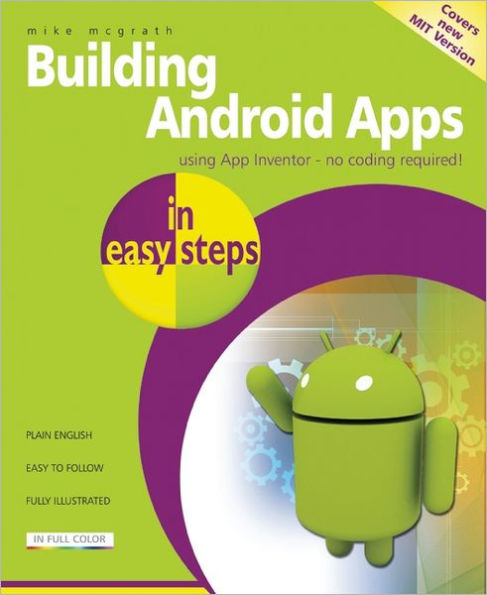Building Android Apps in easy steps: Using App Inventor
Android is one of the dominant operating systems for mobile devices, and Android App Inventor is a free tool for building apps for Android.
Starting from setting up your computer to develop and test your Android apps, this guide shows how to create graphical interfaces; define application properties; add interactivity; integrate with the web; build and deploy complete Android apps, and more - all using simple drag-and-drop blocks, and demonstrated here by examples.
Use Building Android Apps in easy steps to create your brilliant Android apps without doing any coding!
"1136390679"
Starting from setting up your computer to develop and test your Android apps, this guide shows how to create graphical interfaces; define application properties; add interactivity; integrate with the web; build and deploy complete Android apps, and more - all using simple drag-and-drop blocks, and demonstrated here by examples.
Use Building Android Apps in easy steps to create your brilliant Android apps without doing any coding!
Building Android Apps in easy steps: Using App Inventor
Android is one of the dominant operating systems for mobile devices, and Android App Inventor is a free tool for building apps for Android.
Starting from setting up your computer to develop and test your Android apps, this guide shows how to create graphical interfaces; define application properties; add interactivity; integrate with the web; build and deploy complete Android apps, and more - all using simple drag-and-drop blocks, and demonstrated here by examples.
Use Building Android Apps in easy steps to create your brilliant Android apps without doing any coding!
Starting from setting up your computer to develop and test your Android apps, this guide shows how to create graphical interfaces; define application properties; add interactivity; integrate with the web; build and deploy complete Android apps, and more - all using simple drag-and-drop blocks, and demonstrated here by examples.
Use Building Android Apps in easy steps to create your brilliant Android apps without doing any coding!
14.99
In Stock
5
1

Building Android Apps in easy steps: Using App Inventor
192
Building Android Apps in easy steps: Using App Inventor
192Paperback
$14.99
14.99
In Stock

Product Details
| ISBN-13: | 9781840785289 |
|---|---|
| Publisher: | In Easy Steps Limited |
| Publication date: | 06/26/2012 |
| Series: | In Easy Steps |
| Pages: | 192 |
| Product dimensions: | 7.20(w) x 8.90(h) x 0.40(d) |
About the Author
From the B&N Reads Blog