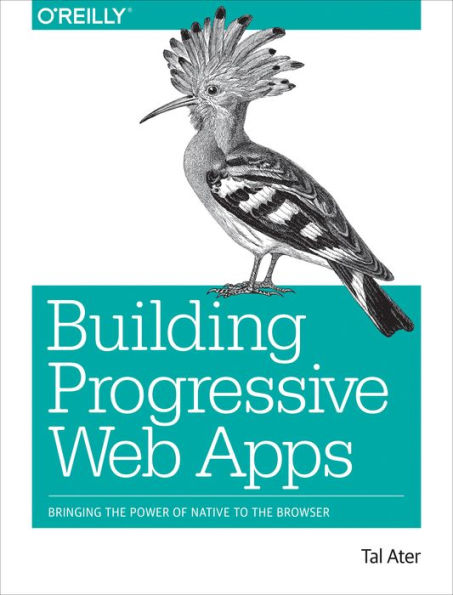Building Progressive Web Apps: Bringing the Power of Native to the Browser
Move over native apps. New progressive web apps have capabilities that will soon make you obsolete. With this hands-on guide, web developers and business execs will learn how—and why—to develop web apps that take advantage of features that have so far been exclusive to native apps. Features that include fast load times, push notifications, offline access, homescreen shortcuts, and an entirely app-like experience.
1124391239
By leveraging the latest browser APIs, progressive web apps combine all of the benefits of native apps, while avoiding their issues. Throughout the book, author Tal Ater shows you how to improve a simple website for the fictional Gotham Imperial Hotel into a modern progressive web app. Plus:
- Understand how service workers work, and use them to create sites that launch in an instant, regardless of the user’s internet connection
- Create full-screen web apps that launch from the phone's homescreen just like native apps
- Re-engage users with push notifications, even days after they have left your site
- Embrace offline-first and build web apps that gracefully handle loss of connectivity
- Explore new UX opportunities and challenges presented by progressive web apps
Building Progressive Web Apps: Bringing the Power of Native to the Browser
Move over native apps. New progressive web apps have capabilities that will soon make you obsolete. With this hands-on guide, web developers and business execs will learn how—and why—to develop web apps that take advantage of features that have so far been exclusive to native apps. Features that include fast load times, push notifications, offline access, homescreen shortcuts, and an entirely app-like experience.
By leveraging the latest browser APIs, progressive web apps combine all of the benefits of native apps, while avoiding their issues. Throughout the book, author Tal Ater shows you how to improve a simple website for the fictional Gotham Imperial Hotel into a modern progressive web app. Plus:
- Understand how service workers work, and use them to create sites that launch in an instant, regardless of the user’s internet connection
- Create full-screen web apps that launch from the phone's homescreen just like native apps
- Re-engage users with push notifications, even days after they have left your site
- Embrace offline-first and build web apps that gracefully handle loss of connectivity
- Explore new UX opportunities and challenges presented by progressive web apps
49.99
In Stock
5
1

Building Progressive Web Apps: Bringing the Power of Native to the Browser
285
Building Progressive Web Apps: Bringing the Power of Native to the Browser
285
49.99
In Stock

Product Details
| ISBN-13: | 9781491961650 |
|---|---|
| Publisher: | O'Reilly Media, Incorporated |
| Publication date: | 09/29/2017 |
| Pages: | 285 |
| Product dimensions: | 7.00(w) x 9.10(h) x 0.70(d) |
About the Author
From the B&N Reads Blog