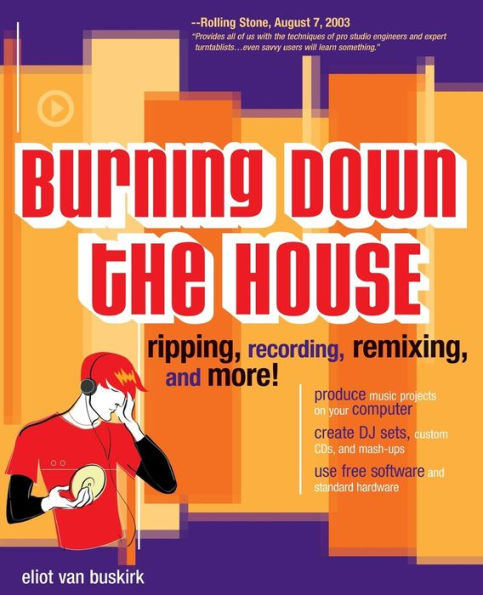5
1

Burning Down the House: Ripping, Recording, Remixing, and More!
292
by Eliot Van Buskirk
Eliot Van Buskirk

Burning Down the House: Ripping, Recording, Remixing, and More!
292
by Eliot Van Buskirk
Eliot Van Buskirk
Paperback
$30.00
-
PICK UP IN STORECheck Availability at Nearby Stores
Available within 2 business hours
Related collections and offers
30.0
In Stock
Overview
This guide enables readers to produce their own musical projects on the computer, using step-by-step results-based tutorials. Written in an amusing style, this book covers all the major computer audio techniques including ripping and burning CDs, remixing, manipulating and distributing.

Product Details
| ISBN-13: | 9780072228793 |
|---|---|
| Publisher: | McGraw-Hill/Osborne Media |
| Publication date: | 05/28/2003 |
| Series: | Internet and WWW Series |
| Pages: | 292 |
| Product dimensions: | 7.39(w) x 9.11(h) x 0.66(d) |
Table of Contents
| Acknowledgments | xv | |
| Introduction | xvii | |
| Chapter 1 | That's No Computer--It's Your Music Machine | 1 |
| What Is Digital Music, Precisely? | 2 | |
| The Attributes of a Digital Music File | 4 | |
| What Dogs and Children Have in Common | 4 | |
| Uncompressed Audio Definitions | 5 | |
| Streaming vs. Downloading | 7 | |
| Focus on Codecs | 8 | |
| The "Analog Hole" | 8 | |
| Chapter 2 | What You Need (and What You Don't) | 11 |
| What You Need | 12 | |
| The Heart of Your Setup | 12 | |
| Software Necessities | 16 | |
| Players | 16 | |
| Adding Plug-Ins and Visualizations to Winamp | 17 | |
| Rippers | 18 | |
| Burners | 18 | |
| Wave Editors | 19 | |
| The Curious Saga of CDDB | 20 | |
| Multitrack Editors | 20 | |
| Loop-Based Sequencers | 20 | |
| DJ Software | 21 | |
| Live Digital Audio Applications | 22 | |
| Chapter 3 | Copy a CD | 23 |
| Your Burner Wants a Sidekick | 25 | |
| Copying Dodgy CDs | 25 | |
| Disc Selector | 26 | |
| Data Should Be a Clean-Burning Fuel | 26 | |
| All CD-Rs Are "for Audio" | 26 | |
| Copying CDs with Exact Audio Copy | 29 | |
| Where Did EAC Come From? | 29 | |
| Copying a Data CD of MP3s or Other Compressed Tunes | 32 | |
| Labeling | 33 | |
| Jewel Case Labels | 34 | |
| Labeling the CD | 34 | |
| The Life of a CD | 34 | |
| Chapter 4 | Rip a CD | 35 |
| To Encode, or Not to Encode | 36 | |
| Ripping to WAV | 36 | |
| Ripping to WAV with EAC | 37 | |
| Tripping About Ripping | 37 | |
| Multiple Copies | 41 | |
| Ripping to AIFF with iTunes | 42 | |
| Ripping to MP3 | 43 | |
| Configuring EAC's Output to MP3 | 45 | |
| Installing the Lame Codec | 45 | |
| Setting Bit Rate | 46 | |
| Why LAME Isn't "Lame" | 46 | |
| Ripping and Encoding | 47 | |
| Ripping to WAV and MP3 | 48 | |
| Open-Source Ripper | 49 | |
| Verifying the MP3s | 50 | |
| Chapter 5 | Download Music | 51 |
| The Straight and Narrow | 52 | |
| Band Sites | 52 | |
| Free Internet Radio and Downloads | 53 | |
| Be an Annoying Music Know-It-All | 54 | |
| Don't Have Issues; Get a Subscription | 54 | |
| Downloading from the "Gray Area" | 55 | |
| Saving Protected Audio | 55 | |
| Newsgroups: No Bed of Roses | 56 | |
| Internet Relay Chats: Primitive, Yet Effective | 56 | |
| FTP Ratio Sites: Under the Radar | 56 | |
| Viruses Fear Media | 56 | |
| Xochi's Delight | 58 | |
| P2P File-Sharing Clients and Networks | 58 | |
| Watch Your Step | 59 | |
| Centralized Equals Vulnerable | 60 | |
| The Freedom Fringe | 64 | |
| Delousing Your System of Spyware and Adware | 65 | |
| The Future of Downloading | 67 | |
| Chapter 6 | Record and Mix Live Audio | 69 |
| Setup | 70 | |
| The Last Resort | 71 | |
| Sound Check | 72 | |
| Take It from the Top | 74 | |
| Editing 101 | 75 | |
| Adding VST Effects | 76 | |
| Adding More Tracks | 76 | |
| Mixing Down Your Multitrack Recording | 80 | |
| Mixing Down to MP3 | 80 | |
| Chapter 7 | Burn the Perfect Mix | 83 |
| Song Selection | 84 | |
| Web Sites About Mixes | 84 | |
| Getting Clever with Compilations | 85 | |
| Theme Mixes | 86 | |
| Mixes for Specific Situations | 86 | |
| Preparation | 88 | |
| Taking Requests | 88 | |
| Normalization and Conversion | 88 | |
| Track Order Is Key | 89 | |
| Time to Burn | 90 | |
| Using EAC | 90 | |
| Step It Up a Notch | 90 | |
| Using Roxio Easy CD Creator Pro | 91 | |
| The Mix Is Burned | 94 | |
| Chapter 8 | Digitize Your Vinyl | 95 |
| A Clean Connection | 96 | |
| Plan A | Pure Digital | 97 |
| Plan B | The Analog RCA Output | 98 |
| Plan C | Analog Stereo Headphone Output | 99 |
| Cables and Electromagnetic Interference | 99 | |
| Audiophile Systems, Alternative Configurations | 100 | |
| Sound Check | 100 | |
| Troubleshooting | 102 | |
| Why Phono Connections Are Different | 103 | |
| Setting Levels | 104 | |
| Recording One Side at a Time | 107 | |
| Zapping Pops and Hisses | 109 | |
| Exporting Individual Songs | 114 | |
| Exporting to Uncompressed WAV for CD Burning | 114 | |
| Exporting to MP3 | 116 | |
| Chapter 9 | Turn Your Digital Pictures into Music Videos | 117 |
| Setting Up the Software | 118 | |
| Alternatives for Non-Windows Users | 119 | |
| Balancing Songs and Images | 120 | |
| Lining Up Pics and Tunes | 121 | |
| Think Before You Send | 121 | |
| Importing Images | 122 | |
| Configuring Images | 123 | |
| Adding Music to the Mix | 124 | |
| Setting Up Transitions (or Leaving Them Alone) | 124 | |
| Exporting Your Creation | 126 | |
| Turning Off the Screensaver (if Necessary) | 127 | |
| Video Editing Resources | 128 | |
| Chapter 10 | Build a Beat and Sample Library on Your Computer | 129 |
| Man vs. Machine | 130 | |
| What Are Samples? | 131 | |
| Collecting Samples | 131 | |
| The Legality of Sampling | 131 | |
| Buying Loop CD-ROMs | 132 | |
| Downloading Samples | 132 | |
| Sampling an Audio CD | 134 | |
| Time Signatures | 135 | |
| Sampling Spoken-Word Recordings | 137 | |
| Sampling Vinyl | 139 | |
| Sampling Toys, Noise-Makers, or Your Own Voice | 139 | |
| Organizing Your Samples | 139 | |
| "The Library of Babel": a Cautionary Tale | 140 | |
| Sorting by Tempo | 140 | |
| Chapter 11 | Broadcast Audio to Every Radio in Your House--Wirelessly | 143 |
| The Digital Solution | 144 | |
| Portable FM Transmitters | 145 | |
| The New Underground FM | 145 | |
| Home FM Transmitters | 146 | |
| Installation | 147 | |
| Pranks (Intentional or Otherwise) | 147 | |
| Chapter 12 | Turn Out Your Own DJ Set | 149 |
| Preparation Is Key | 150 | |
| DJ Mixing | 150 | |
| Mixing with Tactile 12000 | 150 | |
| Effects, Samples, and Tricky Transitions | 152 | |
| Mixing with PCDJ Silver (aka MP3 Mixmaster) | 152 | |
| PCDJ Blue and Red (and FX) | 153 | |
| Keep 'Em Guessing | 155 | |
| Conceptual Transitions | 156 | |
| Pre-Fab Transitions and Effects | 157 | |
| The Six Degrees Mix | 160 | |
| Export the Songs, Spliced Together | 160 | |
| DJ-ing the Party | 160 | |
| Hooking Up to the Sound System | 160 | |
| Chapter 13 | Make a Self-Playing or Self-Burning CD | 161 |
| Make a Self-Playing MP3 CD | 162 | |
| Arranging the Content | 163 | |
| The Incredible Disappearing Album Art | 164 | |
| Previewing the Mix | 164 | |
| Burning the Disc | 164 | |
| Zipping It Good | 165 | |
| Changing Skin | 165 | |
| Upload a Self-Burning CD to Your Web Site | 166 | |
| Obtaining Your Own Web Site | 166 | |
| Creating the Applet and Importing MP3s | 167 | |
| NetBurn Server | 171 | |
| Don't Click the Applet Yet! | 172 | |
| Chapter 14 | Create Your Own Internet Radio Station | 175 |
| Creating a Launch Station | 176 | |
| Sculpting the Playlist | 176 | |
| Promoting Your LAUNCH Station | 178 | |
| Penny Royalty | 179 | |
| Program Your Own Station with Live365.com | 179 | |
| Setting Bit Rate and Station ID | 179 | |
| Fix Incorrect or Missing ID3 Tags | 181 | |
| Uploading and Sequencing | 182 | |
| Jump Through the Hoops | 184 | |
| Listen to Your Station | 185 | |
| Webcasting with Your Own Shoutcast Server | 185 | |
| Creating Live Broadcasts with Live365 from Your Desktop Mic | 185 | |
| The Open-Source Alternative | 186 | |
| Installing Your Own Shoutcast Server | 187 | |
| Webcasting and Copyright | 188 | |
| Firewalls and Shoutcast Servers | 188 | |
| Advertising and Promotion | 189 | |
| Close Servers Carefully | 190 | |
| Adding Voiceover | 193 | |
| Station ID | 194 | |
| Bounce Your Shoutcast Stream off a Dedicated Server | 194 | |
| Pool Your Resources | 195 | |
| Promoting Your Shoutcast Station | 195 | |
| Chapter 15 | Remixing 101 | 197 |
| Preparation | 198 | |
| Sonic Foundry Acid | 198 | |
| Manual Beat-Matching | 199 | |
| Import the Song into Acid | 200 | |
| Mining for Loops with Audacity | 204 | |
| Equalize It | 204 | |
| Extract Samples | 204 | |
| "It's Got a Good Beat, and You Can Dance To It" | 204 | |
| Trimming the Loops | 206 | |
| Import the Samples into Acid | 208 | |
| Add Beats and Stir | 211 | |
| Paint to Compose | 211 | |
| Icing the Cake | 213 | |
| Add Effects | 213 | |
| Sound Can Be Dry or Wet | 213 | |
| Tips and Tricks | 220 | |
| Additional Sample Ideas | 221 | |
| Samples and Pitch | 221 | |
| Sharps and Flats Have Nothing to Do with Tires | 222 | |
| Mad Beat Tweaking | 223 | |
| Chopping In and Out | 224 | |
| Doubling/Multiplying Beats | 224 | |
| Add Glitches | 226 | |
| Acid Pro's Chopper | 226 | |
| Mastering | 227 | |
| Additional Resources | 227 | |
| Chapter 16 | Create a Mash-Up Remix | 229 |
| "Doing a Missy" | 230 | |
| Preparation | 231 | |
| Acquiring an A Cappella Track | 231 | |
| Preparing the Songs | 232 | |
| Quantizing Makes This All Possible | 232 | |
| An Easy View | 235 | |
| First, the Vocals | 238 | |
| Then, Long Instrumental Loops | 238 | |
| The Sky's the Limit | 238 | |
| Acid Tips | 239 | |
| Pitch Shifting | 239 | |
| Paint the Music | 239 | |
| Arrangement | 239 | |
| Response to "A Stroke of Genius" | 241 | |
| Mastering and Mixing Down | 241 | |
| Titling Your Creation | 241 | |
| Additional Resources | 241 | |
| Appendix | Legal Considerations | 243 |
| The Rights of a Copyright Holder | 243 | |
| The Right to Reproduce the Work | 244 | |
| The Right to Make Derivative Works Based on the Original Work | 244 | |
| The Right to Distribute the Work | 244 | |
| The Right to Perform a Work Publicly | 244 | |
| The Right to Display the Work Publicly | 245 | |
| The Right to Transmit Digitally | 245 | |
| Fair Use | 245 | |
| Glossary | 247 | |
| Index | 255 |
From the B&N Reads Blog
Page 1 of