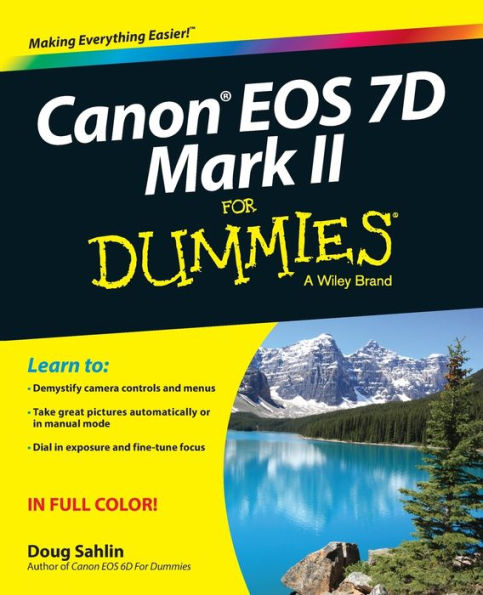Table of Contents
Introduction 1
About This Book 1
Foolish Assumptions 1
Conventions Used in This Book 2
The Long and Winding Road Book 2
Part I Getting to Know Your Cannon EOS 7D Mark II 2
Part II Going Beyond Point-and-Shoot Photography 3
Part III The Part of Tens 3
Icons and Other Delights 4
Shoot Lots of Pictures and Enjoy! 4
Part I Getting to know Your Canon EOS 7D Marks II 5
Chapter 1 Exploring the Canon EOS 7D Mark II 7
Getting to Know the Controls 8
Exploring the top of your camera 8
Exploring the back of your camera 10
Exploring the front of your camera 13
About the multi-function lock 15
Deciphering the LCD Panel 16
Decoding Viewfinder Information 19
Adjusting Viewfinder information 22
working with Lenses 22
Attaching a lens 22
Removing a lens 23
Using image stabilization lenses 24
Using a zoom lens 25
Using a lens hood 26
Introducing the GPS Feature 26
Exploring Camera Connections 26
Modifying Basic Camera Settings 28
Changing the date and time 28
Taking Care of Your Camera Bettery 34
Changing your Camera Battery 34
Cleaning the Sensor 35
Cleaning your sensor on command 36
Cleaning your sensor manually 37
Keeping your sensor clean 40
Accessorizing Your EOS 7D Mark II 40
Useful Canon accessories 42
Useful third-party accessories 42
Accessories for video 44
Keeping the Camera Body Clean 45
Chapter 2 Automatically Capturing Great Photographs 47
Ordering from Your Camera Menu 48
Taking Your First Picture 52
Understanding Exposure and Focal Length 54
Focusing On an Off-Center Subject 57
Using the Flash in Full Auto Mode 59
Using red-eye reduction 59
Shooting a red-eye-free portrait 60
Using the Self-Timer 61
Triggering the Shutter Remotely 62
Chapter 3 Specifying Image Size and Quality 65
Understanding Image Size and Quality 66
Specifying Image Format, Size, and Quality 67
Comparing Image Formats and File Sizes 69
Managing Image Files 71
Creating folders 71
Selecting a folders 2
Choosing a file-numbering method 73
Chapter 4 Using the LCD Monitor 75
Displaying Image Information 76
Using the Histogram 77
Previewing Your Images 78
Magnifying Images 79
Previewing Images side by side 80
Modifying Image Review Time 81
Changing Monitor Brightness 81
Deleting Images 83
Rotating Images 87
Protecting Images 88
Using the Quick Control Screen 89
Viewing Images as a Slide Show 90
Viewing Images on a TV Set 93
Chapter 5 Shooting Pictures and Movies with Live View 95
Taking Pictures with Live View 96
Displaying shooting information 97
Focusing with Live View 98
Using the Quick Control Menu in Live View mode 100
Displaying a grid in Live View mode 101
Exploring Other Useful Live View Options 102
Making Movies with Your Camera 104
Recording movies 105
Displaying video dimensions and frame rate 107
Changing video dimensions and frame rate 107
Taking a still picture while recording a movie 109
Using the Quick Control menu while shooting movies 109
Changing audio recording options 110
Previewing Movies on the Camera LCD Monitor 111
About the Handy Pad 112
Tips for Movie Shooting 112
Part II Going Beyond Point-and Shoot Photography 115
Chapter 6 Getting the Most from Your Camera 117
Shooting with Two Cards 118
Understanding Metering 121
Taking Pictures with Creative Modes 121
Understanding how exposure works in the camera 122
Using Programmed Auto Exposure mode 123
Using Aperture Priority mode 124
Using Shutter Priority mode 128
Using Manual mode 130
Shooting time exposures with Bulb mode 131
Modifying Camera Exposure 133
Using exposure compensation 133
Bracketing exposure 134
Locking exposure 136
Locking Focus 137
Choosing a Drive Mode 138
Using Custom Functions 140
Clearing custom Functions 141
Useful Menu Commands for Images 142
Enabling Long Exposure Noise Reduction 142
Enabling High ISO Speed Reduction 143
Enabling Highlight Tone Priority 145
Chapter 7 Using Advanced Camera Features 147
Viewing Battery Information 147
Using Auto Lighting Optimizer 49
Reducing Lens Flicker 150
Choosing a Metering Mode 151
Displaying the Grid 152
Using the Electronic Level 153
Tailoring Autofocus to Your Shooting Style 154
Choosing the Autofocus mode 154
Choosing the autofocus point mode 155
Switching to a single autofocus point 156
Using zone autofocus 157
Modifying autofocus to suit shooting style 158
Choosing a Picture Style 160
Specifying the Color Space 162
Setting White Balance 162
Specifying Color Temperature 165
Creating a Custom White Balance 166
Using White balance Compensation 168
Bracketing White balance 168
Setting the ISO Speed 171
Extending the ISO Range 172
Flash Photography and Your EOS 7D Mark II 173
Using the built-in flash 173
Changing the flash-sync speed in Av mode 175
Choosing second-curtain sync 176
Using auxiliary flash 176
Using flash compensation 179
Locking the flash exposure 180
Controlling External Speedlites from the Camera 180
Controlling a flash in the hot shoe 181
Gong wireless 183
Chapter 8 Mastering Your EOS 7D Mark II
Choosing the Optimal Settings for Specific Situations 187
Photographing Action 188
Photographing fast-moving subjects 188
Freezing action 190
Photographing slow-moving subjects 193
Photographing Landscapes 194
Photographing the Sunset 196
Photographing People and Things 198
Photographing People and pets 198
Exploring selective focus 200
Exoploring macro photography 201
Photographing Wildlife 201
Long Telephoto lenses 203
Photographing animals at the zoo 205
Photographing birds 205
Enhancing Your Creativity 207
Composing Your Images 208
Seeing, Thinking and Acting 211
Being in the moment 211
Practicing 'til your images are pixel-perfect 211
Becoming a student of photography 212
Never leaving home without a camera 213
Waiting for the light 214
Defining Your Goals 214
What's your center of interest? 214
What's your best vantage point? 215
What else is in the picture? 215
The genius of digital photography 216
Part III The Part of Tens 217
Chapter 9 Ten Tips and Tricks 219
Creating a Custom Menu 219
Adding Copyright Information to the Camera 222
Adding Author Name to the Camera 224
Creating and Registering a Picture Style 226
Editing Movies in the Camera 228
Updating Your Camera's Firmware 230
Registering Camera User Settings 231
Restoring Your Camera Settings 232
Customizing Your Camera 233
Getting Help 235
Chapter 10 Ten More Tips and Tricks 237
Adding GPS Information to Images 237
Disabling the Autofocus Beep 241
Creating HDR Images 242
Crating Multiple Exposures In-Camera 246
Using the Interval Timer 250
Shooting Time Exposures with the Bulb Timer 252
Modifying the Rate button 255
Crating a Makeshift Tripod 256
Crating Abstract Images in the Camera 256
Working with Photoshop Lightroom 258
Appendix A Digital SLR Settings and Shortcusts 261
Capturing Sporting Events 261
Setting the Camera 261
Taking the picture 262
Troubleshooting 264
Photographing Animals in the Wild 264
Setting the camera 265
Taking the picture 265
Troubleshooting 266
Photographing Horse Racing 267
Setting the camera 267
Taking the picture 267
Troubleshooting 269
Capturing a City Skyline 270
Setting the camera 270
Taking the picture 270
Troubleshooting 272
Appendix B Photographing Landscapes 273
Photographing Grand Vistas 273
Setting the camera 274
Taking the picture 275
Troubleshooting 277
Photographing Mountains 278
Setting the camera 279
Taking the picture 2280
Troubleshooting 281
Photographing Beach Sunsets 282
Setting the camera 282
Taking the picture 283
Troubleshooting 284
Photographing Reflections in Still Water 285
Setting the camera 286
Taking the picture 287
Troubleshooting 288
Index 291