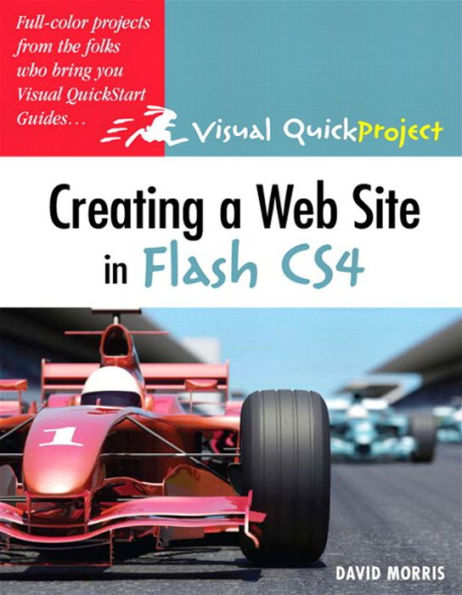With most U.S. households having Internet connections, more people than ever are looking to develop their own sophisticated Web sites. The need for easy-to-grasp information on how to make an interactive and well-designed site has never been higher as more people need to learn or improve their Web skills. For the busy professionals whose boss wants them to jazz up their Web site, or the student burning the midnight oil to put together some Web animations for a class, Creating a Web Site with Adobe Flash CS4 Professional: Visual QuickProject Guide is just the book they need to start creating Flash sites in an instant. Pared down to just the essentials, this book shows readers who are short on time just what they need to know to accomplish their first project in Flash. Topics covered include using the Flash authoring tool, creating and animating graphics, tweening, loading dynamic data, and adding sound and video, plus coverage of new Flash CS4 features. It’s everything readers need to know to develop their Web site using Adobe Flash! The book’s companion Web site offers project files and updates.