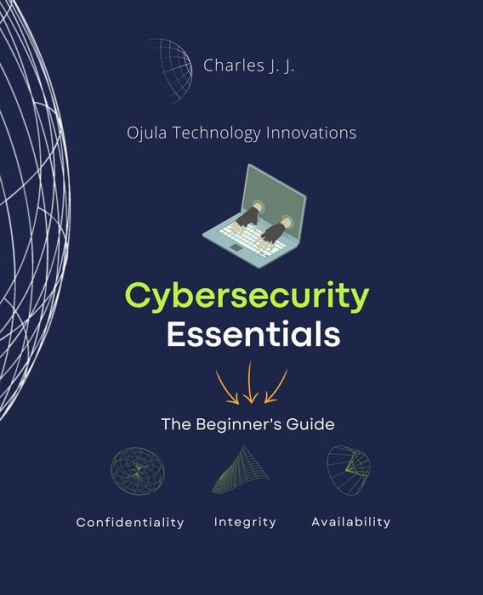eBook
Available on Compatible NOOK devices, the free NOOK App and in My Digital Library.
Related collections and offers
Overview
If you need to read only one book to acquire a strong foundation in cybersecurity fundamentals, make it this one. This is not just another book on cybersecurity. It is a well-illustrated practical guide designed for beginners to familiarize them with the latest cyber security landscape and provide the knowledge of relevant tools to assess and manage security protocols in information processing systems. It is a self-paced book that is excellent for beginners, practitioners and scholars alike.
- After completing this book, you will be able to:Explain basic security risks, security of data and information, types of security breaches, and how to manage security threats
- Demonstrate how to configure browsers and safe browsing practices
- Identify security threats and explain how to address them in applications and shared networks
Whether you're skilling up to become a Help Desk Support Specialist, Security Specialist, Virtual Customer Service Agent, or just want to learn the basics of working in and managing security and security systems, you need a strong foundation in security fundamentals.
This course is divided into three modules:
- Common Security Threats and Risks
- Security Best Practices
- Safe Browsing Practices
You'll learn about common security risks and the importance of information privacy. You'll also learn various ways to identify and protect your organization against different types of security breaches and malware threats, and you'll discover more about confidentiality, integrity, and availability.
You'll learn about security best practices, creating effective passwords, and securing devices. You will learn about authentication, authorization, and accounting, and how these concepts help secure devices, validate devices and servers, encrypt devices, and manage email and spam.
You'll learn about safety concerns with applications and public browsing, including managing plug-ins, extensions, and toolbars. You will learn about web browser security configurations, cookies, and computer caches.

Product Details
| ISBN-13: | 9787025641449 |
|---|---|
| Publisher: | Charles H. Johnson Jr |
| Publication date: | 07/27/2022 |
| Sold by: | Barnes & Noble |
| Format: | eBook |
| Pages: | 76 |
| File size: | 301 KB |
Table of Contents
How this Book can Help You
1. What is Cybersecurity?
1.1. Learning Objectives
1.2. Confidentiality, Integrity, and Availability
1.2.1. The CIA Triad
1.2.2. Regulatory Standards
1.3. Security and Information Privacy
1.3.1. Data and Information Assets
1.3.2. Intellectual Property
1.3.3. Data-driven Business Decisions
1.4. Threats and Breaches
1.4.1. Hardware Threats
1.4.2. Data Threats
1.4.3. Software Threats
1.5. Threat Types
1.5.1. Impersonation
1.5.2. Snooping Attack
1.5.3. Eavesdropping Attack
1.5.4. Man in the Middle (MITM) Attack
1.5.5. Replay/Repeat Attack
1.5.6. Password Cracking: Brute Force, Dictionary & Rainbow Attacks
1.5.7. Unauthorized Information Alteration
1.5.8. Denial of Service: DoS & DDoS
2. Security Threats
2.1. Password Management Techniques
2.1.1. Managing Passwords
2.1.2. Password Policies
2.1.3. How to Create Strong Passwords
2.1.4 Password Confidentiality
2.1.5. Password Reuse
2.1.6. Password Expiration
2.1.7. Single-factor Authentication
2.1.8. Two-factor Authentication
2.1.9. Multifactor Authentication
2.1.10. Identification Factors
2.1.11. Single Sign-on (SSO)
2.1.12. Password Managers
2.2. Access Control, Authorization, and Authentication
2.2.1. The Three A's
2.2.2. How the Three A's Work Together
2.2.3. Digital Accounting
2.3. Hardening Devices
2.3.1. Apps & Operating Systems
2.3.2. Encryption
2.3.3. Device Lock
2.3.4. Disabling Features and Ports
2.3.5. Firewalls and VPNs
2.3.6. Open WI-FI vs Secure WI-FI
2.3.7. Default Passwords
2.4. Validation and Device Usage
2.4.1. Software Sources Validation
2.5. Encryption Concepts
2.5.1. What is Encryption?
2.5.2. Data at Rest
2.5.3. Data in Motion
2.5.4. Symmetric Encryption
2.5.5. Asymmetric Encryption
2.5.6. Public Key Infrastructure
2.5.7. Cryptographic Hashes
2.6. Managing Email and Spam
2.6.1. How to Identify & Manage Spam
2.6.2. How to Identify Suspicious Emails
3. Safe Browsing Practices
3.1. Application Ecosystem Security
3.1.1. Mobile Applications
3.1.2. Rooting & Jail-breaking
3.1.3. Desktop Software
3.1.4. Business Software
3.1.5. Corporate Network
3.2. Public Browsing Risks
3.2.1. Free & Open Networks
3.2.2. Public Browsing Risks
3.2.3. Social Networking Sites & How to Protect Yourself
3.2.4. Instant Messaging
3.2.5. Internet Browser & Versions
3.3. Browser Security Settings: Plug-ins, Extensions & Toolbars
3.3.1. Browsers
3.3.2. Security Zones & Settings
3.3.3. Browser Add-ons: Plug-ins, Extensions & Toolbars
3.3.4. Cookies
3.3.5. Security Certificates
3.3.6. Browser Updates
3.4. Safe Browsing Techniques
3.4.1. Autofill Management
3.4.2. Browser Cache & History
3.4.3. Private Browsing (Incognito Mode)
3.4.4. Malicious Websites
3.4.5. Safe Websites
3.4.6. Adware & Popups
3.4.7. Redirection
3.4.8. Warning Signs
3.5. Virtual Private Networks
3.5.1. Encrypted Tunnel
3.5.2. Site-to-site VPN
3.5.3. Host-to-Site VPN
3.5.4. Host-to-host VPN
3.5.5. VPN Hardware
3.5.6. Internet Protocol Security (IPSec)
4. Wrap up
5. Self-assessment Test