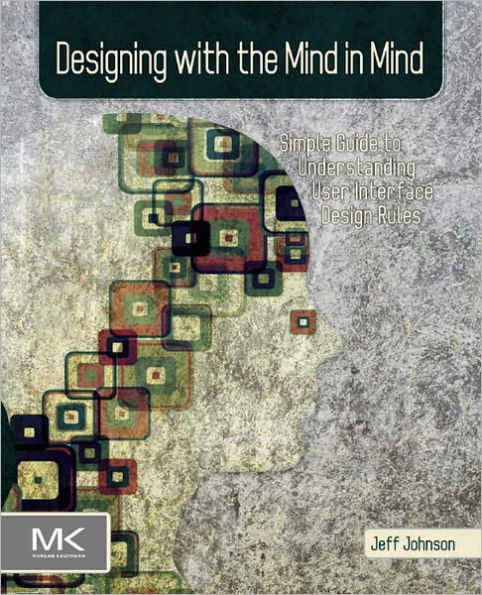Designing with the Mind in Mind: Simple Guide to Understanding User Interface Design Rules
200
Designing with the Mind in Mind: Simple Guide to Understanding User Interface Design Rules
200eBook
Available on Compatible NOOK devices, the free NOOK App and in My Digital Library.
Related collections and offers
Overview
Early user interface (UI) practitioners were trained in cognitive psychology, from which UI design rules were based. But as the field evolves, designers enter the field from many disciplines. Practitioners today have enough experience in UI design that they have been exposed to design rules, but it is essential that they understand the psychology behind the rules in order to effectively apply them. In Designing with the Mind in Mind, Jeff Johnson, author of the best selling GUI Bloopers, provides designers with just enough background in perceptual and cognitive psychology that UI design guidelines make intuitive sense rather than being just a list of rules to follow.
- The first practical, all-in-one source for practitioners on user interface design rules and why, when and how to apply them
- Provides just enough background into the reasoning behind interface design rules that practitioners can make informed decisions in every project
- Gives practitioners the insight they need to make educated design decisions when confronted with tradeoffs, including competing design rules, time constrictions, or limited resources

Product Details
| ISBN-13: | 9780080963020 |
|---|---|
| Publisher: | Elsevier Science |
| Publication date: | 05/20/2010 |
| Sold by: | Barnes & Noble |
| Format: | eBook |
| Pages: | 200 |
| Sales rank: | 782,805 |
| File size: | 12 MB |
| Note: | This product may take a few minutes to download. |
About the Author
Read an Excerpt
Designing with the Mind in Mind
Simple Guide to Understanding User Interface Design RulesBy Jeff Johnson
Morgan Kaufmann Publishers
Copyright © 2010 Elsevier Inc.All right reserved.
ISBN: 978-0-08-096302-0
Chapter One
We Perceive What We Expect
Our perception of the world around us is not a true depiction of what is actually there. We perceive, to a large extent, what we expect to perceive. Our expectations—and therefore our perceptions—are biased by three factors:
the past: our experience
the present: the current context
the future: our goals
PERCEPTION BIASED BY EXPERIENCE
Imagine that you own a large insurance company. You are meeting with a real estate manager, discussing plans for a new campus of company buildings. The campus consists of a row of five buildings, the last two with T-shaped courtyards providing light for the cafeteria and fitness center. If the real estate manager showed you the map shown in Figure 1.1, you would see five black shapes representing the buildings.
Now imagine that instead of a real estate manager, you are meeting with an advertising manager. You are discussing a new billboard ad to be placed in certain markets around the country. The advertising manager shows you the same image, but in this scenario the image is a sketch of the ad, consisting of a single word. In this scenario, you see a word, clearly and unambiguously.
When your perceptual system has been primed to see building shapes, you see building shapes, and the white areas between the buildings barely register in your perception. When your perceptual system has been primed to see text, you see text, and the black areas between the letters barely register.
A relatively famous example of how priming the mind can affect perception is a sketch, supposedly by R. C. James, that initially looks to most people like a random splattering of ink (see Fig. 1.2). Before reading further, look at the sketch.
Only after you are told that it is a Dalmatian dog sniffing the ground near a tree can your visual system organize the image into a coherent picture. Moreover, once you've "seen" the dog, it is hard to go back to seeing the image as a random collection of spots.
The examples above are visual. Experience can also bias other types of perception, such as sentence comprehension. For example, the headline "New Vaccine Contains Rabies" would probably be understood differently by people who had recently heard stories about contaminated vaccines than by people who had recently heard stories about successful uses of vaccines to fight diseases.
Users of computer software and Web sites often click buttons or links without looking carefully at them. Their perception of the display is based more on what their past experience leads them to expect than on what is actually on the screen. This sometimes confounds software designers, who expect users to see what is on the screen. But that isn't how perception works.
For example, if the positions of the "Next" and "Back" buttons on the last page of a multipage dialog box switched, many people would not immediately notice the switch (see Fig. 1.3). Their visual system would have been lulled into inattention by the consistent placement of the buttons on the prior several pages. Even after unintentionally going backward a few times, they might continue to perceive the buttons in their standard locations. This is why "place controls consistently" is a common user interface design guideline.
Similarly, if we are trying to find something, but it is in a different place or looks different from usual, we might miss it even though it is in plain view because experience tunes us to look for expected features in expected locations. For example, if the "Submit" button on one form in a Web site is shaped differently or is a different color from those on other forms on the site, users might not find it. This expectation-induced blindness is discussed further later in this chapter, in the section on how our goals affect perception.
PERCEPTION BIASED BY CURRENT CONTEXT
When we try to understand how our visual perception works, it is tempting to think of it as a bottom-up process, combining basic features such as edges, lines, angles, curves, and patterns into figures and ultimately into meaningful objects. To take reading as an example, you might assume that our visual system first recognizes shapes as letter and then combines letters into words, words into sentences, and so on.
But visual perception—reading in particular—is not strictly a bottom-up process. It includes top-down influences too. For example, the word in which a character appears may affect how we identify the character (see Fig. 1.4).
Similarly, our overall comprehension of a sentence or of a paragraph can even influence what words we see in it. For example, the same letter sequence can be read as different words depending on the meaning of the surrounding paragraph (see Fig. 1.5).
This biasing of perception by the surrounding context works between different senses too. Perceptions in any of our five senses may affect simultaneous perceptions in any of our other senses. For example:
What we see can be biased by what we are hearing, and vice versa
What we feel with our tactile sense can be biased by what we are hearing, seeing, or smelling
Later chapters explain how visual perception, reading, and recognition function in the human brain. For now, I will simply say that the pattern of neural activity that corresponds to recognizing a letter, a word, a face, or any object includes input from neural activity stimulated by the context. This context includes other nearby perceived objects and events, and even reactivated memories of previously perceived objects and events.
Context biases perception not only in people but also in lower animals. A friend of mine often brought her dog with her in her car when running errands. One day, as she drove into her driveway, a cat was in the front yard. The dog saw it and began barking. My friend opened the car door and the dog jumped out and ran after the cat, which turned and jumped through a bush to escape. The dog dove into the bush but missed the cat. The dog remained agitated for some time afterward.
Thereafter, for as long as my friend lived in that house, whenever she arrived at home with her dog in the car, he would get excited, bark, jump out of the car as soon as the door was opened, dash across the yard, and leap into the bush. There was no cat, but that didn't matter. Returning home in the car was enough to make the dog see one—perhaps even smell one. However, walking home, as the dog did after being taken for his daily walk, did not evoke the "cat mirage."
PERCEPTION BIASED BY GOALS
In addition to being biased by our past experience and the present context, our perception is influenced by our goals and plans for the future. Specifically, our goals filter our perceptions: things unrelated to our goals tend to be filtered out preconsciously, never registering in our conscious minds.
For example, when people navigate through software or a Web site, seeking information or a specific function, they don't read carefully. They scan screens quickly and superficially for items that seem related to their goal. They don't simply ignore items unrelated to their goals; they often don't even notice them.
To see this, flip briefly to the next page and look in the toolbox (Fig. 1.6) for scissors, and then immediately flip back to this page. Try it now.
Did you spot the scissors? Now, without looking back at the toolbox, can you say whether there is a screwdriver in the toolbox too?
Our goals filter our perceptions in other perceptual senses as well as in vision. A familiar example is the "cocktail party" effect. If you are conversing with someone at a crowded party, you can focus your attention to hear mainly what he or she is saying even though many other people are talking near you. The more interested you are in the conversation, the more strongly your brain filters out surrounding chatter. If you are bored by what your conversational partner is saying, you will probably hear much more of the conversations around you.
The effect was first documented in studies of air-traffic controllers, who were able to carry on a conversation with the pilots of their assigned aircraft even though many different conversations were occurring simultaneously on the same radio frequency, coming out of the same speaker in the control room (Arons, 1992). Research suggests that our ability to focus on one conversation among several simultaneous ones depends not only on our interest level in the conversation but also on objective factors such as the similarity of voices in the cacophony, the amount of general "noise" (e.g., clattering dishes or loud music), and the predictability of what your conversational partner is saying (Arons, 1992).
This filtering of perception by our goals is particularly true for adults, who tend to be more focused on goals than children are. Children are more stimulus driven: their perception is less filtered by their goals. This characterisitic makes them more distractible than adults, but it also makes them less biased as observers.
A parlor game demonstrates this age difference in perceptual filtering. It is similar to the "look in the toolbox" exercise. Most households have a catch-all drawer for kitchen implements or tools. From your living room, send a visitor to the room where the catch-all drawer is, with instructions to fetch you a specific tool, such as measuring spoons or a pipe wrench. When the person returns with the tool, ask whether another specific tool was in the drawer. Most adults will not know what else was in the drawer. Children—if they can complete the task without being distracted by all the cool stuff in the drawer—will often be able to tell you more about what else was there.
Perceptual filtering can also be seen in how people navigate Web sites. Suppose I put you on the home page of New Zealand's University of Canterbury (see Fig. 1.7) and asked you to print out a map of the campus showing the computer science department. You would scan the page and probably quickly click one of the links that share words with the goal that I gave you: Departments (top left), Departments and Colleges (middle left), or Campus Maps (bottom right). If you're a "search" person, you might instead go right to the Search box (middle right), type words related to the goal, and click "Go."
Whether you browse or search, it is likely that you would leave the home page without noticing that you were randomly chosen to win $100 (bottom left). Why? Because that was not related to your goal.
What is the mechanism by which our current goals bias our perception? There are two:
Influencing where we look. Perception is active, not passive. We constantly move our eyes, ears, hands, and so on, so as to sample exactly the things in our environment that are most relevant to what we are doing or about to do (Ware, 2008). If we are looking on a Web site for a campus map, our eyes and pointer-controlling hand are attracted to anything that might lead us to that goal. We more or less ignore anything unrelated to our goal.
Sensitizing our perceptual system to certain features. When we are looking for something, our brain can prime our perception to be especially sensitive to features of what we are looking for (Ware, 2008). For example, when we are looking for a red car in a large parking lot, red cars will seem to pop out as we scan the lot, and cars of other colors will barely register in our consciousness, even though we do in some sense "see" them. Similarly, when we are trying to find our spouse in a dark, crowded room, our brain "programs" our auditory system to be especially sensitive to the combination of frequencies that make up his or her voice.
DESIGN IMPLICATIONS
All these sources of perceptual bias of course have implications for user interface design. Here are three.
Avoid ambiguity
Avoid ambiguous information displays, and test your design to verify that all users interpret the display in the same way. Where ambiguity is unavoidable, either rely on standards or conventions to resolve it, or prime users to resolve the ambiguity in the intended way.
For example, computer displays often shade buttons and text fields to make them look raised in relation to the background surface (see Fig. 1.8). This appearance relies on a convention, familiar to most experienced computer users, that the light source is at the top left of the screen. If an object were depicted as lit by a light source in a different location, users would not see the object as raised.
Be consistent
Place information and controls in consistent locations. Controls and data displays that serve the same function on different pages should be placed in the same position on each page on which they appear. They should also have the same color, text fonts, shading, and so on. This consistency allows users to spot and recognize them quickly.
Understand the goals
Users come to a system with goals they want to achieve. Designers should understand those goals. Realize that users' goals may vary, and that their goals strongly influence what they perceive. Ensure that at every point in an interaction, the information users need is available, prominent, and maps clearly to a possible user goal, so users will notice and use the information.
Chapter Two
Our Vision is Optimized to See Structure
Early in the twentieth century, a group of German psychologists sought to explain how human visual perception works. They observed and catalogued many important visual phenomena. One of their basic findings was that human vision is holistic: Our visual system automatically imposes structure on visual input and is wired to perceive whole shapes, figures, and objects rather than disconnected edges, lines, and areas. The German word for "shape" or "figure" is Gestalt, so these theories became known as the Gestalt principles of visual perception.
Today's perceptual and cognitive psychologists regard the Gestalt theory of perception as more of a descriptive framework than an explanatory and predictive theory. Today's theories of visual perception tend to be based heavily on the neurophysiology of the eyes, optic nerve, and brain (see Chapters 4–7).
Not surprisingly, the findings of neurophysiological researchers support the observations of the Gestalt psychologists. We really are—along with other animals—"wired" to perceive our surroundings in terms of whole objects (Stafford & Webb, 2005; Ware, 2008). Consequently, the Gestalt principles are still valid—if not as a fundamental explanation of visual perception, at least as a framework for describing it. They also provide a useful basis for guidelines for graphic and user interface design (Soegaard, 2007).
For present purposes, the most important Gestalt principles are: Proximity, Similarity, Continuity, Closure, Symmetry, Figure/Ground, and Common Fate. In the following sections, I describe each principle and provide examples from both static graphic design and user interface design.
GESTALT PRINCIPLE: PROXIMITY
The principle of Proximity is that the relative distance between objects in a display affects our perception of whether and how the objects are organized into subgroups. Objects that are near each other (relative to other objects) appear grouped, while those that are farther apart do not.
In Figure 2.1 , the stars on the left are closer together horizontally than they are vertically, so we see three rows of stars, while the stars on the right are closer together vertically than they are horizontally, so we see three columns.
The Proximity principle has obvious relevance to the layout of control panels or data-forms in software, Web sites, and electronic appliances. Designers often separate groups of on-screen controls and data-displays by enclosing them in group boxes or by placing separator lines between groups (see Fig. 2.2).
(Continues...)
Excerpted from Designing with the Mind in Mind by Jeff Johnson Copyright © 2010 by Elsevier Inc.. Excerpted by permission of Morgan Kaufmann Publishers. All rights reserved. No part of this excerpt may be reproduced or reprinted without permission in writing from the publisher.
Excerpts are provided by Dial-A-Book Inc. solely for the personal use of visitors to this web site.
Table of Contents
1. We Perceive What We Expect2. Our Vision is Optimized to See Structure3. We Seek and Use Visual Structure4. Reading is Unnatural5. Our Color Vision is Limited6. Our Peripheral Vision is Poor7. Our Attention is Limited; Our Memory is Imperfect8. Limits on Attention, Shape, Thought and Action9. Recognition are Easy; Recall is Hard10. Learning from Experience and Performing Learned Actions are Easy; Problem Solving and Calculation are Hard11. Many Factors Affect Learning12. We Have Time RequirementsWhat People are Saying About This
The first practical, all-in-one source for practitioners on user interface design rules and why, when and how to apply them