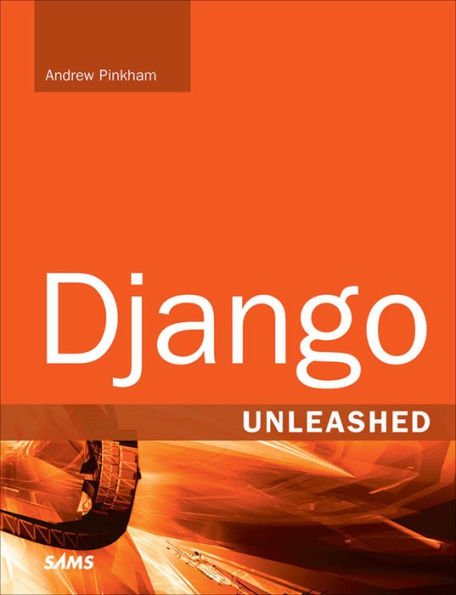eBook
Available on Compatible NOOK devices, the free NOOK App and in My Digital Library.
Related collections and offers
Overview
Django is an amazingly powerful system for creating modern, dynamic websites. But programming Django hasn’t always been easy—until now. Django Unleashed is your step-by-step, beginner-friendly guide to leveraging Django’s core capabilities and its powerful contributed library. You’ll learn in the most effective way possible: hands on, by building a fully functional Django website from scratch. You’ll even deploy the website to the cloud.
As you build your website, expert Django consultant and trainer Andrew Pinkham reveals how websites operate; how Django makes building websites easy; how to write Python code that leverages its immense capabilities; and how to build solutions that are robust, reliable, and secure. You’ll start simply and learn to solve increasingly challenging problems: mastering new features and understanding how Django’s architecture shapes their behavior, and gaining essential knowledge for working with any web framework, not just Django.

Product Details
| ISBN-13: | 9780133812398 |
|---|---|
| Publisher: | Pearson Education |
| Publication date: | 11/23/2015 |
| Series: | Unleashed |
| Sold by: | Barnes & Noble |
| Format: | eBook |
| Pages: | 840 |
| File size: | 65 MB |
| Note: | This product may take a few minutes to download. |
| Age Range: | 18 Years |
About the Author
Andrew Pinkham is a software engineer and owner of JamBon Software, which specializes in web and mobile products and also offers Python and Django training. He prides himself on being an engineer who can communicate complex ideas in simple ways, and is passionate about security and distributed systems. In his free time, Andrew writes fiction and swims. A 2009 graduate of Dartmouth College, he can be found online at afrg.co.
Table of Contents
Preface xiii
Acknowledgments xvii
About the Author xix
Part I: Django’s Core Features 1
Chapter 1: Starting a New Django Project: Building a Startup Categorizer with Blog 3
1.1 Introduction 3
1.2 Website Basics 4
1.3 Understanding Modern Websites 5
1.4 Building Modern Websites: The Problems That Frameworks Solve and Their Caveats 6
1.5 Django: Python Web Framework 8
1.6 Defining the Project in Part I 11
1.7 Creating a New Django Project and Django Apps 13
1.8 Putting It All Together 21
Chapter 2: Hello World: Building a Basic Webpage in Django 23
2.1 Introduction 23
2.2 Creating and Integrating a New App 24
2.3 Building Hello World 25
2.4 Displaying Hello World 26
2.5 Controller Limitations: The Advantages of Models and Views 27
2.6 Removing Our Helloworld App from Our Project 27
2.7 Putting It All Together 29
Chapter 3: Programming Django Models and Creating a SQLite Database 31
3.1 Introduction 31
3.2 Why Use a Database? 32
3.3 Organizing Our Data 32
3.4 Specifying and Organizing Data in Django Using Models 36
3.5 Using Django to Automatically Create a SQLite Database with manage.py 49
3.6 Manipulating Data in the Database: Managers and QuerySets 56
3.7 String Case Ordering 68
3.8 Putting It All Together 71
Chapter 4: Rapidly Producing Flexible HTML with Django Templates 73
4.1 Introduction 73
4.2 Revisiting Hello World: The Advantages of Templates 74
4.3 Understanding Django Templates and Their Goals 77
4.4 Choosing a Format, an Engine, and a Location for Templates 77
4.5 Building a First Template: A Single Tag Object 78
4.6 Building the Rest of Our App Templates 90
4.7 Using Template Inheritance for Design Consistency 102
4.8 Using Templates in Python with the Template, Context, and loader Classes 112
4.9 Putting It All Together 118
Chapter 5: Creating Webpages with Controllers in Django: Views and URL Configurations 121
5.1 Introduction 121
5.2 The Purpose of Views and URL Configurations 122
5.3 Step-by-Step Examination of Django’s Use of Views and URL Configurations 126
5.4 Building Tag Detail Webpage 128
5.5 Generating 404 Errors for Invalid Queries 132
5.6 Shortening the Development Process with Django View Shortcuts 135
5.7 URL Configuration Internals: Adhering to App Encapsulation 143
5.8 Implementing the Views and URL Configurations to the Rest of the Site 148
5.9 Class-Based Views 155
5.10 Redirecting the Homepage 163
5.11 Putting It All Together 166
Chapter 6: Integrating Models, Templates, Views, and URL Configurations to Create Links between Webpages 169
6.1 Introduction 169
6.2 Generating URLs in Python and Django Templates 170
6.3 Using the url Template Tag to Build a Navigation Menu 175
6.4 Linking List Pages to Detail Pages 177
6.5 Creating Links on the Object Detail Pages 184
6.6 Revisiting Homepage Redirection 186
6.7 Putting It All Together 187
Chapter 7: Allowing User Input with Forms 189
7.1 Introduction 189
7.2 Django Forms as State Machines 190
7.3 Creating TagForm, a Form for Tag Objects 190
7.4 Building the Forms for Startup, Newslink, and Post Models 206
7.5 Putting It All Together 210
Chapter 8: Displaying Forms in Templates 211
8.1 Introduction 211
8.2 Creating a New Template to Create Tag Objects 211
8.3 Creating a New Template to Update Tag Objects 224
8.4 Creating a New Template to Delete Tag Objects 226
8.5 Creating Templates for StartupForm, NewsLinkForm, and PostForm 227
8.6 Reconsidering Template Inheritance 229
8.7 Putting It All Together 231
Chapter 9: Controlling Forms in Views 233
9.1 Introduction 233
9.2 Webpages for Creating Objects 233
9.3 Webpages for Updating Objects 256
9.4 Webpages for Deleting Objects 268
9.5 Putting It All Together 276
Chapter 10: Revisiting Migrations 279
10.1 Introduction 279
10.2 Last Week’s Episode (Reviewing Chapter 3) 279
10.3 Data Migrations 280
10.4 Schema Migrations 288
10.5 Putting It All Together 296
Chapter 11: Bending the Rules: The Contact Us Webpage 299
11.1 Introduction 299
11.2 Creating a contact App 300
11.3 Creating the Contact Webpage 301
11.4 Splitting Organizer urls.py 308
11.5 Putting It All Together 310
Chapter 12: The Big Picture 313
12.1 Introduction 313
12.2 Django’s Core 313
12.3 Webpages with Views and URL Configurations 316
12.4 Generating Webpages Thanks to Models and Templates 317
12.5 Interacting with Data via Forms 318
12.6 Intervening in Control Flow 319
12.7 Moving Forward 319
Part II: Djangos Contributed Libraries 321
Chapter 13: Django’s Contributed Library 323
13.1 Introduction 323
13.2 Django’s Source Code (and Versioning) 323
13.3 Django’s contrib Code 325
13.4 Content (Not) Covered 327
13.5 Translation 328
13.6 Putting It All Together 329
Chapter 14: Pagination: A Tool for Navigation 331
14.1 Introduction 331
14.2 A Word about URLs: Query versus Path 332
14.3 Discovering Django Pagination in the Shell 333
14.4 Paginating the Startup List Webpage 337
14.5 Pagination of Tag List Webpage Using the URL Path 345
14.6 Putting It All Together 351
Chapter 15: Creating Webpages with Django Flatpages 353
15.1 Introduction 353
15.2 Enabling Flatpages 353
15.3 Anatomy of the App 355
15.4 Building an About Webpage 355
15.5 Linking to FlatPage Objects 363
15.6 Security Implications of FlatPages 363
15.7 Migrations for Sites and Flatpages 365
15.8 Putting It All Together 371
Chapter 16: Serving Static Content with Django 373
16.1 Introduction 373
16.2 Adding Static Content for Apps 374
16.3 Adding Static Content for the Project 376
16.4 Integrating Real CSS Content 377
16.5 Putting It All Together 381
Chapter 17: Understanding Generic Class-Based Views 383
17.1 Introduction 383
17.2 Building Generic Object Detail Pages 384
17.3 Why Use Classes for Generic Views? 393
17.4 Building Generic Object Create Pages 394
17.5 Replacing CBVs with GCBVs 395
17.6 Forgoing GCBVs 400
17.7 Adding Behavior with GCBV 401
17.8 Putting It All Together 416
Chapter 18: Advanced Generic Class-Based View Usage 417
18.1 Introduction 417
18.2 Rapid Review of GCBV 418
18.3 Globally Setting Template Suffix for Update Views 419
18.4 Generating Pagination Links 419
18.5 Re-creating PostDetail with DateDetailView 426
18.6 Switching to GCBVs with PostGetMixin in Post Views 429
18.7 Making PostGetMixin Generic 432
18.8 Fixing NewsLink URL Patterns and Form Behavior 438
18.9 Putting It All Together 449
Chapter 19: Basic Authentication 451
19.1 Introduction 451
19.2 Configuring Logging 452
19.3 Sessions and Cookies 456
19.4 auth App Anatomy: The Basics 457
19.5 Adding Login and Logout Features 458
19.6 Putting It All Together 472
Chapter 20: Integrating Permissions 473
20.1 Introduction 473
20.2 Understanding contenttypes and Generic Relations 473
20.3 auth App Anatomy: Permission and Group Models 476
20.4 Protecting Views with Permissions 483
20.5 Conditionally Displaying Template Links 496
20.6 Displaying Future Posts in the Template 497
20.7 Putting It All Together 500
Chapter 21: Extending Authentication 501
21.1 Introduction 501
21.2 auth App Anatomy: Password Views 501
21.3 Changing Passwords 503
21.4 Resetting Passwords 506
21.5 Disabling Accounts 513
21.6 Creating Accounts 517
21.7 URL Cleanup 544
21.8 Anatomy of the App: Full Dissection 545
21.9 Putting It All Together 547
Chapter 22: Overriding Django’s Authentication with a Custom User 549
22.1 Introduction 549
22.2 Creating a User Profile 550
22.3 Custom User 558
22.4 Data Migrations 568
22.5 Adding an Author to Blog Posts 572
22.6 Putting It All Together 576
Chapter 23: The Admin Library 577
23.1 Introduction 577
23.2 A First Look 577
23.3 Modifying the Admin Controls for Blog Posts 581
23.4 Configuring the Admin for the User Model 593
23.5 Creating Admin Actions 616
23.6 Putting It All Together 618
Part III: Advanced Core Features 619
Chapter 24: Creating Custom Managers and Querysets 621
24.1 Introduction to Part III 621
24.2 Introduction to Chapter 24 621
24.3 Custom Managers and Querysets 622
24.4 Fixtures 624
24.5 Management Commands 627
24.6 Putting It All Together 648
Chapter 25: Handling Behavior with Signals 649
25.1 Introduction 649
25.2 Apps and AppConfig 650
25.3 Signals 652
25.4 Putting It All Together 660
Chapter 26: Optimizing Our Site for Speed 661
26.1 Introduction 661
26.2 Profiling 662
26.3 Limiting Database Queries 663
26.4 Changing Database Behavior Internally 679
26.5 Changing Performance Globally 681
26.6 Putting It All Together 685
Chapter 27: Building Custom Template Tags 687
27.1 Introduction 687
27.2 Custom Template Filters 688
27.3 Custom Template Tags 690
27.4 Putting It All Together 706
Chapter 28: Adding RSS and Atom Feeds and a Sitemap 707
28.1 Introduction 707
28.2 RSS and Atom Feeds 707
28.3 Sitemaps 715
28.4 Putting It All Together 724
Chapter 29: Deploy! 725
29.1 Introduction: Understanding Modern Deployments 725
29.2 Preparing for Deployment 726
29.3 Deploying to Heroku 738
29.4 Adding Backing Services 741
29.5 Putting It All Together 748
Chapter 30: Starting a New Project Correctly 749
30.1 Introduction 749
30.2 Preparing a Project 749
30.3 Building the Project 752
30.4 The Road Ahead 754
Part IV: Appendixes 755
Appendix A: HTTP 757
Appendix B: Python Primer 761
Appendix C: Relational Database Basics 765
Appendix D: Security Basics 769
Appendix E: Regular Expressions 771
Appendix F: Compilation Basics 773
Appendix G: Installing Python, Django, and Your Tools 775
Index 779