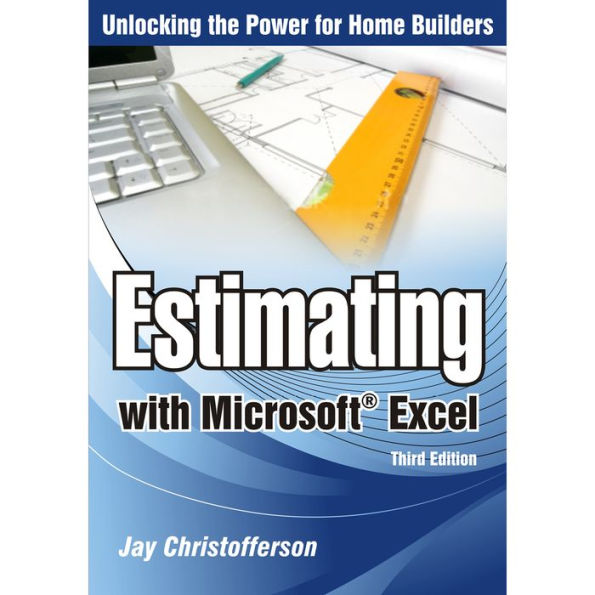5
1
9780867186475


Estimating With Microsoft Excel / Edition 3 available in Paperback, eBook

Estimating With Microsoft Excel / Edition 3
- ISBN-10:
- 086718647X
- ISBN-13:
- 9780867186475
- Pub. Date:
- 01/01/2010
- Publisher:
- National Association of Home Builders
- ISBN-10:
- 086718647X
- ISBN-13:
- 9780867186475
- Pub. Date:
- 01/01/2010
- Publisher:
- National Association of Home Builders

Estimating With Microsoft Excel / Edition 3
$44.95
Current price is , Original price is $44.95. You
$44.95
This item is available online through Marketplace sellers.
$17.36
This item is available online through Marketplace sellers.
44.95
Out Of Stock

Product Details
| ISBN-13: | 9780867186475 |
|---|---|
| Publisher: | National Association of Home Builders |
| Publication date: | 01/01/2010 |
| Edition description: | Third edition |
| Pages: | 176 |
| Product dimensions: | 7.00(w) x 9.90(h) x 0.50(d) |
About the Author
From the B&N Reads Blog