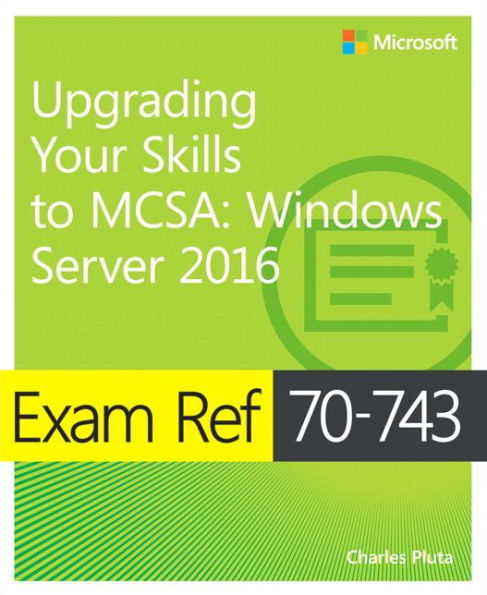About the Book: Prepare for Microsoft Exam 70-743—and demonstrate that your skills are upgraded for Windows Server 2016. Designed for experienced IT pros ready to advance their status, this Exam Ref focuses on the critical-thinking and decision-making acumen needed for success at the MCSA level. Focus on the skills measured on the exam:
•
Install Windows servers in host and compute environments
•
Implement storage solutions
•
Implement Hyper-V
•
Implement Windows containers
•
Implement high availability
•
Implement Domain Name System (DNS)
•
Implement IP Address Management (IPAM)
•
Implement network connectivity and remote access solutions
•
Implement an advanced network infrastructure
•
Install and configure Active Directory Domain Services (AD DS)
•
Implement identity federation and access solutions
This Microsoft Exam Ref:
•
Organizes its coverage by the “Skills measured” posted on the exam webpage
•
Features strategic, what-if scenarios to challenge you
•
Points to in-depth material by topic for exam candidates needing additional review
•
Assumes you are an IT pro looking to validate your skills in and knowledge of installing and configuring Windows Server 2016