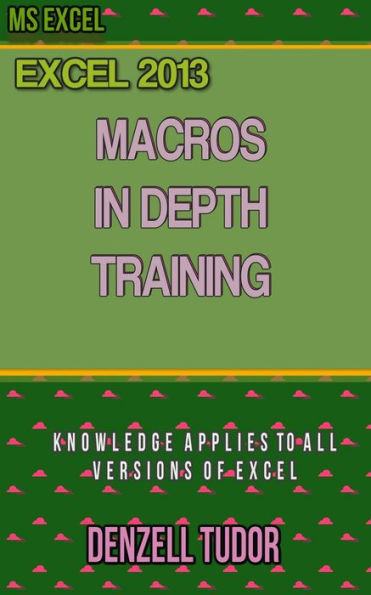NB: There are Video Tutorials supporting this eBook. Links to video tutorials are inclusive.
Want to save time on routine tasks in Microsoft Excel? Macros are your answer. In this course, we will explains how macros can be used to automate tasks in Excel, and how you can create simple macros of your own. Learn how to record a macro in stages, share macros between workbooks, set up keyboard shortcuts to run macros quickly, and use Visual Basic for Applications (VBA) to code macros that can't be recorded. The course wraps up with a macro project that brings together each of the elements in a real-world scenario: converting mailing list data into a database-friendly format.
Topics include:
• Understanding what macros can do for you
• Running macros
• Creating a Personal Macro Workbook
• Recording macros
• Creating non-recordable VBA code
• Expanding a macro with statements
• Using absolute and relative references
• Testing a macro in Step mode
• Joining two macros
• Using loop structures
• Streamlining macros
If you want to eliminate some of the drudgery associated with repetitious command sequences or data manipulation tasks, then you need to know more about macros, Excel's automation capability. We will show you when it is appropriate to use macros, creating macros by recording keystrokes, expanding a macro for more than one task, launching macros with keystroke shortcuts and toolbar buttons, editing VBA code and making sense of that VBA environment. Debugging and testing macros via step mode and split screens, and expanding the power of macros with do loops and if statements. We will show this power as we get started with Excel 2013: Macros in Depth.
The skills acquired from this version are mostly applicable to newer versions of Excel.