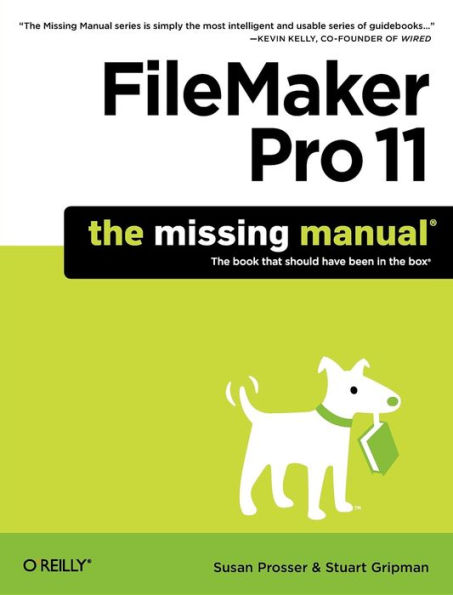5
1


Paperback
$39.99
-
PICK UP IN STORECheck Availability at Nearby Stores
Available within 2 business hours
Related collections and offers
39.99
In Stock
Overview
This hands-on, friendly guide shows you how to harness FileMaker's power to make your information work for you. With a few mouse clicks, the FileMaker Pro 11 database helps you create and print corporate reports, manage a mailing list, or run your entire business. FileMaker Pro 11: The Missing Manual helps you get started, build your database, and produce results, whether you're running a business, pursuing a hobby, or planning your retirement. It's a thorough, accessible guide for new, non-technical users, as well as those with more experience.
- Start up: Get your first database up and running in minutes
- Catalog your data: Organize contacts, to-do items, and product information with speedy data-entry and sorting tools
- Create professional documents: Publish reports, invoices, and more, with ease
- Add visual power and clarity: Create colorful charts to illustrate and summarize your data
- Harness processing power: Crunch numbers and search text with dozens of built-in formulas
- Learn advanced topics: Explore the high-level features of FileMaker Pro Advanced and FileMaker Server

Product Details
| ISBN-13: | 9781449382599 |
|---|---|
| Publisher: | O'Reilly Media, Incorporated |
| Publication date: | 06/24/2010 |
| Series: | Missing Manual Series |
| Pages: | 915 |
| Product dimensions: | 7.00(w) x 9.10(h) x 1.60(d) |
About the Author
Susan Prosser is a reformed journalist who's stopped trying to bring information to the people and now helps them manage the data they already have. She is a FileMaker Certified Developer and has developed FileMaker databases for 12 years, and also trains and writes curricula for other developers.
Stuart Gripman is the founder of Crooked Arm Corp, a full-service FileMaker Pro consulting and development firm based in Berkeley, California. A FileMaker Certified Developer, he has written for both Macworld and MacLife.
Stuart Gripman is the founder of Crooked Arm Corp, a full-service FileMaker Pro consulting and development firm based in Berkeley, California. A FileMaker Certified Developer, he has written for both Macworld and MacLife.
Table of Contents
The Missing Credits;About the Authors;
About the Creative Team;
Acknowledgments;
The Missing Manual Series;
Introduction;
Why FileMaker Pro?;
What's New in FileMaker Pro 11;
The Very Basics;
About This Book;
Part one: Getting Started with FileMaker;
Chapter 1: Working with a Database;
1.1 A Very Quick Database Tour;
1.2 Opening and Closing Database Files;
1.3 Adding Data to Your Database;
1.4 Navigating Your Database;
1.5 Finding Records;
1.6 Sorting Records;
1.7 Same Database, Different Views;
1.8 Saving Your Database;
1.9 Using FileMaker's Help Menu;
Chapter 2: Organizing and Editing Records;
2.1 Views;
2.2 Advanced Find Techniques;
2.3 Editing What's in Your Fields;
2.4 Changing Text Appearance;
2.5 Checking Spelling;
2.6 Preview Mode and Printing;
Part two: Building Your First Database;
Chapter 3: Creating a Custom Database;
3.1 Creating a New Database;
3.2 Creating and Managing Fields in Table View;
3.3 Understanding Layouts;
3.4 Customizing a Layout;
3.5 Creating a New Layout;
3.6 Arrange and Align Tools;
Chapter 4: Adding Power to Your Database;
4.1 Creating a Simple Calculation;
4.2 Creating a Related Table;
4.3 Creating and Using Portals;
4.4 Using Tab Controls;
4.5 Adding Merge Fields;
4.6 Writing a Basic Script;
4.7 Creating a Dynamic Report with the Assistant;
4.8 Creating a Trailing Group Report;
4.9 Changing the Default Account;
4.10 Summing Up;
Part three: Thinking Like a Developer;
Chapter 5: Creating and Managing a Relational Database;
5.1 Understanding Relational Databases;
5.2 Modeling Your Database;
5.3 Creating a Relational Database;
5.4 Using Relational Database Power;
5.5 Lookups;
5.6 Reviewing Relationship Concepts;
Chapter 6: Field Options;
6.1 Understanding Field Types;
6.2 Auto-Enter Field Options;
6.3 Validation Options;
6.4 Storage Options;
6.5 Beyond Text: Container Fields;
Chapter 7: Layout Tools;
7.1 Layout Parts;
7.2 Layout Types;
7.3 The Inspector's Data Tab;
7.4 Advanced Field Controls;
7.5 Data Formatting;
7.6 Buttons;
7.7 Tab Order;
7.8 Merge Fields;
7.9 Merge Variables;
7.10 Tooltips;
7.11 Autoresizing;
7.12 Creating Layouts for Printing;
Chapter 8: Understanding Calculations;
8.1 Understanding Calculations;
8.2 The Structure of a Calculation;
8.3 Using a Related Field in a Calculation;
8.4 Understanding the Specify Calculation Dialog Box;
8.5 Auto-Enter Calculations;
8.6 Validate Data Entry with a Calculation;
8.7 Replacing Data Using a Calculation;
8.8 Comments;
Chapter 9: More Calculations and Data Types;
9.1 Number Crunching Calculations;
9.2 Going Beyond Basic Calculations;
9.3 Text Calculations;
9.4 Date and Time Calculations;
9.5 Containers in Calculations;
Chapter 10: Understanding Scripts;
10.1 Understanding Scripts;
10.2 Your First Script;
10.3 Shortcuts to the Edit Script Window;
10.4 The Importance of the Layout;
10.5 Running Scripts;
10.6 Organizing Your Scripts;
10.7 Branching and Looping in Scripts;
10.8 Script Triggers;
Chapter 11: Exploring Script Steps;
11.1 Go to Layout;
11.2 Go to Object;
11.3 Scripting for Fields;
11.4 Working with Records;
11.5 Finding Records;
11.6 Sorting Records;
11.7 Working with Windows;
11.8 Working with Files;
11.9 Printing;
11.10 Other Script Steps;
Part four: Becoming a Power Developer;
Chapter 12: Applying Developer Utilities;
12.1 Copying and Pasting Database Structure;
12.2 Script Debugger;
12.3 The Data Viewer;
12.4 Disable Script Steps;
12.5 The Database Design Report;
12.6 Custom Functions;
12.7 Custom Menus;
12.8 Developer Utilities;
12.9 File Maintenance;
Chapter 13: Advanced Relationship Techniques;
13.1 Advanced Relationships;
13.2 Portal Filtering;
13.3 Understanding Table Occurrences;
13.4 Table Occurrence Groups;
13.5 Understanding Graph Arrangements;
13.6 Connecting Database Files;
13.7 Using Multiple Relationship Techniques;
Chapter 14: Reporting and Analysis;
14.1 Summary Fields and Sub-summary Parts;
14.2 Web Viewer Objects;
14.3 Conditional Formatting;
14.4 Basic Charting (Found Set Charts);
14.5 Chart Formatting;
14.6 Charting and Reports;
14.7 Advanced Charting;
Chapter 15: Advanced Calculations;
15.1 Understanding Boolean Functions;
15.2 Using Storage Options;
15.3 Logical Functions;
15.4 The Let() Function and Variables;
15.5 Recursion;
15.6 Plug-Ins;
Chapter 16: Advanced Scripting;
16.1 Commenting Scripts;
16.2 Importing Scripts;
16.3 Communicating with Database Users;
16.4 Organizing Complex Scripts;
16.5 Script Parameters;
16.6 Script Variables;
16.7 Handling Errors;
16.8 Advanced Script Triggers;
16.9 Putting a Complex Script Together;
Part five: Integration and Security;
Chapter 17: Sharing Your Database;
17.1 FileMaker Network Sharing;
17.2 Sharing over the Internet;
17.3 FileMaker Server;
17.4 Server Hardware;
Chapter 18: Adding Security;
18.1 How Security Works;
18.2 Privilege Sets;
18.3 Managing Accounts;
18.4 Extended Privileges;
18.5 Managing External File Access;
18.6 Scripts and Security;
Chapter 19: Sharing Data with Other Systems;
19.1 Sharing Your Data with Others;
19.2 Snapshot Link;
19.3 External SQL Sources;
19.4 Exporting Data;
19.5 Importing Data;
19.6 Import Data Sources;
19.7 Importing and Exporting in a Script;
Part six: Appendixes;
Getting Help;
Getting Help from FileMaker Pro;
FileMaker's Installed Extras;
The Quick Start Screen;
Getting Help from the Community;
FileMaker Error Codes;
From the B&N Reads Blog
Page 1 of