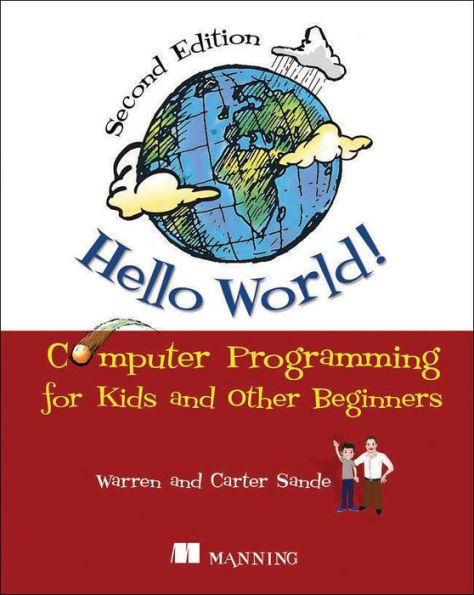Hello World!: Computer Programming for Kids and Other Beginners
SUMMARY
A gentle but thorough introduction to the world of computer programming, it is written in language a 12-year-old can follow, but anyone who wants to learn how to program a computer can use it. Even adults. Written by Warren Sande and his son, Carter, and reviewed by professional educators, this book is kid-tested and parent-approved.
ABOUT THIS BOOK
Learn to talk to your computer in its own language! Whether you want to create a game, start a business, or solve an important problem, the first step is learning to write your own programs. Programming is a fun challenge, and it's easy to get started!
This updated and revised edition of Hello World! introduces the world of computer programming in a clear and engaging style. Written by Warren Sande and his son, Carter, it is full of examples that will get you thinking and learning. Reviewed by professional educators, this book is kid-tested and parent-approved. You don't need to know anything about programming to use the book, just the basics of using a computer. If you can start a program and save a file, you'll be off and running!
Purchase of the print book includes a free eBook in PDF, Kindle, and ePub formats from Manning Publications.
WHAT'S INSIDE
Hello World! uses Python, a programming language designed to be easy to learn. Using fun examples, it brings to life concepts of computing— looping, decisions, input and output, data structures, graphics—and many more.
ABOUT THE AUTHORS
Warren Sande is an electronic systems engineer who uses Python both as a "do anything" scripting language and as a way to teach computers and programming. Carter Sande is a high school student who is passionate about technology. When he's not fixing his school's network and helping his classmates recover lost homework, he likes to ride his bike and write retro video games.
TABLE OF CONTENTS
1103362988
A gentle but thorough introduction to the world of computer programming, it is written in language a 12-year-old can follow, but anyone who wants to learn how to program a computer can use it. Even adults. Written by Warren Sande and his son, Carter, and reviewed by professional educators, this book is kid-tested and parent-approved.
ABOUT THIS BOOK
Learn to talk to your computer in its own language! Whether you want to create a game, start a business, or solve an important problem, the first step is learning to write your own programs. Programming is a fun challenge, and it's easy to get started!
This updated and revised edition of Hello World! introduces the world of computer programming in a clear and engaging style. Written by Warren Sande and his son, Carter, it is full of examples that will get you thinking and learning. Reviewed by professional educators, this book is kid-tested and parent-approved. You don't need to know anything about programming to use the book, just the basics of using a computer. If you can start a program and save a file, you'll be off and running!
Purchase of the print book includes a free eBook in PDF, Kindle, and ePub formats from Manning Publications.
WHAT'S INSIDE
- Explains concepts in clear language
- Lots of pictures, cartoons, and fun examples
- Complete set of practice questions and exercises
- Illustrated in full color
Hello World! uses Python, a programming language designed to be easy to learn. Using fun examples, it brings to life concepts of computing— looping, decisions, input and output, data structures, graphics—and many more.
ABOUT THE AUTHORS
Warren Sande is an electronic systems engineer who uses Python both as a "do anything" scripting language and as a way to teach computers and programming. Carter Sande is a high school student who is passionate about technology. When he's not fixing his school's network and helping his classmates recover lost homework, he likes to ride his bike and write retro video games.
TABLE OF CONTENTS
- Getting Started
- Remember This: Memory and Variables
- Basic Math
- Types of Data
- Input
- GUIs—Graphical User Interfaces
- Decisions, Decisions
- Loop the Loop
- Just for You—Comments
- Game Time
- Nested and Variable Loops
- Collecting Things Together—Lists and Dictionaries
- Functions
- Objects
- Modules
- Graphics
- Sprites and Collision Detection
- A New Kind of Input—Events
- Sound
- More GUIs
- Print Formatting and Strings
- File Input and Output
- Take a Chance—Randomness
- Computer Simulations
- Skier Explained
- Python Battle
- What's Next?
Hello World!: Computer Programming for Kids and Other Beginners
SUMMARY
A gentle but thorough introduction to the world of computer programming, it is written in language a 12-year-old can follow, but anyone who wants to learn how to program a computer can use it. Even adults. Written by Warren Sande and his son, Carter, and reviewed by professional educators, this book is kid-tested and parent-approved.
ABOUT THIS BOOK
Learn to talk to your computer in its own language! Whether you want to create a game, start a business, or solve an important problem, the first step is learning to write your own programs. Programming is a fun challenge, and it's easy to get started!
This updated and revised edition of Hello World! introduces the world of computer programming in a clear and engaging style. Written by Warren Sande and his son, Carter, it is full of examples that will get you thinking and learning. Reviewed by professional educators, this book is kid-tested and parent-approved. You don't need to know anything about programming to use the book, just the basics of using a computer. If you can start a program and save a file, you'll be off and running!
Purchase of the print book includes a free eBook in PDF, Kindle, and ePub formats from Manning Publications.
WHAT'S INSIDE
Hello World! uses Python, a programming language designed to be easy to learn. Using fun examples, it brings to life concepts of computing— looping, decisions, input and output, data structures, graphics—and many more.
ABOUT THE AUTHORS
Warren Sande is an electronic systems engineer who uses Python both as a "do anything" scripting language and as a way to teach computers and programming. Carter Sande is a high school student who is passionate about technology. When he's not fixing his school's network and helping his classmates recover lost homework, he likes to ride his bike and write retro video games.
TABLE OF CONTENTS
A gentle but thorough introduction to the world of computer programming, it is written in language a 12-year-old can follow, but anyone who wants to learn how to program a computer can use it. Even adults. Written by Warren Sande and his son, Carter, and reviewed by professional educators, this book is kid-tested and parent-approved.
ABOUT THIS BOOK
Learn to talk to your computer in its own language! Whether you want to create a game, start a business, or solve an important problem, the first step is learning to write your own programs. Programming is a fun challenge, and it's easy to get started!
This updated and revised edition of Hello World! introduces the world of computer programming in a clear and engaging style. Written by Warren Sande and his son, Carter, it is full of examples that will get you thinking and learning. Reviewed by professional educators, this book is kid-tested and parent-approved. You don't need to know anything about programming to use the book, just the basics of using a computer. If you can start a program and save a file, you'll be off and running!
Purchase of the print book includes a free eBook in PDF, Kindle, and ePub formats from Manning Publications.
WHAT'S INSIDE
- Explains concepts in clear language
- Lots of pictures, cartoons, and fun examples
- Complete set of practice questions and exercises
- Illustrated in full color
Hello World! uses Python, a programming language designed to be easy to learn. Using fun examples, it brings to life concepts of computing— looping, decisions, input and output, data structures, graphics—and many more.
ABOUT THE AUTHORS
Warren Sande is an electronic systems engineer who uses Python both as a "do anything" scripting language and as a way to teach computers and programming. Carter Sande is a high school student who is passionate about technology. When he's not fixing his school's network and helping his classmates recover lost homework, he likes to ride his bike and write retro video games.
TABLE OF CONTENTS
- Getting Started
- Remember This: Memory and Variables
- Basic Math
- Types of Data
- Input
- GUIs—Graphical User Interfaces
- Decisions, Decisions
- Loop the Loop
- Just for You—Comments
- Game Time
- Nested and Variable Loops
- Collecting Things Together—Lists and Dictionaries
- Functions
- Objects
- Modules
- Graphics
- Sprites and Collision Detection
- A New Kind of Input—Events
- Sound
- More GUIs
- Print Formatting and Strings
- File Input and Output
- Take a Chance—Randomness
- Computer Simulations
- Skier Explained
- Python Battle
- What's Next?
39.99
In Stock
5
1

Hello World!: Computer Programming for Kids and Other Beginners
435
Hello World!: Computer Programming for Kids and Other Beginners
435Paperback(2nd Edition)
$39.99
39.99
In Stock

From the B&N Reads Blog