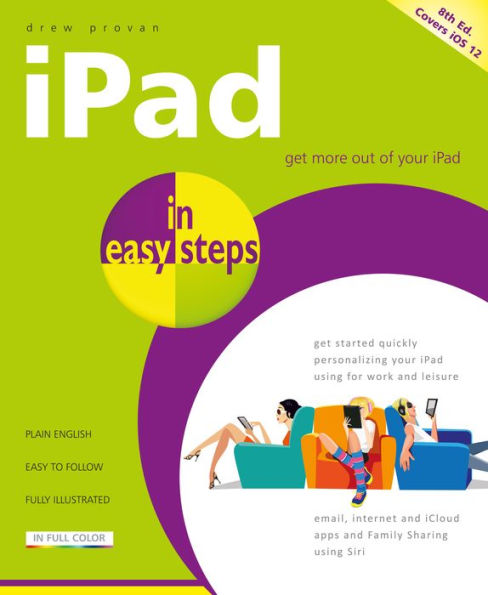Table of Contents
1 Welcome to Your New iPad 9
Welcome to the iPad! 10
iPad Specifications 11
Models and Sizes 12
No Home Button iPad Pro 13
Finding Your Way Around 14
Home Button 16
App Switcher Window 18
Closing Items 19
In the Control Center 20
Finding Things on the iPad 22
Finding Things with Siri 23
Multitasking on the iPad 24
Default Applications 26
The Display and Keyboard 27
Caps Lock and Auto-Correct 30
Using an External Keyboard 32
Keyboard Tricks 33
Select, Copy and Paste Text 34
Editing Text 35
Using Predictive Text 36
2 Getting Started 37
Turn On and Off 38
Syncing with iTunes 40
Using iCloud 41
About the iCloud Drive 43
Using the Files App 44
About Family Sharing 46
Using Family Sharing 48
Getting the iPad Online 51
Restore and Reset the iPad 52
3 iPad Settings 53
Up in the Air 54
Getting Online with Wi-Fi 55
Setting Up Notifications 57
Cellular Data 58
Set Up Your Wallpaper 59
Useful Settings 60
Mail, Contacts, Calendars 62
Safari and Media Settings 64
4 Browsing the Web 67
Around Safari 68
Navigating Pages 69
Opening New Tabs 70
Tab View 71
Bookmarking Pages 72
Safari History 73
Add Links to Home Screen 74
Safari Privacy 75
Other Web Browsers 76
5 Mail, Text and FaceTime 77
What is Mail? 78
POP or iMAP? 79
Composing an Email 80
Receiving and Reading Emails 82
Searching for Emails 84
Deleting Unwanted Emails 85
Adding Mailboxes 86
Messaging 87
Enhancing Text Messages 89
Using FaceTime 90
6 Photos 91
Taking Photos and Videos 92
Photos and Camera Settings 93
Getting Photos onto the iPad 94
Adding Photos from Email 95
Viewing Photos 96
For You Tab 97
Creating Albums 98
Selecting Photos 99
Photos Slideshow 100
Emailing Your Photos 101
Adding Photos to Contacts 103
Use Photos as Wallpaper 104
TV App 105
7 Keeping up with Events 107
Getting the News 108
Finding Podcasts 111
Playing Podcasts 112
8 Calendar 113
Calendar Navigation 114
The Calendar Views 115
Adding Events 116
Editing Calendar Events 118
Deleting Events 119
Calendar Alarms 120
9 Contacts 121
Exploring the Contacts App 122
Adding Contacts 124
Adding to Groups 125
Edit and Delete Contacts 126
Assigning Photos 127
Sharing Contact Details 128
10 Notes 129
What is the Notes App? 130
Adding a New Note 131
Formatting Notes 132
Sharing Items to Notes 134
11 Maps 135
What is Maps? 136
The Maps Views 137
Finding Places 138
Your Current Location 139
Marking Locations 140
Using Flyover Tour 141
Get Directions 142
Traffic Conditions 144
12 Music 145
Starting with Apple Music 146
iTunes Store 147
Buying Music 148
Playing Music 149
13 The iTunes Store 151
Welcome to the iTunes Store 152
Music 154
Movies 155
TV Shows 156
Audiobooks 157
Genius Suggestions 158
14 The App Store 159
App Store Layout 160
Featured Apps 161
Top Charts 162
Categories 163
Buying Apps 164
Keeping Apps Up-To-Date 165
Submitting Reviews 166
Deleting Apps 167
iTunes U 168
Organizing Apps 169
15 Books 171
The Books App Interface 172
Open a Book 174
Using the Dictionary 177
Find Occurrences of Words 178
Adjust the Screen Brightness 179
Portrait or Landscape? 180
Using the Book Store 181
Changing Fonts and Size 184
Purchasing Books 185
Find More Books by Author 186
Tell a Friend 187
Ebooks from Other Sources 188
16 Smart Home 189
About Smart Homes 190
Using the Home App 192
Managing the Home App 196
Managing Rooms 198
17 Productivity 203
Accessing Productivity Apps 204
iWork Apps 205
Using Apple Pages 206
Using Apple Numbers 212
Using Apple Keynote 218
Microsoft Office Apps 221
Opening Office Apps 222
Google Productivity Apps 224
Dropbox 226
iPad for Presentations 227
Printing from the iPad 228
18 Accessibility Options 229
Accessibility 230
VoiceOver 231
Accessibility Features 232
Index 235