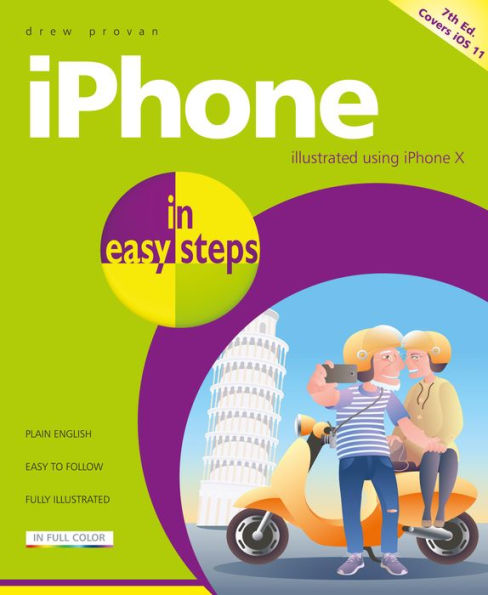iPhone in easy steps: Covers iOS 11
In full-colour and straightforward, jargon-free language, iPhone in easy steps, 7th Edition gives you all the information you need to get up and running with your new iPhone, so you will quickly feel you are in control of it. Learn how to: Find your way around the iPhone and customize it to your requirements Find and download apps Make and receive texts, phone & video calls Use email and social networking accounts Access music, movies and books Take and edit photos and videos Surf the web and shop online Share content with family members
"1127948237"
iPhone in easy steps, 7th Edition takes the mystery out of using your iPhone and shows how it can become your most useful digital companion, ready to help keep you in touch, up-to-date and entertained.
Covers iOS 11, released September 2017.
iPhone in easy steps: Covers iOS 11
In full-colour and straightforward, jargon-free language, iPhone in easy steps, 7th Edition gives you all the information you need to get up and running with your new iPhone, so you will quickly feel you are in control of it. Learn how to: Find your way around the iPhone and customize it to your requirements Find and download apps Make and receive texts, phone & video calls Use email and social networking accounts Access music, movies and books Take and edit photos and videos Surf the web and shop online Share content with family members
iPhone in easy steps, 7th Edition takes the mystery out of using your iPhone and shows how it can become your most useful digital companion, ready to help keep you in touch, up-to-date and entertained.
Covers iOS 11, released September 2017.
15.99
In Stock
5
1

iPhone in easy steps: Covers iOS 11
192
iPhone in easy steps: Covers iOS 11
192Paperback
$15.99
15.99
In Stock

Product Details
| ISBN-13: | 9781840787924 |
|---|---|
| Publisher: | In Easy Steps Limited |
| Publication date: | 05/15/2018 |
| Series: | In Easy Steps |
| Pages: | 192 |
| Sales rank: | 1,043,187 |
| Product dimensions: | 7.20(w) x 8.70(h) x 0.40(d) |
About the Author
From the B&N Reads Blog