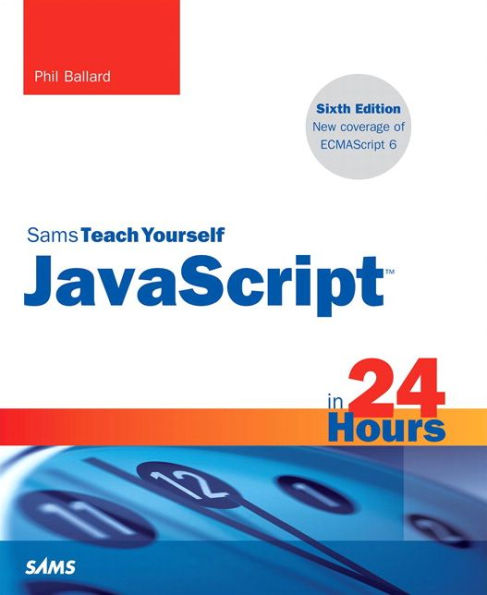JavaScript in 24 Hours, Sams Teach Yourself / Edition 6 available in Paperback, eBook

JavaScript in 24 Hours, Sams Teach Yourself / Edition 6
- ISBN-10:
- 067233738X
- ISBN-13:
- 9780672337383
- Pub. Date:
- 06/23/2015
- Publisher:
- Sams

JavaScript in 24 Hours, Sams Teach Yourself / Edition 6
Buy New
$34.99Buy Used
$99.99
-
SHIP THIS ITEM— This item is available online through Marketplace sellers.
-
PICK UP IN STORECheck Availability at Nearby Stores
Available within 2 business hours
This item is available online through Marketplace sellers.
-
SHIP THIS ITEM
Temporarily Out of Stock Online
Please check back later for updated availability.
This item is available online through Marketplace sellers.
Overview
In just 24 lessons of one hour or less, Sams Teach Yourself JavaScript in 24 Hours helps you learn the fundamentals of programming using the JavaScript language.
Designed for beginners with no previous programming experience, this book’s straightforward, step-by-step approach shows you how to use JavaScript to add a wide array of interactive features and effects to your web pages.
Every lesson builds on what you’ve already learned, giving you a rock-solid foundation for real-world success.
- Step-by-step instructions carefully walk you through the most common JavaScript programming tasks.
- Practical, hands-on examples show you how to apply what you learn.
- Quizzes and exercises help you test your knowledge and stretch your skills.
- Notes and tips point out shortcuts and solutions.
Learn how to:
- Use JavaScript to build dynamic, interactive web pages
- Debug scripts
- Create scripts that work in all browsers
- Write clear, reliable, and reusable code
- Use object-oriented programming techniques
- Script with the DOM
- Access JSON data
- Work with HTML5 and CSS3
- Leverage the popular jQuery library
- Control CSS with simple JavaScripts
- Read and write cookies
- Use some of the new ECMAScript 6 features today
- Get started with frameworks such as AngularJS
- Build browser add-ons and extensions
Who This Book Is For:
- Those who have at least a basic understanding of HTML and web page design in general and want to move on to adding some extra interactivity to your pages.
- Those who currently code in another programming language and want to see what additional capabilities JavaScript can add to your armory
- Someone who has never done any computer programming. Browse through an HTML primer before using this book. You don't need to be an HTML expert to use JavaScript but should have a basic understanding.
Part I: First Steps with JavaScript
1 Introducing JavaScript
2 Writing Simple Scripts
3 Using Functions
4 DOM Objects and Built-in Objects
Part II: Cooking with Code
5 Numbers and Strings
6 Arrays
7 Program Control
Part III: Objects
8 Object-Oriented Programming
9 Scripting with the DOM
10 Meet JSON
Part IV: HTML5 and CSS3
11 JavaScript and HTML5
12 JavaScript and CSS
13 Introducing CSS3
Part V: Using JavaScript Libraries
14 Using Libraries
15 A Closer Look at jQuery
16 The jQuery UI User Interface Library
17 Ajax with jQuery
Part VI: Advanced Topics
18 Reading and Writing Cookies
19 Coming Soon to JavaScript
20 Using Frameworks
21 JavaScript Beyond the Web Page
Part VII: Learning the Trade
22 Good Coding Practice
23 Debugging Your Code
24 JavaScript Unit Testing
Part VIII: Appendices
A Tools for JavaScript Development
B JavaScript Quick Reference

Product Details
| ISBN-13: | 9780672337383 |
|---|---|
| Publisher: | Sams |
| Publication date: | 06/23/2015 |
| Series: | Sams Teach Yourself Series |
| Pages: | 416 |
| Product dimensions: | 7.00(w) x 9.00(h) x 0.70(d) |
About the Author
Phil Ballard, the author of various Sams Teach Yourself titles, graduated in 1980 with an honors degree in electronics from the University of Leeds, England. Following an early career as a research scientist with a major multinational, he spent a few years in commercial and managerial roles within the high technology sector, later working full time as a software engineering consultant. Operating as “The Mouse Whisperer” (www.mousewhisperer.co.uk ), Ballard has spent recent years involved solely in website and intranet design and development for an international portfolio of clients, as well as writing numerous technical books and articles.
Table of Contents
Part I: First Steps with JavaScript
HOUR 1: Introducing JavaScript
Web Scripting Fundamentals
Server- Versus Client-Side Programming
JavaScript in a Nutshell
Where JavaScript Came From
The Script Tag
Introducing the DOM
Talking to the User
HOUR 2: Writing Simple Scripts
Including JavaScript in Your Web Page
JavaScript Statements
Variables
Operators
Capturing Mouse Events
HOUR 3: Using Functions
General Syntax
Calling Functions
Passing Arguments to Functions
Returning Values from Functions
Scope of Variables
HOUR 4: DOM Objects and Built-in Objects
Interacting with the User
Selecting Elements by Their ID
Accessing Browser History
Using the location Object
Browser Information–The navigator Object
Dates and Times
Simplifying Calculation with the Math Object
Part II: Cooking with Code
HOUR 5: Numbers and Strings
Numbers
Strings
Boolean Values
HOUR 6: Arrays
Arrays
HOUR 7: Program Control
Conditional Statements
Loops and Control Structures
Setting and Using Timers
Part III: Objects
HOUR 8: Object-Oriented Programming
What Is Object-Oriented Programming?
Object Creation
Extending and Inheriting Objects Using prototype
Encapsulation
Using Feature Detection
HOUR 9: Scripting with the DOM
DOM Nodes
Selecting Elements with getElementsByTagName()
Reading an Element’s Attributes
Mozilla’s DOM Inspector
HOUR 10: Meet JSON
What Is JSON?
Accessing JSON Data
Data Serialization with JSON
JSON Data Types
Simulating Associative Arrays
Creating Objects with JSON
JSON Security
Part IV: HTML and CSS
HOUR 11: JavaScript and HTML5
New Markup for HTML5
Some Important New Elements
Drag and Drop
Local Storage
Working with Local Files
HOUR 12: JavaScript and CSS
A Ten-Minute CSS Primer
The DOM style Property
Accessing Classes Using className
The DOM styleSheets Object
HOUR 13: Introducing CSS3
Vendor-Specific Properties and Prefixes
CSS3 Borders
CSS3 Backgrounds
CSS3 Gradients
CSS3 Text Effects
CSS3 Transitions, Transformations, and Animations
Referencing CSS3 Properties in JavaScript
Setting CSS3 Properties with Vendor Prefixes
Part V: Using JavaScript Libraries
HOUR 14: Using Libraries
Why Use a Library?
What Sorts of Things Can Libraries Do?
Some Popular Libraries
Introducing prototype.js
HOUR 15: A Closer Look at jQuery
Including jQuery in Your Pages
jQuery’s $(document).ready Handler
Selecting Page Elements
Working with HTML Content
Showing and Hiding Elements
Animating Elements
Command Chaining
Handling Events
HOUR 16: The jQuery UI User Interface Library
What jQuery UI Is All About
How to Include jQuery UI in Your Pages
Interactions
Using Widgets
HOUR 17: Ajax with jQuery
The Anatomy of Ajax
Using jQuery to Implement Ajax
Part VI: Advanced Topics
HOUR 18: Reading and Writing Cookies
What Are Cookies?
The document.cookie Property
Cookie Ingredients
Writing a Cookie
A Function to Write a Cookie
Reading a Cookie
Deleting Cookies
Setting Multiple Values in a Single Cookie
HOUR 19: Coming Soon to JavaScript
Classes
Arrow Functions
Modules
Using let and const
Template Strings
Access Arrays with for-of
Transpilation
HOUR 20: Using Frameworks
Software Frameworks
Model-View-Controller (MVC) Architecture
Using an MVC Framework for Web Apps
The AngularJS Framework
Building an AngularJS Application
HOUR 21: JavaScript Beyond the Web Page
JavaScript Outside the Browser
Writing Google Chrome Extensions
Going Further
Part VII: Learning the Trade
HOUR 22: Good Coding Practice
Don’t Overuse JavaScript
Writing Readable and Maintainable Code
Graceful Degradation
Progressive Enhancement
Unobtrusive JavaScript
Feature Detection
Handling Errors Well
HOUR 23: Debugging Your Code
An Introduction to Debugging
More Advanced Debugging
HOUR 24: JavaScript Unit Testing
What Is Unit Testing?
Writing JavaScript for Unit Testing
The QUnit Test Suite
Part VIII: Appendices
APPENDIX A: Tools for JavaScript Development
Editors
Validators
Debugging and Verifying Tools
APPENDIX B: JavaScript Quick Reference