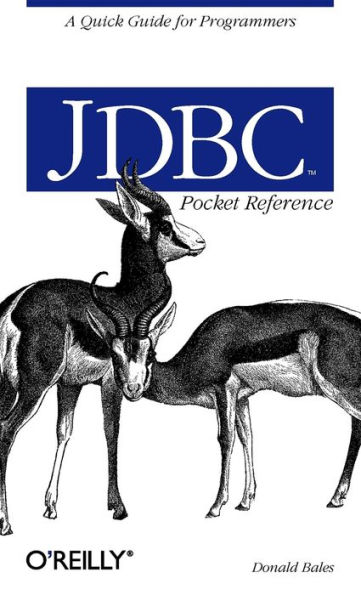5
1


Paperback
$9.95
-
PICK UP IN STORECheck Availability at Nearby Stores
Available within 2 business hours
Related collections and offers
9.95
In Stock
Overview
JDBC—the Java Database Connectivity specification—is a complex set of application programming interfaces (APIs) that developers need to understand if they want their Java applications to work with databases. JDBC is so complex that even the most experienced developers need to refresh their memories from time to time on specific methods and details. But, practically speaking, who wants to stop and thumb through a weighty tutorial volume each time a question arises? The answer is the JDBC Pocket Reference, a data-packed quick reference that is both a time-saver and a lifesaver. The JDBC Pocket Reference offers quick look-ups for all methods of the standard JDBC classes. These include concise reviews of the procedures for common JDBC tasks such as connecting to a database, executing stored procedures, executing DDL and the like. You'll find documentation of the connect string formats for the most common databases, including Oracle, SQL-Server, and PostgreSQL. You'll even find information on working with large objects, and on using SQL99 user defined datatypes to work with object-relational data. Searching for this sort of material through large tutorials is frustrating and a waste of time, but this pocket-sized book is easy to take anywhere and makes finding the information you need a snap. O'Reilly's Pocket References have become a favorite among developers everywhere. By providing a wealth of important details in a concise, well-organized format, these handy books deliver just what you need to complete the task at hand. When you've reached a sticking point and need to get to the answer quickly, the new JDBC Pocket Reference is the book you'll want close at hand.

Product Details
| ISBN-13: | 9780596004576 |
|---|---|
| Publisher: | O'Reilly Media, Incorporated |
| Publication date: | 01/17/2003 |
| Pages: | 151 |
| Product dimensions: | 4.25(w) x 7.00(h) x 0.43(d) |
About the Author
Donald Bales is a Computer Applications Consultant specializing in the analysis, design, and programming of distributed systems; systems integration; and data warehousing. Don has over sixteen years experience with Oracle as both a developer and a database administrator, and six years experiance with Java. He is currently working on the migration of medical and industrial hygiene systems to a web environment for a major Oil company. When he is not developing applications, Donald can often be found working with horses, playing the piano, or playing the bagpipes. Donald has had several careers, and has at various times been a mechanic, a general contractor, Mr. Mom, a developer, and currently a consultant. He has a bachelor of science degree in Business from Elmhurst College in Elmhurst, Illinois. Don currently resides in Downers Grove, Illinois with his wife Diane and his daughter Kristyn. He can be contacted by email at don@donaldbales.com
Table of Contents
| Introduction | 1 | |
| Import Statements | 3 | |
| JDBC Drivers | 4 | |
| Driver Types | 4 | |
| Database URLs | 5 | |
| Establishing a Connection | 10 | |
| Using DriverManager | 11 | |
| Using JNDI | 13 | |
| Examining DatabaseMetaData | 13 | |
| Executing Dynamic SQL | 14 | |
| Executing DDL | 14 | |
| Executing INSERT, UPDATE, or DELETE Statements | 15 | |
| Executing SELECT Statements | 16 | |
| Executing Precompiled SQL | 17 | |
| Executing a Stored Procedure | 19 | |
| Retrieving Query Results | 21 | |
| Navigating a Result Set | 22 | |
| Accessing Column Values | 23 | |
| Inserting, Updating, and Deleting Rows in a ResultSet | 24 | |
| Dynamically Determining Result Set Characteristics | 26 | |
| SQL/Java Data Type Mapping | 28 | |
| Handling NULL Values | 29 | |
| Detecting NULL Values with wasNull() | 29 | |
| Detecting NULL Values with BigDecimal | 30 | |
| Setting a Column to a NULL Value | 31 | |
| Batching Inserts and Updates | 31 | |
| Working with Large Objects | 33 | |
| Inserting a BLOB | 33 | |
| Retrieving a BLOB | 34 | |
| User-Defined Data Types | 36 | |
| Creating a Java Class for a UDT | 36 | |
| Updating a Type Map | 38 | |
| Inserting a UDT | 38 | |
| Selecting a UDT | 39 | |
| Row Sets | 40 | |
| Escape Syntax | 41 | |
| Transaction Management | 43 | |
| The JDBC API | 43 |
From the B&N Reads Blog
Page 1 of