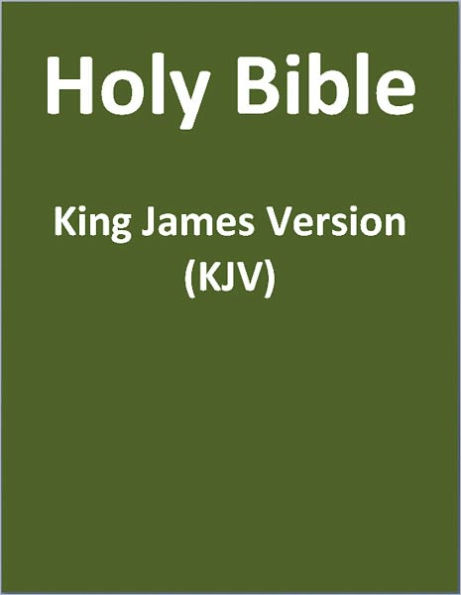KJV (Authorized King James Version) Bible (Old Testament and New Testament) (with superior formatting and navigation)
Description of the KJV
The King James Version of the Bible, also known as the Authorized Version, the King James Bible, and the KJV, is an English translation of the Bible. It was completed in 1611 and updated in 1769. It continues to be widely used today. This e-book contains both the Old Testament and the New Testament.
Superior Navigation Features in This E-Book
This digital edition of the KJV (King James Version) Bible recognizes that you do not generally read Bibles and dictionaries linearly. As a result, there are multiple options provided for powerful and rapid navigation. Note that navigation details might be different in the various Nook applications for platforms other than the Nook itself. All of these methods of navigation are described in greater detail in the e-book's preface.
First, there is an interactive Table of Contents. The links therein allow you to select the desired book of the Bible and then the desired chapter of that book.
Second, when you click Go to -> Chapter or Content (depending on your model of Nook), you can scroll through the list to your desired book of the Bible . Clicking on a book of the Bible provides a screen from which to choose your desired chapter.
Third, you can use Go to -> Page or just Go to (depending on your model of Nook) to navigate to a particular location. As you move the slider, the book of the Bible will be shown.
Fourth, you can navigate directly to a particular verse by searching for that verse using an abbreviated form of the book name and using spaces to separate the book name, chapter, and verse. For example, to navigate to John 3:16, type "jn 3 16" in the Find box. Similarly, you can navigate to John 3 by searching for "jn 3" or "john 3". More details can be found in the preface.
1129482881
The King James Version of the Bible, also known as the Authorized Version, the King James Bible, and the KJV, is an English translation of the Bible. It was completed in 1611 and updated in 1769. It continues to be widely used today. This e-book contains both the Old Testament and the New Testament.
Superior Navigation Features in This E-Book
This digital edition of the KJV (King James Version) Bible recognizes that you do not generally read Bibles and dictionaries linearly. As a result, there are multiple options provided for powerful and rapid navigation. Note that navigation details might be different in the various Nook applications for platforms other than the Nook itself. All of these methods of navigation are described in greater detail in the e-book's preface.
First, there is an interactive Table of Contents. The links therein allow you to select the desired book of the Bible and then the desired chapter of that book.
Second, when you click Go to -> Chapter or Content (depending on your model of Nook), you can scroll through the list to your desired book of the Bible . Clicking on a book of the Bible provides a screen from which to choose your desired chapter.
Third, you can use Go to -> Page or just Go to (depending on your model of Nook) to navigate to a particular location. As you move the slider, the book of the Bible will be shown.
Fourth, you can navigate directly to a particular verse by searching for that verse using an abbreviated form of the book name and using spaces to separate the book name, chapter, and verse. For example, to navigate to John 3:16, type "jn 3 16" in the Find box. Similarly, you can navigate to John 3 by searching for "jn 3" or "john 3". More details can be found in the preface.
KJV (Authorized King James Version) Bible (Old Testament and New Testament) (with superior formatting and navigation)
Description of the KJV
The King James Version of the Bible, also known as the Authorized Version, the King James Bible, and the KJV, is an English translation of the Bible. It was completed in 1611 and updated in 1769. It continues to be widely used today. This e-book contains both the Old Testament and the New Testament.
Superior Navigation Features in This E-Book
This digital edition of the KJV (King James Version) Bible recognizes that you do not generally read Bibles and dictionaries linearly. As a result, there are multiple options provided for powerful and rapid navigation. Note that navigation details might be different in the various Nook applications for platforms other than the Nook itself. All of these methods of navigation are described in greater detail in the e-book's preface.
First, there is an interactive Table of Contents. The links therein allow you to select the desired book of the Bible and then the desired chapter of that book.
Second, when you click Go to -> Chapter or Content (depending on your model of Nook), you can scroll through the list to your desired book of the Bible . Clicking on a book of the Bible provides a screen from which to choose your desired chapter.
Third, you can use Go to -> Page or just Go to (depending on your model of Nook) to navigate to a particular location. As you move the slider, the book of the Bible will be shown.
Fourth, you can navigate directly to a particular verse by searching for that verse using an abbreviated form of the book name and using spaces to separate the book name, chapter, and verse. For example, to navigate to John 3:16, type "jn 3 16" in the Find box. Similarly, you can navigate to John 3 by searching for "jn 3" or "john 3". More details can be found in the preface.
The King James Version of the Bible, also known as the Authorized Version, the King James Bible, and the KJV, is an English translation of the Bible. It was completed in 1611 and updated in 1769. It continues to be widely used today. This e-book contains both the Old Testament and the New Testament.
Superior Navigation Features in This E-Book
This digital edition of the KJV (King James Version) Bible recognizes that you do not generally read Bibles and dictionaries linearly. As a result, there are multiple options provided for powerful and rapid navigation. Note that navigation details might be different in the various Nook applications for platforms other than the Nook itself. All of these methods of navigation are described in greater detail in the e-book's preface.
First, there is an interactive Table of Contents. The links therein allow you to select the desired book of the Bible and then the desired chapter of that book.
Second, when you click Go to -> Chapter or Content (depending on your model of Nook), you can scroll through the list to your desired book of the Bible . Clicking on a book of the Bible provides a screen from which to choose your desired chapter.
Third, you can use Go to -> Page or just Go to (depending on your model of Nook) to navigate to a particular location. As you move the slider, the book of the Bible will be shown.
Fourth, you can navigate directly to a particular verse by searching for that verse using an abbreviated form of the book name and using spaces to separate the book name, chapter, and verse. For example, to navigate to John 3:16, type "jn 3 16" in the Find box. Similarly, you can navigate to John 3 by searching for "jn 3" or "john 3". More details can be found in the preface.
0.99
In Stock
5
1

KJV (Authorized King James Version) Bible (Old Testament and New Testament) (with superior formatting and navigation)

KJV (Authorized King James Version) Bible (Old Testament and New Testament) (with superior formatting and navigation)
eBook
$0.99
Related collections and offers
0.99
In Stock

Product Details
| BN ID: | 2940013106017 |
|---|---|
| Publisher: | Miklal Software Solutions, Inc. |
| Publication date: | 07/26/2011 |
| Series: | KJV , #1 |
| Sold by: | Barnes & Noble |
| Format: | eBook |
| File size: | 8 MB |
From the B&N Reads Blog