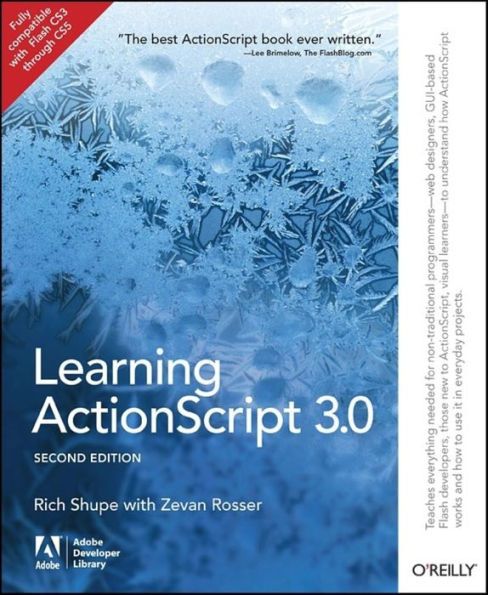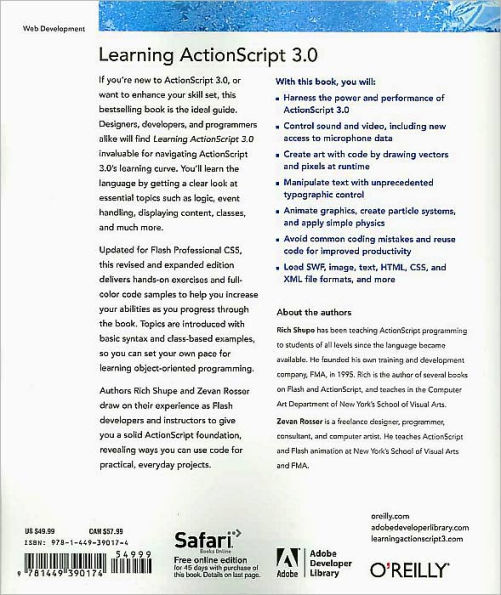Updated for Flash Professional CS5, this revised and expanded edition delivers hands-on exercises and full-color code samples to help you increase your abilities as you progress through the book. Topics are introduced with basic syntax and class-based examples, so you can set your own pace for learning object-oriented programming.
- Harness the power and performance of ActionScript 3.0
- Control sound and video, including new access to microphone data
- Create art with code by drawing vectors and pixels at runtime
- Manipulate text with unprecedented typographic control
- Animate graphics, create particle systems, and apply simple physics
- Avoid common coding mistakes and reuse code for improved productivity
- Load SWF, image, text, HTML, CSS, and XML file formats, and more
Updated for Flash Professional CS5, this revised and expanded edition delivers hands-on exercises and full-color code samples to help you increase your abilities as you progress through the book. Topics are introduced with basic syntax and class-based examples, so you can set your own pace for learning object-oriented programming.
- Harness the power and performance of ActionScript 3.0
- Control sound and video, including new access to microphone data
- Create art with code by drawing vectors and pixels at runtime
- Manipulate text with unprecedented typographic control
- Animate graphics, create particle systems, and apply simple physics
- Avoid common coding mistakes and reuse code for improved productivity
- Load SWF, image, text, HTML, CSS, and XML file formats, and more

Learning ActionScript 3.0: A Beginner's Guide
433
Learning ActionScript 3.0: A Beginner's Guide
433Paperback(Second Edition)

Product Details
| ISBN-13: | 9781449390174 |
|---|---|
| Publisher: | O'Reilly Media, Incorporated |
| Publication date: | 11/01/2010 |
| Edition description: | Second Edition |
| Pages: | 433 |
| Product dimensions: | 7.90(w) x 9.60(h) x 0.80(d) |