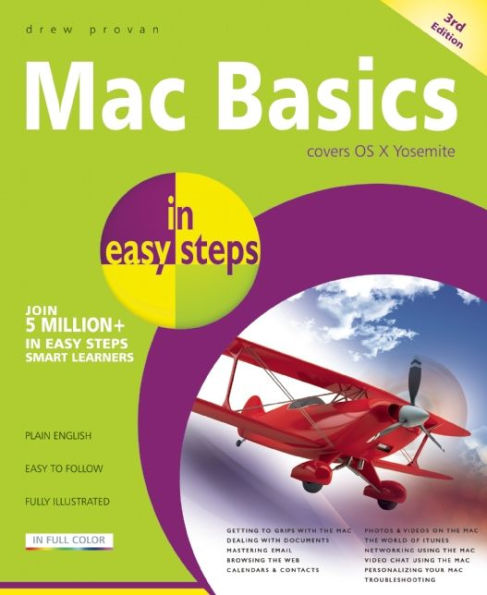Mac Basics in easy steps
Covering the new OS X 10.9, Mac Basics in easy steps shows the reader how to get up and running on a Mac with minimal time and effort. Useful for anyone new to the world of Mac computing, such as those converting from Windows software, Mac Basics in Easy Steps covers all the essentials a novice needs to know, from getting started to security issues. Topics covered include getting to grips with the Mac, dealing with documents, mastering email, browsing the web with Safari, calendars and contacts, photos, videos, and the world of iTunes. Readers also learn about networking on the Mac, video chat, personalization tools, and troubleshooting. This handy guide even shows how to transition from a PC — in easy steps — with minimum hassle.
"1103854237"
Covering the new OS X 10.9, Mac Basics in easy steps shows the reader how to get up and running on a Mac with minimal time and effort. Useful for anyone new to the world of Mac computing, such as those converting from Windows software, Mac Basics in Easy Steps covers all the essentials a novice needs to know, from getting started to security issues. Topics covered include getting to grips with the Mac, dealing with documents, mastering email, browsing the web with Safari, calendars and contacts, photos, videos, and the world of iTunes. Readers also learn about networking on the Mac, video chat, personalization tools, and troubleshooting. This handy guide even shows how to transition from a PC — in easy steps — with minimum hassle.
Mac Basics in easy steps
Covering the new OS X 10.9, Mac Basics in easy steps shows the reader how to get up and running on a Mac with minimal time and effort. Useful for anyone new to the world of Mac computing, such as those converting from Windows software, Mac Basics in Easy Steps covers all the essentials a novice needs to know, from getting started to security issues. Topics covered include getting to grips with the Mac, dealing with documents, mastering email, browsing the web with Safari, calendars and contacts, photos, videos, and the world of iTunes. Readers also learn about networking on the Mac, video chat, personalization tools, and troubleshooting. This handy guide even shows how to transition from a PC — in easy steps — with minimum hassle.
Covering the new OS X 10.9, Mac Basics in easy steps shows the reader how to get up and running on a Mac with minimal time and effort. Useful for anyone new to the world of Mac computing, such as those converting from Windows software, Mac Basics in Easy Steps covers all the essentials a novice needs to know, from getting started to security issues. Topics covered include getting to grips with the Mac, dealing with documents, mastering email, browsing the web with Safari, calendars and contacts, photos, videos, and the world of iTunes. Readers also learn about networking on the Mac, video chat, personalization tools, and troubleshooting. This handy guide even shows how to transition from a PC — in easy steps — with minimum hassle.
14.99
In Stock
5
1

Mac Basics in easy steps
240
Mac Basics in easy steps
240Paperback(Third Edition)
$14.99
14.99
In Stock

Product Details
| ISBN-13: | 9781840786033 |
|---|---|
| Publisher: | In Easy Steps Limited |
| Publication date: | 02/17/2015 |
| Series: | In Easy Steps |
| Edition description: | Third Edition |
| Pages: | 240 |
| Product dimensions: | 7.20(w) x 8.80(h) x 0.50(d) |
About the Author
From the B&N Reads Blog