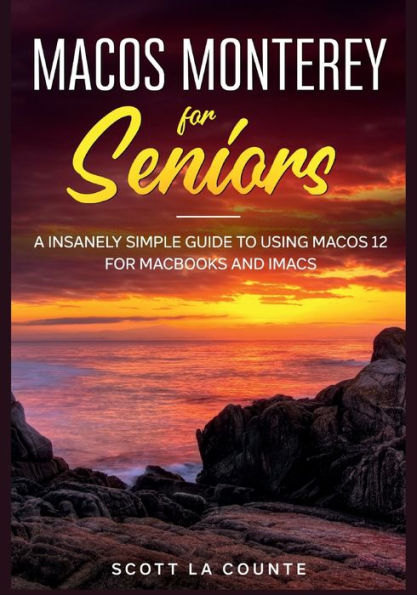MacOS Monterey For Seniors: An Insanely Simple Guide to Using MacOS 12 for MacBooks and iMacs
The first computer for most adults was probably not a Mac. Despite its age, people switching to Mac is a relatively new thing. It's no surprise, however. MacOS has made huge strides in recent years, and today it's not only one of the best computers you can own, it's also one of the easiest. It's fast, resourceful, and if you have other devices in Apple's ecosystem, it's going to make them shine.
If you are new to Mac or updating your computer to Monterey (the latest OS), then this guide will walk you through what you need to know.
Inside you will learn all about:
What's new with iMac
What's new to macOS Monterey
How you do all those Windows "things" on a Mac
Apple Services
Using Siri
Setting up Internet and Email
Using Sidecar
Using Control Center
Downloading / Updating apps
Organizing photos
Using Safari and Tab Groups
Protecting your privacy
Managing your passwords
Sending, replying, and pinning messages
Multitasking
Using Live text
And much, much mor e!
Are you ready to start enjoying the new macOS? Then let's get started!
Note: This book is not endorsed by Apple, Inc. and should be considered unofficial.
"1140407392"
If you are new to Mac or updating your computer to Monterey (the latest OS), then this guide will walk you through what you need to know.
Inside you will learn all about:
Are you ready to start enjoying the new macOS? Then let's get started!
Note: This book is not endorsed by Apple, Inc. and should be considered unofficial.
MacOS Monterey For Seniors: An Insanely Simple Guide to Using MacOS 12 for MacBooks and iMacs
The first computer for most adults was probably not a Mac. Despite its age, people switching to Mac is a relatively new thing. It's no surprise, however. MacOS has made huge strides in recent years, and today it's not only one of the best computers you can own, it's also one of the easiest. It's fast, resourceful, and if you have other devices in Apple's ecosystem, it's going to make them shine.
If you are new to Mac or updating your computer to Monterey (the latest OS), then this guide will walk you through what you need to know.
Inside you will learn all about:
What's new with iMac
What's new to macOS Monterey
How you do all those Windows "things" on a Mac
Apple Services
Using Siri
Setting up Internet and Email
Using Sidecar
Using Control Center
Downloading / Updating apps
Organizing photos
Using Safari and Tab Groups
Protecting your privacy
Managing your passwords
Sending, replying, and pinning messages
Multitasking
Using Live text
And much, much mor e!
Are you ready to start enjoying the new macOS? Then let's get started!
Note: This book is not endorsed by Apple, Inc. and should be considered unofficial.
If you are new to Mac or updating your computer to Monterey (the latest OS), then this guide will walk you through what you need to know.
Inside you will learn all about:
Are you ready to start enjoying the new macOS? Then let's get started!
Note: This book is not endorsed by Apple, Inc. and should be considered unofficial.
19.99
In Stock
5
1

MacOS Monterey For Seniors: An Insanely Simple Guide to Using MacOS 12 for MacBooks and iMacs
212
MacOS Monterey For Seniors: An Insanely Simple Guide to Using MacOS 12 for MacBooks and iMacs
212
19.99
In Stock

Product Details
| ISBN-13: | 9781668584064 |
|---|---|
| Publisher: | Barnes & Noble Press |
| Publication date: | 10/25/2021 |
| Pages: | 212 |
| Product dimensions: | 7.00(w) x 10.00(h) x 0.45(d) |
About the Author
From the B&N Reads Blog