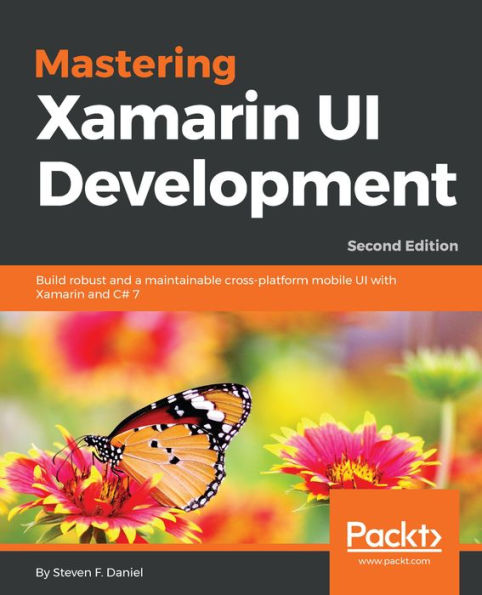This book will provide you with the knowledge and practical skills that are required to develop real-world Xamarin and Xamarin.Forms applications. You’ll learn how to create native Android app that will interact with the device camera and photo gallery, and then create a native iOS sliding tiles game. You will learn how to implement complex UI layouts and create customizable control elements based on the platform, using XAML and C# 7 code to interact with control elements within your XAML ContentPages.
You’ll learn how to add location-based features by to your apps by creating a LocationService class and using the Xam.Plugin.Geolocator cross-platform library, that will be used to obtain the current device location. Next, you’ll learn how to work with and implement animations and visual effects within your UI using the PlatformEffects API, using C# code.
At the end of this book, you’ll learn how to integrate Microsoft Azure App Services and use the Twitter APIs within your app. You will work with the Razor Templating Engine to build a book library HTML5 solution that will use a SQLite.net library to store, update, retrieve, and delete information within a local SQLite database. Finally, you will learn how to write unit tests using the NUnit and UITest frameworks.
This book will provide you with the knowledge and practical skills that are required to develop real-world Xamarin and Xamarin.Forms applications. You’ll learn how to create native Android app that will interact with the device camera and photo gallery, and then create a native iOS sliding tiles game. You will learn how to implement complex UI layouts and create customizable control elements based on the platform, using XAML and C# 7 code to interact with control elements within your XAML ContentPages.
You’ll learn how to add location-based features by to your apps by creating a LocationService class and using the Xam.Plugin.Geolocator cross-platform library, that will be used to obtain the current device location. Next, you’ll learn how to work with and implement animations and visual effects within your UI using the PlatformEffects API, using C# code.
At the end of this book, you’ll learn how to integrate Microsoft Azure App Services and use the Twitter APIs within your app. You will work with the Razor Templating Engine to build a book library HTML5 solution that will use a SQLite.net library to store, update, retrieve, and delete information within a local SQLite database. Finally, you will learn how to write unit tests using the NUnit and UITest frameworks.

Mastering Xamarin UI Development: Build robust and a maintainable cross-platform mobile UI with Xamarin and C# 7, 2nd Edition
584
Mastering Xamarin UI Development: Build robust and a maintainable cross-platform mobile UI with Xamarin and C# 7, 2nd Edition
584
Product Details
| ISBN-13: | 9781788998529 |
|---|---|
| Publisher: | Packt Publishing |
| Publication date: | 08/31/2018 |
| Sold by: | Barnes & Noble |
| Format: | eBook |
| Pages: | 584 |
| File size: | 23 MB |
| Note: | This product may take a few minutes to download. |