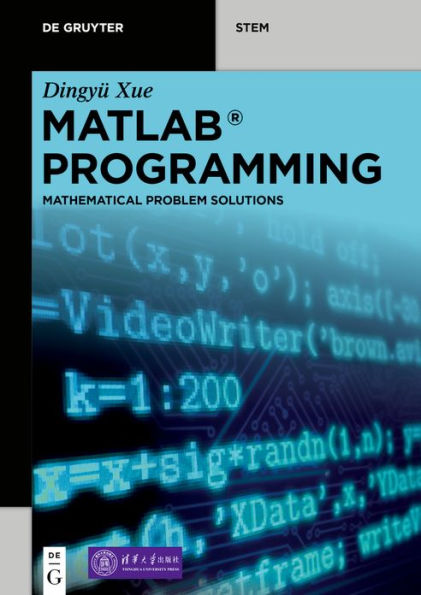MATLAB Programming: Mathematical Problem Solutions
318
MATLAB Programming: Mathematical Problem Solutions
318Paperback
-
SHIP THIS ITEMIn stock. Ships in 1-2 days.PICK UP IN STORE
Your local store may have stock of this item.
Available within 2 business hours
Related collections and offers
Overview

Product Details
| ISBN-13: | 9783110663563 |
|---|---|
| Publisher: | De Gruyter |
| Publication date: | 03/23/2020 |
| Series: | De Gruyter STEM |
| Pages: | 318 |
| Product dimensions: | 6.69(w) x 9.45(h) x (d) |
| Age Range: | 18 Years |
About the Author
Table of Contents
Preface v
1 Introduction to computer mathematics languages 1
1.1 Introduction to solving mathematical problems 1
1.1.1 Why learn a computer mathematics language? 1
1.1.2 Analytical and numerical solutions 5
1.1.3 Development of mathematical packages 6
1.1.4 Limitations of conventional computer languages 8
1.2 History of computer mathematics languages 10
1.2.1 The early days of computer mathematics languages 10
1.2.2 Representative modern computer mathematics languages 11
1.3 Three-phase solution of scientific computing problems 12
1.4 Problems 14
2 Fundamentals of MATLAB programming 17
2.1 Command windows and fundamental commands 18
2.1.1 Regulations in variable names 18
2.1.2 Reserved constants 19
2.1.3 Setting of display formats 20
2.1.4 Low-level operating system commands 21
2.1.5 Setting of MATLAB working environment 21
2.1.6 MATLAB workspace and management 23
2.1.7 Other supporting facilities 23
2.2 Commonly used data types 24
2.2.1 Numeric data types 24
2.2.2 Symbolic data 26
2.2.3 Generation of arbitrary symbolic matrices 28
2.2.4 Symbolic functions 29
2.2.5 Integer and logic variables 29
2.2.6 Recognition of data types 29
2.2.7 Sizes and lengths of matrices 30
2.3 String data type 30
2.3.1 Expression of string variables 30
2.3.2 String processing methods 32
2.3.3 Conversion of string variables 33
2.3.4 Executions of string commands 34
2.3.5 Interface of MuPAD language 35
2.4 Other commonly used data types 36
2.4.1 Multidimensional arrays 36
2.4.2 Cell arrays 37
2.4.3 Tables 38
2.4.4 Structured variables 41
2.4.5 Other data types 42
2.5 Fundamental statement structures 42
2.5.1 Direct assignment statements 42
2.5.2 Function call statements 43
2.5.3 Functions with different syntaxes 43
2.5.4 Colon expressions 44
2.5.5 Submatrix extractions 45
2.5.6 Generation of equally spaced row vectors 46
2.6 Reading and writing of different data types 46
2.6.1 Reading and writing of data files 46
2.6.2 Low-level reading and writing commands 47
2.6.3 Reading and writing of Excel files 48
2.7 Problems 50
3 Fundamental mathematical computations 53
3.1 Algebraic computation of matrices 53
3.1.1 Transposing, flipping and rotating matrices 53
3.1.2 Arithmetic operations 55
3.1.3 Complex matrices and transformations 56
3.1.4 Powers and roots of matrices 57
3.1.5 Dot operations 59
3.2 Logic and comparison operations 59
3.2.1 Logic operations with matrices 59
3.2.2 Comparisons of matrices 60
3.2.3 Searching commands in matrix elements 60
3.2.4 Attribute judgement 62
3.3 Computation of transcendental functions 62
3.3.1 Exponentials and logarithmic functions 63
3.3.2 Trigonometric functions 63
3.3.3 Inverse trigonometric functions 65
3.3.4 Transcendental functions of matrices 66
3.4 Simplifications and conversions of symbolic expressions 68
3.4.1 Polynomial operations 68
3.4.2 Conversions and simplifications of trigonometric functions 69
3.4.3 Simplification of symbolic expressions 70
3.4.4 Variable substitution of symbolic expressions 71
3.4.5 Conversions of symbolic expressions 72
3.5 Fundamental computations with data 72
3.5.1 Integer rounding and rationalization of data 73
3.5.2 Sorting and finding maximum and minimum of vectors 74
3.5.3 Mean, variance and standard deviation 75
3.5.4 Prime factors and polynomials 76
3.5.5 Permutations and combinations 78
3.6 Problems 79
4 Flow control structures of MATLAB language 83
4.1 Loop structures 83
4.1.1 The for loop structure 83
4.1.2 The while loop structure 86
4.1.3 Loop implementation of iterations 87
4.1.4 Assistant statements of loop structures 90
4.1.5 Vectorized implementation of loops 90
4.2 Conditional structures 93
4.2.1 Simple conditional structures 93
4.2.2 General form of conditional structures 94
4.2.3 Vectorized expressions of piecewise functions 96
4.3 Switch structures 98
4.4 Trial structure 100
4.5 Problems 101
5 Function programming and debugging 105
5.1 MATLAB scripts 105
5.2 Fundamental structures of MATLAB functions 106
5.2.1 Fundamental function structures 106
5.2.2 Regulations in function names 108
5.2.3 Examples of function programming 108
5.3 Skills of MATLAB function programming 112
5.3.1 Recursive structures 112
5.3.2 Functions with variable numbers of inputs and outputs 114
5.3.3 Fault tolerance manipulation 116
5.3.4 Global variables 117
5.3.5 Reading and writing of MATLAB workspace 118
5.3.6 Anonymous and inline functions 119
5.3.7 Subfunctions and private functions 121
5.4 MATLAB function debugging 122
5.4.1 Debugging of MATLAB functions 122
5.4.2 Pseudocode and code protection 125
5.5 MATLAB live editor 125
5.5.1 Live editor interface 126
5.5.2 Creating a live document 126
5.5.3 Execution of embedded code 128
5.5.4 Embed other objects in live editor 128
5.5.5 Output of live files 131
5.6 Problems 131
6 Two-dimensional graphics 135
6.1 Drawing two-dimensional plots 135
6.1.1 Plotting data 135
6.1.2 Plots of mathematical functions 139
6.1.3 Plots of piecewise functions 139
6.1.4 Titles in plots 141
6.1.5 Plots with multiple vertical axes 143
6.2 Decoration of plots 145
6.2.1 Plot decoration with interface tools 145
6.2.2 LATEX support commands 146
6.2.3 Superimposing formulas in plots 148
6.3 Other two-dimensional plotting functions 149
6.3.1 Polar plots 150
6.3.2 Plots of discrete samples 151
6.3.3 Histograms and pie charts 152
6.3.4 Filled plots 155
6.3.5 Logarithmic plots 156
6.3.6 Error bar plots 157
6.3.7 Dynamic trajectories 157
6.3.8 Two-dimensional animation 158
6.4 Plot window partitioning 159
6.4.1 Regular partitioning 159
6.4.2 Arbitrary segmentation 161
6.5 Implicit functions 162
6.6 Displaying and simple manipulation of images 165
6.6.1 Input images 165
6.6.2 Editing and displaying images 166
6.6.3 Color space conversion 167
6.6.4 Edge detection 167
6.6.5 Histogram equalization 168
6.7 Output of MATLAB graphs 170
6.7.1 Output menus and applications 170
6.7.2 Output commands of plots 171
6.8 Problems 171
7 Three-dimensional graphics 175
7.1 Three-dimensional curves 175
7.1.1 Drawing three-dimensional plots from data 175
7.1.2 Three-dimensional plots of mathematical functions 176
7.1.3 Filled plots 177
7.1.4 Bar and pie charts 178
7.1.5 Ribbon plots 180
7.2 Three-dimensional surfaces 182
7.2.1 Mesh grids and surfaces 182
7.2.2 Shading and lights 186
7.2.3 Three-dimensional surface from images 188
7.2.4 Representation of functions 189
7.2.5 Surfaces from scattered data 190
7.3 Viewpoint setting in three-dimensional plots 191
7.3.1 Definition of viewpoints 192
7.3.2 Orthographic views 193
7.3.3 Setting of arbitrary viewpoints 193
7.4 Other three-dimensional plots 194
7.4.1 Contour lines 194
7.4.2 Quiver plots 196
7.4.3 Three-dimensional implicit plots 197
7.4.4 Surfaces of parametric equations 199
7.4.5 Surfaces of complex functions 199
7.4.6 Spheres and cylinders 200
7.4.7 Voronoi diagrams and Delaunay triangulation 203
7.5 Special treatment of three-dimensional plots 205
7.5.1 Rotation of surfaces 205
7.5.2 Axis specification for surfaces 207
7.5.3 Cutting of surfaces 208
7.5.4 Patches in surfaces 208
7.6 Four-dimensional plots 210
7.6.1 Slices 210
7.6.2 A volume visualization interface 212
7.6.3 Creating and playing of three-dimensional animations 213
7.7 Problems 214
8 MATLAB and its interface to toher languages 217
8.1 Introduction to C interfaces with MATLAB 218
8.1.1 Environment setting of compilers 218
8.1.2 Data types in Mex 218
8.1.3 Mex file structures 220
8.1.4 Mex file programming and procedures 223
8.2 Mex manipulation of different data types 225
8.2.1 Processing of various input and output data types 225
8.2.2 Reading and writing of string variables 226
8.2.3 Processing of multidimensional arrays 228
8.2.4 Processing of cells 229
8.2.5 Reading and writing of MAT files 231
8.3 Direct calling of MATLAB functions from C programs 233
8.4 Standalone program conversion from MATLAB functions 238
8.5 Problems 239
9 Fundamentals in object-oriented programming 241
9.1 Concepts of object oriented programming 241
9.1.1 Classes and objects 241
9.1.2 Data type of classes and objects 242
9.2 Design of classes 243
9.2.1 The design of a class 244
9.2.2 Design and input of classes 245
9.2.3 Class display 246
9.3 Programming of overload functions 247
9.3.1 Overload addition functions 247
9.3.2 Simplification functions via like-term collection 248
9.3.3 Overload subtraction functions 249
9.3.4 Overload multiplication functions 250
9.3.5 Overload power functions 252
9.3.6 Assignment and extraction of fields 253
9.4 Inheritance and extension of classes 254
9.4.1 Definition and display of extended classes 254
9.4.2 Overload functions for ftf objects 256
9.4.3 Frequency domain analysis of fractional-order transfer functions 258
9.5 Problems 259
10 Graphical user interface design using MATLAB 261
10.1 Essentials in graphical user interface design 261
10.1.1 The relationships of objects in MATLAB interface 261
10.1.2 Window objects and properties 262
10.1.3 Commonly used properties in window objects 262
10.1.4 Extraction and modification of object properties 265
10.1.5 Easy dialog boxes 267
10.1.6 Standard dialog boxes 269
10.2 Fundamental controls in interface design 272
10.2.1 Commonly used controls supported 273
10.2.2 Commonly used properties in controls 274
10.2.3 Getting the handles 275
10.3 Graphical user interface design tool - Guide 276
10.4 Advanced techniques in interface design 286
10.4.1 Design of menu systems 287
10.4.2 Design of toolbars 287
10.4.3 Embedding ActiveX controls 289
10.5 APP packaging and publication 291
10.6 Problems 291
Bibliography 293
MATLAB function index 295
Index 301