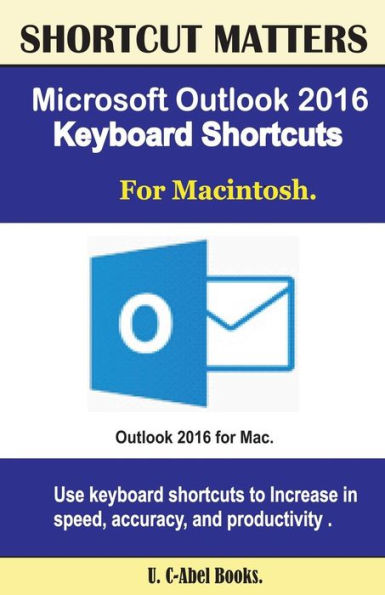Microsoft Outlook 2016 Keyboard Shortcuts For Macintosh
Lessen the gap between you and your friends, family members, and colleagues.
Outlook 2016 makes it easy for you to connect with your loved ones in a fast way. Microsoft improved on the 2016 version in email, task manager, contact manager, calendar, note taking, journal, and web browsing just to make sure users benefit greatly from it. The truth is that Microsoft is always working hard to make Outlook better. Most times, not getting to that point is always a result arising from the customers' end.
Now, there is a smart method of handling Outlook that we want you to get involved in, that is, using keyboard shortcuts to execute tasks.
We covered many areas in this book to make sure you enjoy Outlook 2016 application more.
Read before you begin, Knowing About Mac and Outlook 2016, 15 Most Important Keyboard Shortcuts, Frequently used shortcuts, Work in windows and dialogs, Use Search, Send and receive mail, Use the Calendar, Work with people and contacts, Manage tasks, Use notes, Edit and format text, Flag messages, contacts, and tasks for follow up.
The use of keyboard shortcuts is crucial. Click Buy to start enjoying its benefits now.
1124434151
Outlook 2016 makes it easy for you to connect with your loved ones in a fast way. Microsoft improved on the 2016 version in email, task manager, contact manager, calendar, note taking, journal, and web browsing just to make sure users benefit greatly from it. The truth is that Microsoft is always working hard to make Outlook better. Most times, not getting to that point is always a result arising from the customers' end.
Now, there is a smart method of handling Outlook that we want you to get involved in, that is, using keyboard shortcuts to execute tasks.
We covered many areas in this book to make sure you enjoy Outlook 2016 application more.
Read before you begin, Knowing About Mac and Outlook 2016, 15 Most Important Keyboard Shortcuts, Frequently used shortcuts, Work in windows and dialogs, Use Search, Send and receive mail, Use the Calendar, Work with people and contacts, Manage tasks, Use notes, Edit and format text, Flag messages, contacts, and tasks for follow up.
The use of keyboard shortcuts is crucial. Click Buy to start enjoying its benefits now.
Microsoft Outlook 2016 Keyboard Shortcuts For Macintosh
Lessen the gap between you and your friends, family members, and colleagues.
Outlook 2016 makes it easy for you to connect with your loved ones in a fast way. Microsoft improved on the 2016 version in email, task manager, contact manager, calendar, note taking, journal, and web browsing just to make sure users benefit greatly from it. The truth is that Microsoft is always working hard to make Outlook better. Most times, not getting to that point is always a result arising from the customers' end.
Now, there is a smart method of handling Outlook that we want you to get involved in, that is, using keyboard shortcuts to execute tasks.
We covered many areas in this book to make sure you enjoy Outlook 2016 application more.
Read before you begin, Knowing About Mac and Outlook 2016, 15 Most Important Keyboard Shortcuts, Frequently used shortcuts, Work in windows and dialogs, Use Search, Send and receive mail, Use the Calendar, Work with people and contacts, Manage tasks, Use notes, Edit and format text, Flag messages, contacts, and tasks for follow up.
The use of keyboard shortcuts is crucial. Click Buy to start enjoying its benefits now.
Outlook 2016 makes it easy for you to connect with your loved ones in a fast way. Microsoft improved on the 2016 version in email, task manager, contact manager, calendar, note taking, journal, and web browsing just to make sure users benefit greatly from it. The truth is that Microsoft is always working hard to make Outlook better. Most times, not getting to that point is always a result arising from the customers' end.
Now, there is a smart method of handling Outlook that we want you to get involved in, that is, using keyboard shortcuts to execute tasks.
We covered many areas in this book to make sure you enjoy Outlook 2016 application more.
Read before you begin, Knowing About Mac and Outlook 2016, 15 Most Important Keyboard Shortcuts, Frequently used shortcuts, Work in windows and dialogs, Use Search, Send and receive mail, Use the Calendar, Work with people and contacts, Manage tasks, Use notes, Edit and format text, Flag messages, contacts, and tasks for follow up.
The use of keyboard shortcuts is crucial. Click Buy to start enjoying its benefits now.
8.64
In Stock
5
1

Microsoft Outlook 2016 Keyboard Shortcuts For Macintosh
76
Microsoft Outlook 2016 Keyboard Shortcuts For Macintosh
76Paperback
$8.64
8.64
In Stock

Product Details
| ISBN-13: | 9781537116990 |
|---|---|
| Publisher: | CreateSpace Publishing |
| Publication date: | 08/20/2016 |
| Series: | Shortcut Matters |
| Pages: | 76 |
| Product dimensions: | 5.50(w) x 8.50(h) x 0.16(d) |
About the Author
From the B&N Reads Blog