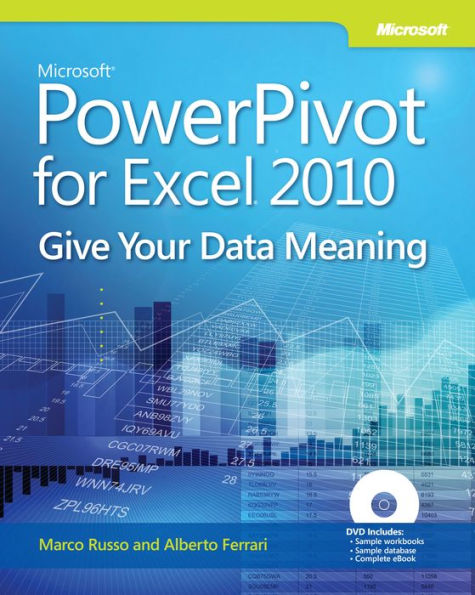5
1

Microsoft PowerPivot for Excel 2010: Give Your Data Meaning
416
Microsoft PowerPivot for Excel 2010: Give Your Data Meaning
416
28.49
In Stock

Product Details
| ISBN-13: | 9780735657069 |
|---|---|
| Publisher: | Pearson Education |
| Publication date: | 10/05/2010 |
| Series: | Business Skills |
| Sold by: | Barnes & Noble |
| Format: | eBook |
| Pages: | 416 |
| File size: | 17 MB |
| Note: | This product may take a few minutes to download. |
| Age Range: | 18 Years |
About the Author
From the B&N Reads Blog