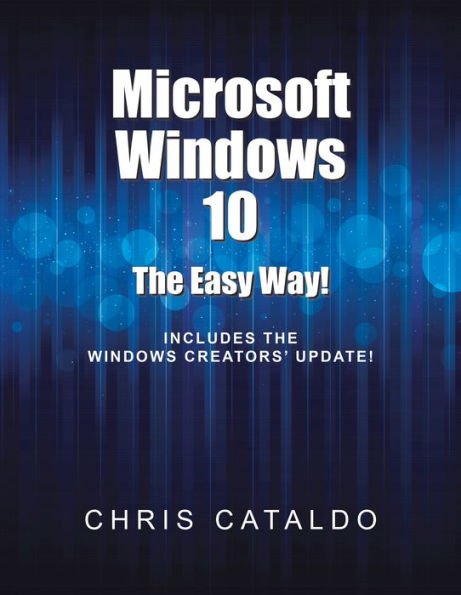Table of Contents
Acknowledgements, v,
Windows 10: An Introduction, vii,
Chapter 1: Installing Windows 10, 1,
Chapter 2: Navigating Windows, 23,
Chapter 3: The Settings Applet – Part 1: System, 49,
Chapter 4: The Settings Applet – Part 2: Devices, 79,
Chapter 5: The Settings Applet – Part 3: Network and Internet, 103,
Chapter 6: The Settings Applet – Part 4: Personalization, 131,
Chapter 7: The Settings Applet – Part 5: Apps, 147,
Chapter 8: The Settings Applet – Part 6: Accounts, 159,
Chapter 9: The Settings Applet – Part 7: Time and Language, 187,
Chapter 10: The Settings Applet – Part 8: Gaming, 195,
Chapter 11: The Settings Applet – Part 9: Ease Of Access, 203,
Chapter 12: The Settings Applet – Part 10: Privacy, 217,
Chapter 13: The Settings Applet – Part 11: Update And Security, 235,
Chapter 14: Microsoft Edge – Your New Browser, 271,
Chapter 15: The Recycle Bin – The Windows Trash Can, 277,
Book Exercises, 281,
Last Words from The Author, 283,
Contact the Author:, 284,