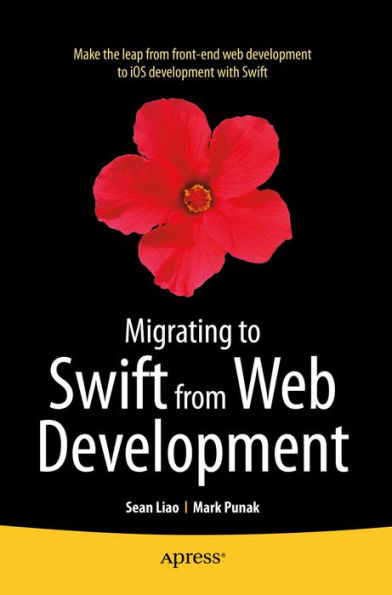5
1

Migrating to Swift from Web Development
260
Migrating to Swift from Web Development
260eBook (1st ed.)
$26.49
$34.99
Save 24%
Current price is $26.49, Original price is $34.99. You Save 24%.
Related collections and offers
26.49
In Stock

Product Details
| ISBN-13: | 9781484209318 |
|---|---|
| Publisher: | Apress |
| Publication date: | 03/28/2015 |
| Sold by: | Barnes & Noble |
| Format: | eBook |
| Pages: | 260 |
| File size: | 4 MB |
About the Author
From the B&N Reads Blog