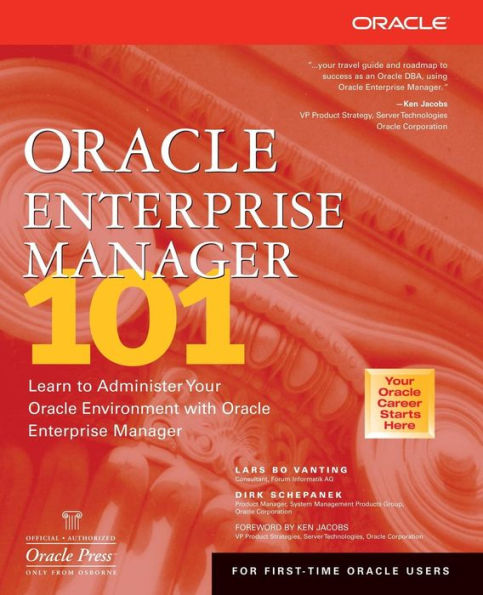| Preface | xxi |
| Acknowledgments | xxv |
| Introduction | xxvii |
| Part I | Introduction to Oracle Enterprise Manager | |
| 1 | What is Enterprise Manager? | 3 |
| Getting to Know Enterprise Manager | 4 |
| History | 4 |
| Components and Architecture | 12 |
| Why and When to Use EM | 19 |
| Summary | 21 |
| 2 | Installing the Components of EM | 23 |
| What You Need to Get Started | 24 |
| Preparing and Planning the Installation | 29 |
| Installing the Database and Management Server | 34 |
| Installing the Management Server Only | 44 |
| Creating the EM Repository | 51 |
| Installing the EM Client | 56 |
| Installing the Intelligent Agent | 59 |
| Summary | 62 |
| Part II | Looking at the EM Console Components | |
| 3 | Introducing the Console | 65 |
| Log in or not Log in: Using EM Without Management Server | 66 |
| Discovery | 68 |
| Types of Targets | 69 |
| Use the Console | 71 |
| Integrated Applications | 74 |
| Summary | 83 |
| 4 | Jobs, Events, Groups, and Reporting Concepts | 85 |
| Job System | 86 |
| Event System | 92 |
| Groups System | 101 |
| Reports | 103 |
| Summary | 106 |
| 5 | Configuration Options in the Console | 107 |
| The Configuration Menu | 108 |
| The Navigator Menu | 119 |
| Summary | 124 |
| 6 | Database Management Features and Wizards | 125 |
| General Features | 126 |
| Instance | 127 |
| Schema | 130 |
| Security | 134 |
| Storage | 135 |
| Replication | 137 |
| OLAP | 139 |
| JVM | 141 |
| Workspace | 142 |
| Summary | 142 |
| 7 | Management Packs | 143 |
| Diagnostics Pack | 144 |
| Tuning Pack | 155 |
| Change Management Pack | 165 |
| Standard Management Pack | 169 |
| Management Pack for Oracle Applications | 169 |
| Management Pack for SAP R/3 | 171 |
| Summary | 172 |
| Part III | Using EM | |
| 8 | Discovering Your Oracle Environment | 175 |
| The Automatic Discovery Process | 176 |
| Discovering Target Nodes using the Discovery Wizard | 179 |
| Manually Adding Nodes to the EM Repository | 185 |
| Refreshing Nodes | 188 |
| Adding Database Service Names in Standalone Mode | 190 |
| Pinging an Agent | 193 |
| Summary | 195 |
| 9 | Configuring Your EM Environment | 197 |
| Managing Administrators | 198 |
| Granting Access to Targets | 205 |
| Modifying Your Preferences | 207 |
| Defining Management Regions | 221 |
| Configuring E-mail and Paging | 224 |
| Set Paging/E-mail Blackout | 229 |
| Other Configuration Tools | 231 |
| Summary | 237 |
| 10 | Group Management | 239 |
| Planning Your Group Structure | 240 |
| Managing Groups in the EM Navigator | 241 |
| Creating a Group | 241 |
| Defining a Hierarchical Structure | 247 |
| Modifying a Group | 248 |
| Removing Objects From a Group | 249 |
| Deleting a Group | 249 |
| Summary | 251 |
| 11 | Job System | 253 |
| Setting up an Operating System Account | 254 |
| Creating Jobs | 257 |
| Job History | 268 |
| Job Library | 269 |
| Modifying an Existing Job | 271 |
| Deleting Jobs | 271 |
| EM Jobs and the Reporting Framework | 272 |
| Summary | 272 |
| 12 | Event System | 273 |
| Defining an Oracle Account for Oracle Intelligent Agent | 274 |
| Creating Events | 276 |
| Different States and Severity Levels of Events | 285 |
| Event History | 287 |
| Event Library | 288 |
| Modifying a Registered Event Dynamically | 290 |
| Deregistering and Deleting Events | 290 |
| Event Handler | 291 |
| EM Events and the Reporting Framework | 296 |
| Summary | 296 |
| 13 | Reporting Framework | 297 |
| Configuring the EM Reporting Website | 298 |
| Viewing Output from an Existing Report | 303 |
| Creating Your Own Reports | 308 |
| Modifying a Report | 312 |
| Deleting a Report | 312 |
| Security Aspects of the EM Reporting Website | 313 |
| Reporting Features in Standalone Mode | 315 |
| Summary | 318 |
| 14 | Database Management | 319 |
| Accessing the Database Administration Tools | 321 |
| Instance | 322 |
| Schema | 351 |
| Security | 354 |
| Storage | 355 |
| Replication | 356 |
| OLAP | 362 |
| JVM | 367 |
| Workspace | 368 |
| Summary | 372 |
| 15 | Database Applications and Wizards | 373 |
| Data Guard Manager | 374 |
| LogMiner Viewer | 377 |
| Spatial Index Advisor | 385 |
| SQL *Plus Worksheet | 388 |
| Text Manager | 392 |
| Backup Management | 399 |
| Data Management Wizard | 409 |
| Analyze Wizard | 415 |
| Summary Advisor Wizard | 417 |
| Summary | 419 |
| 16 | Managing Directory Services and Oracle Net | 421 |
| LDAP and Oracle Internet Directory | 422 |
| Net Manager | 436 |
| Summary | 452 |
| 17 | Managing Other Services | 453 |
| Listeners | 454 |
| HTTP Servers | 457 |
| Nodes | 459 |
| Real Application Clusters | 463 |
| Summary | 470 |
| 18 | Running EM from a Web Browser | 471 |
| Restrictions for the EM Thin Client | 472 |
| Configuring Your Web Server for EM | 473 |
| Launching the EM Website | 479 |
| Summary | 482 |
| Part IV | Other Useful Information | |
| 19 | Command-Line Utilities | 485 |
| agentctl | 486 |
| nmumigr8 | 488 |
| oemapp | 489 |
| oemctl | 491 |
| oemevent | 494 |
| oemutil | 494 |
| ocm | 499 |
| omsntsrv | 502 |
| Summary | 502 |
| 20 | Troubleshooting | 503 |
| Troubleshooting the OMS | 504 |
| Troubleshooting the EM Client | 506 |
| Troubleshooting the Intelligent Agent | 511 |
| Summary | 514 |
| Glossary | 515 |
| Index | 523 |