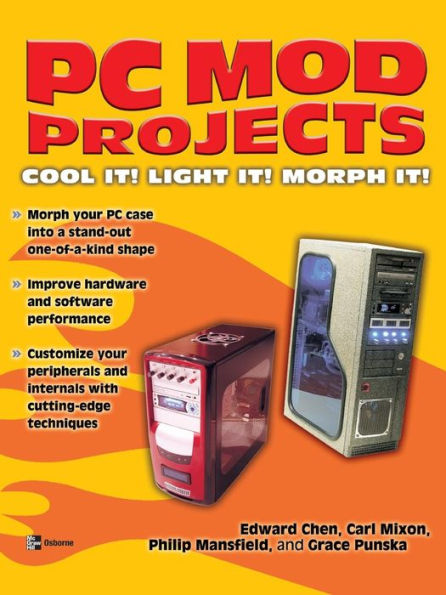5
1


Paperback
$30.00
-
PICK UP IN STORECheck Availability at Nearby Stores
Available within 2 business hours
Related collections and offers
30.0
In Stock
Overview
This guide includes four complete step-by-step projects. The projects cover water-cooling, lighting, morphing the case into an unusual shape, and adding an LED screen to the case so you can control the temperature of the case, get weather updates, and even get one-touch online access.

Product Details
| ISBN-13: | 9780072230116 |
|---|---|
| Publisher: | McGraw-Hill/Osborne Media |
| Publication date: | 08/13/2003 |
| Series: | Hardware Series |
| Pages: | 282 |
| Product dimensions: | 7.98(w) x 10.04(h) x 0.69(d) |
Table of Contents
| Acknowledgments | xiii | |
| Introduction | xv | |
| Project 1 | Installing a Water-Cooling System | |
| Chapter 1 | Planning the Mod | 3 |
| Overcoming the Obstacles | 4 | |
| Case Design | 4 | |
| Using Water Cooling | 6 | |
| Chapter 2 | Prepping the Case | 11 |
| Configuring the Can | 12 | |
| Case Cutting Tools | 14 | |
| Cutting the Opening for the Motherboard Tray | 15 | |
| Cutting the Window Hole | 18 | |
| Fixing a Bad Cut | 22 | |
| Installing the Rest of the Components | 23 | |
| DVD Player Installation | 24 | |
| DVD Player Installation: Phase Two | 25 | |
| Water Pump Installation | 28 | |
| Hard Drive Installation | 31 | |
| Cutting Holes for the Water Pipes | 33 | |
| Wrapping Up the Details | 34 | |
| Cleanup Time | 34 | |
| Chapter 3 | Building the Water Window | 37 |
| Inspecting the Parts | 38 | |
| Building the Window Reservoir | 38 | |
| Cutting the Rear Wall of the Reservoir | 39 | |
| Prepping the Water Window Air Line | 40 | |
| Epoxying the Window Together | 44 | |
| Curing the Window | 47 | |
| Testing the Window: The Water Test | 48 | |
| Chapter 4 | Installing the Water-Cooling System | 51 |
| Getting Started | 52 | |
| Preparing the Motherboard | 52 | |
| Installing the Waterblocks | 54 | |
| Testing the Water-Cooling System | 58 | |
| Finishing the Installation | 60 | |
| Chapter 5 | Completing the Mod | 65 |
| Edge Molding | 65 | |
| Modding the DVD Switch | 66 | |
| Mounting the Top Fan | 69 | |
| Modding the Power Supply | 70 | |
| Adding Some Extra Cabling | 71 | |
| Building a Stand for the Case | 72 | |
| Project 2 | Adding Lights | |
| Chapter 6 | Planning the Mod | 79 |
| The Early Days of Modding | 79 | |
| Overview of Lights and Fans | 80 | |
| Windows | 81 | |
| Lighted Fans | 81 | |
| Controls | 83 | |
| Paint | 84 | |
| The Importance of Planning Ahead | 84 | |
| Ordering and Checking Parts | 85 | |
| Chapter 7 | Preparing the Case | 89 |
| Cutting the Case | 90 | |
| Fan Cuts | 90 | |
| Window Cuts | 91 | |
| Painting | 97 | |
| Casters | 99 | |
| Film | 100 | |
| Chapter 8 | Installing Lights and Lighted Fans | 103 |
| Installing the Floor Fan and Lights | 103 | |
| Front and Rear Fans and Lights | 106 | |
| The Case Top | 107 | |
| Behind the Motherboard Tray | 108 | |
| The Wide World of Fans | 113 | |
| Fiber Optic Fans | 113 | |
| Cold Cathode Fans | 114 | |
| Modifying the Fan Duct | 114 | |
| Chapter 9 | Installing the Controls and Routing the Wires | 117 |
| Introduction to Controls | 117 | |
| Installation of the Controls | 118 | |
| Connecting the Exhaust Fan | 119 | |
| Connecting the Intake Fans | 120 | |
| Connecting the Rheobuses | 121 | |
| Chapter 10 | Finishing Touches | 127 |
| Organizing the Wires | 127 | |
| Dressing Wires that Cannot Be Hidden | 130 | |
| Powering the Lighting System | 133 | |
| Fitting On Your Doors | 134 | |
| Controlling the Fans | 135 | |
| Project 3 | Morphing the Case | |
| Chapter 11 | Planning Your Mod | 139 |
| Choosing the Right Parts | 139 | |
| Modification Overview | 143 | |
| Acquiring Your Parts | 146 | |
| Chapter 12 | Cutting the Acrylic | 149 |
| Prepping the Work Area | 150 | |
| Marking and Deciding How to Cut Your Acrylic | 151 | |
| Cutting Your Acrylic | 156 | |
| Chapter 13 | Piecing It Together | 163 |
| Accessibility of Internal Components | 163 | |
| Cutting the Exhaust Fan Hole | 168 | |
| Gluing the Case Together | 171 | |
| Chapter 14 | Adding Components and Accessories | 177 |
| Installing your Components | 178 | |
| Lighting | 184 | |
| Chapter 15 | Finishing Touches | 191 |
| Changing the Color | 192 | |
| Creating an Etching | 196 | |
| Is That It? | 199 | |
| Project 4 | Epiphany in Blue | |
| Chapter 16 | Planning the Mod | 203 |
| Planning the Mod | 203 | |
| Parts | 204 | |
| Tools | 205 | |
| Accessories | 206 | |
| Practice Makes Perfect | 208 | |
| Where to Mod | 208 | |
| The Finished Article | 209 | |
| Chapter 17 | Power Tool Frenzy | 211 |
| The Case | 212 | |
| Removing the Fan Grill | 214 | |
| Cutting the Side Panel and Inserting the Window | 215 | |
| Cutting the Top Panel and Inserting the Window | 219 | |
| Cutting the CD Drive and Inserting the Window | 221 | |
| CD Drive Stealth Mod | 227 | |
| Chapter 18 | Let There Be Light | 231 |
| Lighting Options | 232 | |
| Neon and Cold Cathode Lighting | 232 | |
| LEDs | 233 | |
| Other Lighting | 233 | |
| More Lighting Options | 234 | |
| Changing the Case Fans | 235 | |
| Case Lighting | 236 | |
| Inserting an LED into the CD Drive | 241 | |
| Construction Time | 244 | |
| Chapter 19 | Internal TFT Screen | 249 |
| Choosing a TFT Screen | 250 | |
| Replacing the Cigarette Lighter Adapter | 252 | |
| Dismantling the Screen | 253 | |
| Mounting the Screen | 254 | |
| Chapter 20 | External LCD Screen | 259 |
| Choosing an LCD Screen | 260 | |
| Powering the External LCD Screen | 261 | |
| Making the LCD Stand | 263 | |
| Designing the Keypad | 266 | |
| Finishing Up | 269 | |
| Index | 273 |
From the B&N Reads Blog
Page 1 of