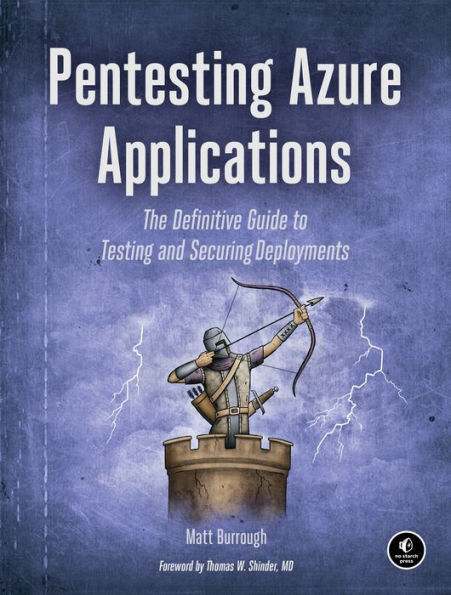Pentesting Azure Applications: The Definitive Guide to Testing and Securing Deployments
A comprehensive guide to penetration testing cloud services deployed with Microsoft Azure, the popular cloud computing service provider used by companies like Warner Brothers and Apple.
Pentesting Azure Applications is a comprehensive guide to penetration testing cloud services deployed in Microsoft Azure, the popular cloud computing service provider used by numerous companies. You'll start by learning how to approach a cloud-focused penetration test and how to obtain the proper permissions to execute it; then, you'll learn to perform reconnaissance on an Azure subscription, gain access to Azure Storage accounts, and dig into Azure's Infrastructure as a Service (IaaS).
You'll also learn how to:
- Uncover weaknesses in virtual machine settings that enable you to acquire passwords, binaries, code, and settings files
- Use PowerShell commands to find IP addresses, administrative users, and resource details
- Find security issues related to multi-factor authentication and management certificates
- Penetrate networks by enumerating firewall rules
- Investigate specialized services like Azure Key Vault, Azure Web Apps, and Azure Automation
- View logs and security events to find out when you've been caught
Packed with sample pentesting scripts, practical advice for completing security assessments, and tips that explain how companies can configure Azure to foil common attacks, Pentesting Azure Applications is a clear overview of how to effectively perform cloud-focused security tests and provide accurate findings and recommendations.
"1128614373"
Pentesting Azure Applications is a comprehensive guide to penetration testing cloud services deployed in Microsoft Azure, the popular cloud computing service provider used by numerous companies. You'll start by learning how to approach a cloud-focused penetration test and how to obtain the proper permissions to execute it; then, you'll learn to perform reconnaissance on an Azure subscription, gain access to Azure Storage accounts, and dig into Azure's Infrastructure as a Service (IaaS).
You'll also learn how to:
- Uncover weaknesses in virtual machine settings that enable you to acquire passwords, binaries, code, and settings files
- Use PowerShell commands to find IP addresses, administrative users, and resource details
- Find security issues related to multi-factor authentication and management certificates
- Penetrate networks by enumerating firewall rules
- Investigate specialized services like Azure Key Vault, Azure Web Apps, and Azure Automation
- View logs and security events to find out when you've been caught
Packed with sample pentesting scripts, practical advice for completing security assessments, and tips that explain how companies can configure Azure to foil common attacks, Pentesting Azure Applications is a clear overview of how to effectively perform cloud-focused security tests and provide accurate findings and recommendations.
Pentesting Azure Applications: The Definitive Guide to Testing and Securing Deployments
A comprehensive guide to penetration testing cloud services deployed with Microsoft Azure, the popular cloud computing service provider used by companies like Warner Brothers and Apple.
Pentesting Azure Applications is a comprehensive guide to penetration testing cloud services deployed in Microsoft Azure, the popular cloud computing service provider used by numerous companies. You'll start by learning how to approach a cloud-focused penetration test and how to obtain the proper permissions to execute it; then, you'll learn to perform reconnaissance on an Azure subscription, gain access to Azure Storage accounts, and dig into Azure's Infrastructure as a Service (IaaS).
You'll also learn how to:
- Uncover weaknesses in virtual machine settings that enable you to acquire passwords, binaries, code, and settings files
- Use PowerShell commands to find IP addresses, administrative users, and resource details
- Find security issues related to multi-factor authentication and management certificates
- Penetrate networks by enumerating firewall rules
- Investigate specialized services like Azure Key Vault, Azure Web Apps, and Azure Automation
- View logs and security events to find out when you've been caught
Packed with sample pentesting scripts, practical advice for completing security assessments, and tips that explain how companies can configure Azure to foil common attacks, Pentesting Azure Applications is a clear overview of how to effectively perform cloud-focused security tests and provide accurate findings and recommendations.
Pentesting Azure Applications is a comprehensive guide to penetration testing cloud services deployed in Microsoft Azure, the popular cloud computing service provider used by numerous companies. You'll start by learning how to approach a cloud-focused penetration test and how to obtain the proper permissions to execute it; then, you'll learn to perform reconnaissance on an Azure subscription, gain access to Azure Storage accounts, and dig into Azure's Infrastructure as a Service (IaaS).
You'll also learn how to:
- Uncover weaknesses in virtual machine settings that enable you to acquire passwords, binaries, code, and settings files
- Use PowerShell commands to find IP addresses, administrative users, and resource details
- Find security issues related to multi-factor authentication and management certificates
- Penetrate networks by enumerating firewall rules
- Investigate specialized services like Azure Key Vault, Azure Web Apps, and Azure Automation
- View logs and security events to find out when you've been caught
Packed with sample pentesting scripts, practical advice for completing security assessments, and tips that explain how companies can configure Azure to foil common attacks, Pentesting Azure Applications is a clear overview of how to effectively perform cloud-focused security tests and provide accurate findings and recommendations.
39.99
In Stock
5
1

Pentesting Azure Applications: The Definitive Guide to Testing and Securing Deployments
216
Pentesting Azure Applications: The Definitive Guide to Testing and Securing Deployments
216
39.99
In Stock

Product Details
| ISBN-13: | 9781593278632 |
|---|---|
| Publisher: | No Starch Press |
| Publication date: | 07/23/2018 |
| Pages: | 216 |
| Product dimensions: | 6.90(w) x 9.10(h) x 0.80(d) |
About the Author
From the B&N Reads Blog