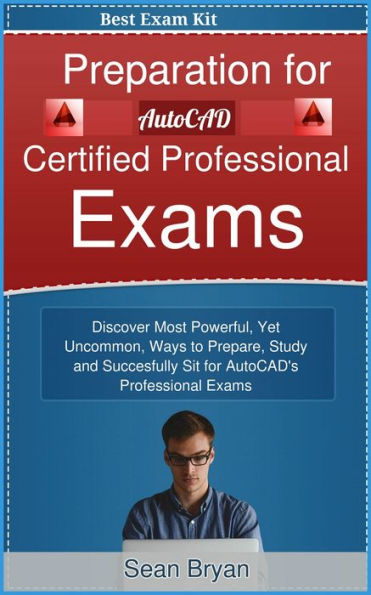NB: There are Video Tutorials supporting this eBook. Links to video tutorials are inclusive.
Welcome to the AutoCAD Professional Certification Prep Course. Autodesk provides you with an AutoCAD certified professional exam. What we are going to do in this course is get you prepped up to take that exam. We are going to take you through exercises and drawings so that you learn all the tools and tricks of the trade when using AutoCAD in order to pass your AutoCAD certified professional examination.
What we will also be doing is using a version of AutoCAD. We will be using AutoCAD 2016, ready for you to take your AutoCAD 2016 certified professional exam. Now, everything you learn in this course is also applicable to other versions of AutoCAD. So, for example, you might want to take, let us say, the AutoCAD 2015 certified professional exam.
All the information that you would learn from this course would also apply to that AutoCAD version. The main reason I am using AutoCAD 2016 is right now it is the current version of AutoCAD. So, let us get going now and let us get you prepped up for your AutoCAD certified professional examinations. Become an Autodesk Certified Professional. This training course helps you study for the certification exam while you reinforce your CAD skills. Sean Bryan helps you understand the two pathways available: Autodesk Certified User—for new designers who want to demonstrate basic proficiency and a commitment to academic success or career development—and Autodesk Certified Professional—for those who possess more advanced skills and can solve complex workflow and design challenges. He then walks through the basic drawing skills, object manipulation techniques, organization skills, annotations, and layout and print options that are necessary to pass both certifications.
Topics include:
• Creating and publishing AutoCAD files
• Drawing shapes and lines
• Creating isometric drawings
• Transforming objects
• Creating and using arrays
• Organizing objects and layers
• Reusing content with blocks
• Adding text, dimensions, multi-leaders, and scales
• Creating layouts
• Setting printing and plotting options
Whether medium-sized organizations are looking to fill in CAD draftsman jobs to expand in other markets or large multinational firms are hunting for CAD personnel to grow their service portfolio, candidates that are open to learning on the job make a difference. For instance, due to the increasing adoption of BIM tools (such as Revit) and processes for construction design and documentation, many organizations conduct Rev it training courses for employees. In such a scenario, firms require CAD professionals, who are open to updating their skills and learning new BIM-based workflows and techniques, to keep up with the current industry practices. Get more insights from this eBook!