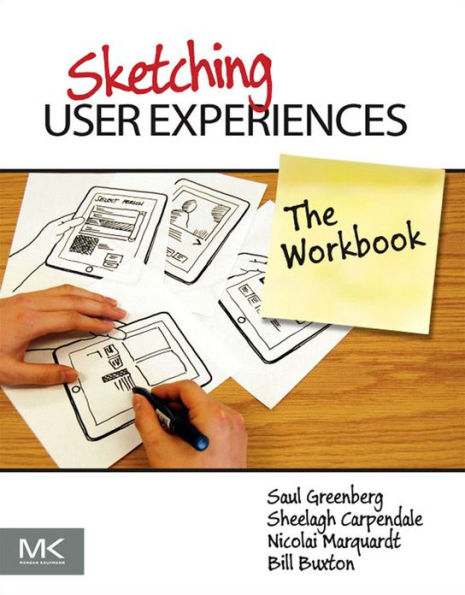Read an Excerpt
Sketching USER EXPERIENCES
By Saul Greenberg, Sheelagh Carpendale, Nicolai Marquardt, Bill Buxton Elsevier Science
Copyright © 2012 Elsevier, Inc.
All rights reserved.
ISBN: 978-0-12-381961-1
Excerpt
CHAPTER 1
Getting into the Mood
Let's get into the sketching mood. What is a user experience? Why is sketching a good way for you to think about and generate user experiences? Why do so many designers carry a sketchbook, and why should you join them? How can you begin sketching to brainstorm and refine your design ideas?
1.1 Introduction introduces why user experience designers need to consider sketching, and how sketching user experiences differs from normal sketching
1.2 Why Should I Sketch? motivates and describes sketching as a design process, where sketching becomes part of the way you think as a designer
1.3 The Sketchbook details the function of your sketchbook: its uses, best practices, and its properties
1.4 10 Plus 10: Descending the Design Funnel is an exercise that helps you enter the 'design funnel' by sketching out a multitude of ideas
Introduction 1.1
sketching the user experience
MISSION
To give you, the novice to intermediate user experience designer, step-by-step instructions on a variety of sketching techniques.
WHAT THIS BOOK IS ABOUT
Sketching has long been a best practice for designers. Through sketches, designers follow a generative process of developing, honing, and choosing ideas. Designers also use sketches to discuss, exchange and critique ideas with others.
User experience designers are a special breed of designer, for they focus on creating a user experience that unfolds over time. Thus their design sketches need to incorporate the actions, interactions, and changes of this experience across time. In this workbook, we use step-by-step instructions to teach various sketching methods that capture this time element. Collectively, these methods will be your sketching repertoire: a toolkit where you can choose the method most appropriate for expressing your design idea.
Our hope is that you, the user experience designer, will learn these methods with other workmates, which in turn will help you cultivate a culture of experience-based design in your workplace.
COMPANION BOOK
You can use this workbook as is. However, you will get even more out of it if you read Bill Buxton's book: Sketching User Experiences: Getting the Design Right and the Right Design, Morgan Kaufmann (2007). That book is somewhat more theoretical, and will get you thinking about why you should sketch, while this workbook serves as a how-to guide to actual sketching methods.
You don't have to read Buxton's book, as we summarize his main points in Chapter 1.2. While we still recommend his book for its deeper background and discussions (and because it is also fun to read!), our summary should get you into the right frame of mind.
WHY SKETCH?
When you learn and apply these sketching techniques to your daily design practice, the act of sketching will help you:
– think more openly and creatively about your ideas;
– create abundant ideas without worrying about their quality;
– invent and explore concepts by being able to record ideas quickly;
– record ideas that you come across;
– discuss, critique, and share ideas with others;
– choose ideas worth pursuing;
– archive your ideas for later reflection;
– have fun creating while designing.
Doing Rather Than Reading
Reading about a sketching technique is different from actually doing the technique. In this workbook, we choose examples that encourage you to do these sketching techniques as you read about them.
• The examples we use to illustrate the sketch method are deliberately trivial, so that the focus is on the sketching technique rather than on the interface being created.
• The sketched examples are designed to be easy to reproduce.
• The instructions are supported with rich graphical layouts and photographic images to provide visual references and to make the steps more memorable.
• The chosen sketching techniques are inexpensive. The materials and tools required to do a particular technique are commonly available, well documented, and have a reasonably low learning curve.
AUDIENCE
You, the Reader
You are likely a person who wants to learn, understand, practice and even teach experience design. This includes all professionals, amateurs, and students with interests in user experience design, interaction design, interface design and information architecture, but who have not been trained within a conventional design discipline. It also includes designers who do have such training, but who have not specifically practiced the time element that is so critical to interactive interfaces. Regardless of your background, little prior experience is required: anyone can learn these methods.
You, the Learner
Your community will affect how you learn and practice these sketching methods. You may be:
– an individual practitioner of interaction design, where you are developing and/or supplementing your own skills;
– a group of people (e.g., an interface design team) who are self-teaching and acquiring experience methods collectively, perhaps over one or more informal bag lunch sessions;
– an attendee of a formal professional training program, e.g., put on by a company to promote ongoing skill acquisition, and perhaps to help create a design-oriented culture within that company;
– a student in a university, college or high school class on interaction design, where your instructor is mixing theoretical lectures with practical sketching assignments.
You, the Bad Artist
The methods in this book do not require high or even intermediate levels of artistic skills. As you will see, the very best sketches are sometimes just rough line drawings.
STRUCTURE OF THIS BOOK
We categorize different sketching techniques into sections. We begin with some motivation on why you should sketch, and introduce the sketchbook as your most basic resource. We then introduce methods that let you gather ideas from the real world, where these ideas can inspire how you think as a designer. We continue with sections devoted to sketching methods. These are ordered primarily by the temporal characteristic of a sketch: from sketching a single moment in time, to illustrating snapshots of interactive activities over time, to animating continuous sequences. We end by showing you several ways that you can involve others in your sketching process, where their reactions and feedback can provide valuable insight into how your ideas could be improved. Sections are progressive, where we layer and build upon concepts presented in previous sections.
Sections contain chapter modules that in turn contain a particular idea or sketching method. In each module, we explain how the idea or method should be used, and describe, illustrate, and annotate all its key steps. Each module describes what special materials and tools are needed (if any), steps on how to set up the sketch, and how to do the sketch. The how-to instructions are also supported with tips and hints.
The workbook also practices what we preach. Each chapter is richly illustrated with many sketches, all which we created using the various sketch methods introduced in this book. Look at them for further inspiration.
Enjoy!
Why Should I Sketch? 1.2
a synopsis of Buxton's Sketching User Experiences: Getting the Design Right and the Right Design
Why sketch? Why should you care? Why should you even bother to learn sketching skills? Bill Buxton, one of the authors of this workbook, answered these questions in his 2007 /book: Sketching User Experiences: Getting the Design Right and the Right Design. We do recommend you read that book – it's engaging, fun, and chock-full of good advice.
This chapter is for those who haven't read the book, or who need a reminder of what that book is about. It is a synopsis of Bill's argument about why you and your organization should care about sketching.
SKETCHING IS ABOUT DESIGN
Sketching is not about drawing. Rather, it is about design. Primarily, it is:
– a fundamental tool that helps designers express, develop and communicate design ideas;
– a critical part of a process that begins with idea generation, to design elaboration, to design choices, and ultimately to engineering.
GETTING THE DESIGN RIGHT
Getting the design right is about starting with a single design idea – usually the first idea you generate (left figure), and then continually evolving, improving, and developing it (right figure). As seen in the figure, we can think of the design space of an idea as a 3D hill. The best possible design of the idea is at the hill's peak, and other lesser designs are below. The goal is to discover the optimal design solution for that idea, ie, to get as close to the peak as possible. This is iterative design, and how most engineers and software developers are trained to think about design.
The Problem
The problem is that the above design can only be as good as that particular idea. If the idea is not a good one, then the 'best' design solution will only be so-so. Consider the figure on the right, which envisages how other design ideas may have fared in the design space.
No matter how hard you work on that first idea, you won't get to other potentially better ideas. The point is that if you consider many ideas rather than a single one, you may find a better overall solution. Computer Scientists even have a name for this problem: local hill climbing, where the local maxima is potentially much less than the optimal (the global) maxima.
To illustrate, consider cell phone design. For years, cell phones were based on the design idea of a physical keyboard and screen. They evolved considerably. Yet it was a different idea – the cell phone with a touch display and no physical keyboard – that radically moved cell phone design into a new direction and created a new market.
GETTING THE RIGHT DESIGN
Getting the Right Design is about considering many other ideas and then choosing between them (see figure below, left). That is:
– generate many ideas, e.g., inspired by brainstorming, discussions, lateral thinking, client discussions, observations of end users, etc.;
– reflect on all your ideas;
– choose the ones that look most promising and develop those in parallel;
– add in new ideas as they come up.
The right figure illustrates this process as a tree, where multiple solutions are developed, and choices made about which of the one or more branches – ideas – are worth following.
ELABORATION AND REDUCTION
Paul Laseau (1980) had another way to look at this, where he described the design process as a symbiotic relationship between idea elaboration and idea reduction.
• Elaboration: generate solutions. These are the opportunities.
• Reduction: decide on the ones worth pursuing, and then elaborate on those solutions.
As a designer, you elaborate to expand your repertoire of ideas, while at the same time reducing the number of ideas – ultimately to the one that is most promising.
THE DESIGN FUNNEL
Stuart Pugh (1990) illustrated elaboration and reduction as a design funnel. Of importance is that the generation of ideas and the convergence of ideas alternate, with the process gradually converging to the final concept. As a funnel:
– each stage is iterative, where one constantly generates and reduces ideas until resolution;
– the granularity of idea exploration and development is (usually) finer as these iterations progress.
Initial ideas may explore extremely different concept designs at a very high and coarse level. The next stage may explore significant variations of these ideas. Further stages may try to clarify design issues where ideas are explored at finer granularity, until resolution is reached. Of course new radically different ideas may emerge at any time, and should be incorporated.
THE PRODUCT VIEW
Let us now consider the importance of design in the software product life cycle. The 'status quo' is that product ideas are judged right at the start, where they are stopped (red light) or given the go-ahead (green light). If a green light, they go directly to engineering where the product is built. The next phase is when it ships – usually late, with bugs, over budget, and missing functionality.
By inserting an explicit design process prior to the green light, many designs can be considered before any commitment is made. The design funnel generates and develops ideas in parallel, where it filters and eliminates designs until convergence. At that point one or more designs can be considered for green light.
Perhaps a more accurate picture is shown below, as it shows the interplay between design, engineering, management, marketing and sales throughout the entire product cycle. That is, engineers, managers and marketers will work with designers on the early stage, while designers still keep a hand in the process during engineering and sales (perhaps to fix some problems as they occur, or to spark the next generation of this product).
(Continues...)
Excerpted from Sketching USER EXPERIENCES by Saul Greenberg. Copyright © 2012 by Elsevier, Inc.. Excerpted by permission of Elsevier Science.
All rights reserved. No part of this excerpt may be reproduced or reprinted without permission in writing from the publisher.
Excerpts are provided by Dial-A-Book Inc. solely for the personal use of visitors to this web site.