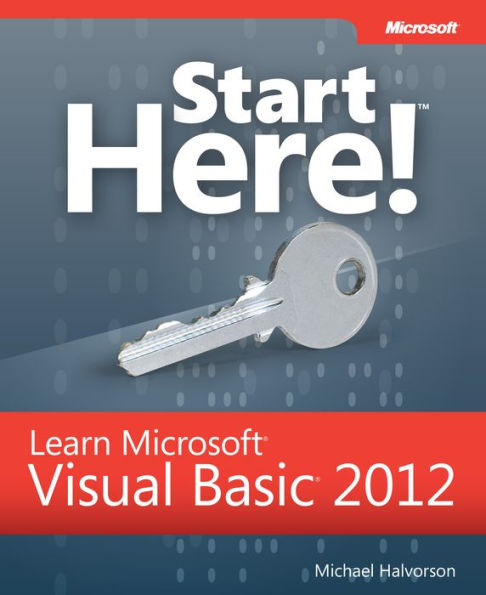5
1

Start Here! Learn Microsoft Visual Basic 2012
368
Start Here! Learn Microsoft Visual Basic 2012
368
25.49
In Stock

Product Details
| ISBN-13: | 9780735673458 |
|---|---|
| Publisher: | Pearson Education |
| Publication date: | 12/15/2012 |
| Series: | Start Here |
| Sold by: | Barnes & Noble |
| Format: | eBook |
| Pages: | 368 |
| File size: | 11 MB |
| Note: | This product may take a few minutes to download. |
| Age Range: | 18 Years |
About the Author
From the B&N Reads Blog