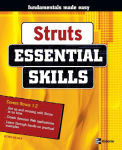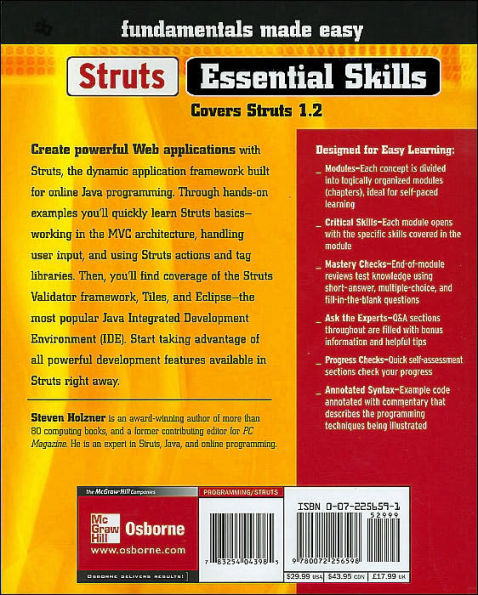Struts: Essential Skills
Struts is an open source framework that integrates with standard Java technologies letting developers build web appliactions quickly and eefectively.
1131595511
Struts: Essential Skills
Struts is an open source framework that integrates with standard Java technologies letting developers build web appliactions quickly and eefectively.
37.0
In Stock
5
1


Paperback(First Edition)
$37.00
-
SHIP THIS ITEMIn stock. Ships in 1-2 days.PICK UP IN STORE
Your local store may have stock of this item.
Available within 2 business hours
Related collections and offers
37.0
In Stock
Overview
Struts is an open source framework that integrates with standard Java technologies letting developers build web appliactions quickly and eefectively.

Product Details
| ISBN-13: | 9780072256598 |
|---|---|
| Publisher: | McGraw-Hill/Osborne Media |
| Publication date: | 07/29/2004 |
| Series: | Essential Skills (McGraw Hill) |
| Edition description: | First Edition |
| Pages: | 380 |
| Product dimensions: | 7.40(w) x 9.12(h) x 0.83(d) |
Table of Contents
| Acknowledgments | xvii | |
| Introduction | xix | |
| 1 | Creating Web Applications | 1 |
| All About Struts | 2 | |
| Why "Struts"? | 4 | |
| Who Creates and Maintains Struts? | 4 | |
| Critical Skill 1.1 | Get and Install Tomcat | 5 |
| Running Tomcat | 6 | |
| Critical Skill 1.2 | Use JSP | 8 |
| Scripting Elements | 10 | |
| Comments | 11 | |
| Directives | 12 | |
| Actions | 12 | |
| Reading Data from Web Pages | 13 | |
| Critical Skill 1.3 | Work with JavaBeans | 14 |
| Creating a Bean | 15 | |
| Connecting to a Bean | 17 | |
| Creating Bean Properties | 18 | |
| Connecting to Bean Properties | 20 | |
| Critical Skill 1.4 | Work with Servlets | 22 |
| Writing a Servlet | 23 | |
| Compiling a Servlet | 25 | |
| Installing a Servlet | 25 | |
| The Life Cycle of a Servlet | 27 | |
| Module 1 Mastery Check | 30 | |
| 2 | Struts Essentials | 33 |
| Critical Skill 2.1 | Use MVC Architecture | 34 |
| Model 1 Architecture | 34 | |
| Model 2 Architecture | 34 | |
| Critical Skill 2.2 | Understand How Struts Works | 35 |
| The Welcome Page | 36 | |
| The ActionServlet | 37 | |
| ActionMappings | 38 | |
| Action Forms | 40 | |
| Actions | 41 | |
| The Results Page | 45 | |
| Critical Skill 2.3 | Develop a Struts Skeleton: struts-blank.war | 46 |
| index.jsp | 49 | |
| struts-config.xml | 49 | |
| Welcome.jsp | 50 | |
| Critical Skill 2.4 | Write Forms and Actions: a Struts Example | 53 |
| Use Struts 1.2 | 62 | |
| Module 2 Mastery Check | 62 | |
| 3 | Handling User Input | 65 |
| Critical Skill 3.1 | Read User Input | 66 |
| The Welcome Page | 67 | |
| The Action Form | 68 | |
| The Action | 69 | |
| The Results Page | 72 | |
| Critical Skill 3.2 | Create a Full Struts Example | 74 |
| The Custom JSP Tags | 75 | |
| The Welcome Page | 81 | |
| The Action Form | 84 | |
| The Action | 86 | |
| The Results Page | 90 | |
| Installing the Files | 91 | |
| Use Struts 1.2 | 92 | |
| Module 3 Mastery Check | 94 | |
| 4 | Working with Models and ActionForms | 97 |
| Critical Skill 4.1 | Work with Models | 98 |
| Creating the Model | 104 | |
| Use Struts 1.2 | 105 | |
| Passing Action Forms to the Model | 106 | |
| Critical Skill 4.2 | Work with Action Forms | 108 |
| Populating HTML Controls with Data from the Action Form | 110 | |
| Validating Data with the Action Form | 115 | |
| Using DynaActionForms | 118 | |
| Use Struts 1.2 | 123 | |
| Module 4 Mastery Check | 124 | |
| 5 | Using Actions | 127 |
| Critical Skill 5.1 | Use the [left angle bracket]action[right angle bracket] Element | 128 |
| Using Action Classes | 131 | |
| The execute Method | 134 | |
| What About Exceptions? | 136 | |
| Critical Skill 5.2 | Use ForwardAction | 139 |
| Critical Skill 5.3 | Use IncludeAction | 141 |
| Critical Skill 5.4 | Use DispatchAction | 144 |
| Critical Skill 5.5 | Use LookupDispatchAction | 149 |
| Critical Skill 5.6 | Use SwitchAction | 152 |
| Use Struts 1.2 | 154 | |
| Module 5 Mastery Check | 154 | |
| 6 | The Struts [left angle bracket]html[right angle bracket] Tags | 157 |
| Critical Skill 6.1 | Use the [left angle bracket]html:html[right angle bracket] Tag | 161 |
| Critical Skill 6.2 | Use the [left angle bracket]html:form[right angle bracket] Tag | 162 |
| Critical Skill 6.3 | Use the [left angle bracket]html:submit[right angle bracket] Tag | 163 |
| Critical Skill 6.4 | Use the [left angle bracket]html:cancel[right angle bracket] Tag | 164 |
| Critical Skill 6.5 | Use the [left angle bracket]html:text[right angle bracket] Tag | 165 |
| Critical Skill 6.6 | Use the [left angle bracket]html:errors[right angle bracket] Tag | 166 |
| Critical Skill 6.7 | Use the [left angle bracket]html:textarea[right angle bracket] Tag | 168 |
| Critical Skill 6.8 | Use the [left angle bracket]html:checkbox[right angle bracket] Tag | 169 |
| Critical Skill 6.9 | Use the [left angle bracket]html:radio[right angle bracket] Tag | 171 |
| Critical Skill 6.10 | Use the [left angle bracket]html:button[right angle bracket] Tag | 174 |
| Critical Skill 6.11 | Use the [left angle bracket]html:link[right angle bracket] Tag | 175 |
| Critical Skill 6.12 | Use the [left angle bracket]html:img[right angle bracket] Tag | 176 |
| Critical Skill 6.13 | Use the [left angle bracket]html:image[right angle bracket] Tag | 178 |
| Critical Skill 6.14 | Use the [left angle bracket]html:select[right angle bracket] and [left angle bracket]html:option[right angle bracket] Tags | 182 |
| Critical Skill 6.15 | Use the [left angle bracket]html:multibox[right angle bracket] Tag | 184 |
| Critical Skill 6.16 | Use the [left angle bracket]html:file[right angle bracket] Tag | 186 |
| Use Struts 1.2 | 189 | |
| Module 6 Mastery Check | 189 | |
| 7 | The Struts [left angle bracket]logic[right angle bracket] and [left angle bracket]bean[right angle bracket] Tags | 193 |
| The [left angle bracket]logic[right angle bracket] Tags | 194 | |
| Critical Skill 7.1 | Use the [left angle bracket]logic:empty[right angle bracket] and [left angle bracket]logic:notEmpty[right angle bracket] Tags | 198 |
| Critical Skill 7.2 | Use the [left angle bracket]logic:equal[right angle bracket] and [left angle bracket]logic:notEqual[right angle bracket] Tags | 199 |
| Critical Skill 7.3 | Use the [left angle bracket]logic:greaterEqual[right angle bracket] and [left angle bracket]logic:greaterThan[right angle bracket] Tags | 201 |
| Critical Skill 7.4 | Use the [left angle bracket]logic:lessEqual[right angle bracket] and [left angle bracket]logic:lessThan[right angle bracket] Tags | 203 |
| Critical Skill 7.5 | Use the [left angle bracket]logic:match[right angle bracket] and [left angle bracket]logic:notMatch[right angle bracket] Tags | 204 |
| Critical Skill 7.6 | Use the [left angle bracket]logic:present[right angle bracket] and [left angle bracket]logic:notPresent[right angle bracket] Tags | 206 |
| Critical Skill 7.7 | Use the [left angle bracket]logic:iterate[right angle bracket] Tag | 207 |
| Critical Skill 7.8 | Use the [left angle bracket]logic:forward[right angle bracket] and [left angle bracket]logic:redirect[right angle bracket] Tags | 208 |
| The [left angle bracket]bean[right angle bracket] Tags | 210 | |
| Critical Skill 7.9 | Use the [left angle bracket]bean:cookie[right angle bracket] Tag | 214 |
| Critical Skill 7.10 | Use the [left angle bracket]bean:define[right angle bracket] Tag | 215 |
| Critical Skill 7.11 | Use the [left angle bracket]bean:header[right angle bracket] Tag | 216 |
| Critical Skill 7.12 | Use the [left angle bracket]bean:message[right angle bracket] Tag | 217 |
| Critical Skill 7.13 | Use the [left angle bracket]bean:parameter[right angle bracket] Tag | 219 |
| Critical Skill 7.14 | Use the [left angle bracket]bean:struts[right angle bracket] Tag | 220 |
| Critical Skill 7.15 | Use the [left angle bracket]bean:write[right angle bracket] Tag | 222 |
| Use Struts 1.2 | 223 | |
| Module 7 Mastery Check | 223 | |
| 8 | Creating Custom Tags | 225 |
| Critical Skill 8.1 | Use a Text-Inserting Tag | 227 |
| Creating TLD Files | 228 | |
| Supporting Custom Tags in Java | 230 | |
| Using the Page Context | 232 | |
| Support Tag Attributes | 235 | |
| Critical Skill 8.2 | Create Iterating Tags | 239 |
| Critical Skill 8.3 | Create Cooperating Tags | 242 |
| Critical Skill 8.4 | Use Custom Tags That Create Variables | 247 |
| Module 8 Mastery Check | 250 | |
| 9 | The Struts Validator Framework | 253 |
| Critical Skill 9.1 | Use the Validator Framework | 260 |
| Critical Skill 9.2 | Use the Standard Rules | 262 |
| Critical Skill 9.3 | Create Your Own Rules | 265 |
| Critical Skill 9.4 | Handle Bytes | 266 |
| Critical Skill 9.5 | Handle Shorts | 269 |
| Critical Skill 9.6 | Handle Integers | 269 |
| Critical Skill 9.7 | Handle Integer Ranges | 269 |
| Critical Skill 9.8 | Handle Longs | 271 |
| Critical Skill 9.9 | Handle Floats | 271 |
| Critical Skill 9.10 | Handle Float Ranges | 272 |
| Critical Skill 9.11 | Handle Doubles | 272 |
| Critical Skill 9.12 | Handle Dates | 272 |
| Critical Skill 9.13 | Handle Credit Cards | 273 |
| Critical Skill 9.14 | Handle Masks | 273 |
| Critical Skill 9.15 | Validate Using Constants | 274 |
| Critical Skill 9.16 | Display Errors | 275 |
| Critical Skill 9.17 | Use DynaActionForm Objects and Validation | 277 |
| Use JavaScript for Validation | 278 | |
| Use Struts 1.2 | 279 | |
| Module 9 Mastery Check | 279 | |
| 10 | The Tiles Framework | 283 |
| Working with Tiles | 285 | |
| Installing Tiles | 286 | |
| Critical Skill 10.1 | Create a Basic Page | 288 |
| Creating the Layout | 290 | |
| Critical Skill 10.2 | Use [left angle bracket]tiles:putList[right angle bracket] | 294 |
| Critical Skill 10.3 | Use the [left angle bracket]definition[right angle bracket] Tag | 298 |
| Critical Skill 10.4 | Use XML-Based Definitions | 299 |
| Critical Skill 10.5 | Overload Definitions | 301 |
| Critical Skill 10.6 | Extend Definitions | 302 |
| Critical Skill 10.7 | Use Definitions as Attributes | 304 |
| Critical Skill 10.8 | Use a Definition as an ActionForward | 305 |
| Module 10 Mastery Check | 308 | |
| 11 | Using Eclipse with Struts | 311 |
| Critical Skill 11.1 | Download and Install Eclipse | 314 |
| The Parts of Eclipse | 315 | |
| The Platform Kernel | 315 | |
| The Eclipse Workbench | 315 | |
| The Eclipse Workspace | 315 | |
| The Team Component | 316 | |
| The Help Component | 316 | |
| Critical Skill 11.2 | Use Eclipse Views, Editors, and Perspectives | 316 |
| Critical Skill 11.3 | Create a Struts Application with Eclipse | 317 |
| Critical Skill 11.4 | Create a New Eclipse Project | 318 |
| Critical Skill 11.5 | Add a JSP to an Eclipse Project | 321 |
| Critical Skill 11.6 | Create a Java Class | 323 |
| Critical Skill 11.7 | Edit struts-config.xml | 333 |
| Critical Skill 11.8 | Add the Results Page to the Project | 335 |
| Critical Skill 11.9 | Connect Eclipse to Ant | 338 |
| Module 11 Mastery Check | 343 | |
| A | Answers to Mastery Checks | 345 |
| Module 1: Creating Web Applications | 346 | |
| Module 2: Struts Essentials | 348 | |
| Module 3: Handling User Input | 350 | |
| Module 4: Working with Models and ActionForms | 352 | |
| Module 5: Using Actions | 354 | |
| Module 6: The Struts [left angle bracket]html[right angle bracket] Tags | 356 | |
| Module 7: The Struts [left angle bracket]logic[right angle bracket] and [left angle bracket]bean[right angle bracket] Tags | 358 | |
| Module 8: Creating Custom Tags | 360 | |
| Module 9: The Struts Validator Framework | 362 | |
| Module 10: The Tiles Framework | 364 | |
| Module 11: Using Eclipse with Struts | 366 | |
| Index | 369 |
From the B&N Reads Blog
Page 1 of