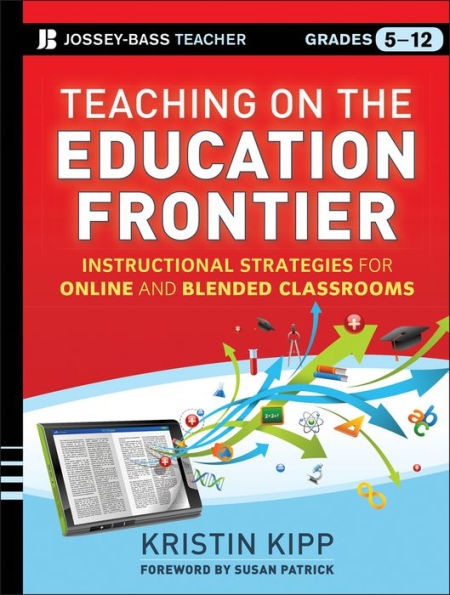Teaching on the Education Frontier: Instructional Strategies for Online and Blended Classrooms Grades 5-12
256
Teaching on the Education Frontier: Instructional Strategies for Online and Blended Classrooms Grades 5-12
256eBook
Available on Compatible NOOK devices, the free NOOK App and in My Digital Library.
Related collections and offers
Overview
Teaching on the Education Frontier
An important and innovative new resource, Teaching on the Education Frontier is a comprehensive guide to the rapidly growing field of online and blended teaching for grades 5-12. Kristin Kipp, an award-winning online educator, incorporates lessons from her own online teaching experience as well as insights and tips from colleagues across the field. The author includes step-by-step guidance on facilitating your online class, including:
- recommendations for creating a syllabus, organizing your course, setting the pacing, and accessing student data
- strategies for building relationships with virtual students and keeping them engaged
- advice on how to be involved in online discussions and how to deepen the learning with quality posts and prompts
- an introduction to teaching synchronous sessions and webinars
- advice for providing in-depth, meaningful feedback to students and ideas for making yourself available as an instructor
- guidance on ways to achieve a positive work-life balance while working from home or on a flexible schedule
Teaching on the Education Frontier goes to the very heart of what it takes to be an effective teacher using today's online and blended learning tools and strategies.
Praise for Teaching on the Education Frontier
"This is a must read for any teacher considering teaching online. From writing a course, to building relationships, hosting discussions and differentiating instruction, Kipp describes teacher options and proven strategies."
—Tom Vander Ark, author, Get Smart
"Teaching on the Education Frontier addresses the questions that we hear teachers across the country asking. They want to know how they can adapt their instructional approaches to 21st century education; this book answers their questions, and is the ideal resource for the beginning or intermediate blended learning teacher."
—John Watson, founder, Evergreen Education Group
"Teaching on the Education Frontier provides an easy-to-use, 'how-to' field guide of tested practices. It is a great resource to draw upon to hone your skills or create your own bag of tips and tricks."
—Julie Young, president and CEO, Florida Virtual School

Product Details
| ISBN-13: | 9781118646601 |
|---|---|
| Publisher: | Wiley |
| Publication date: | 06/04/2013 |
| Sold by: | JOHN WILEY & SONS |
| Format: | eBook |
| Pages: | 256 |
| File size: | 5 MB |
About the Author
Read an Excerpt
Table of Contents
About This Book xiAbout the Author xv
Foreword xviiSusan Patrick
Introduction xix
1 The Many Variables of Online and Blended Teaching 1
Self-Paced versus Cohort Approach 3
Full-Time versus Part-Time Online Students 5
Blended versus Fully Online Courses 6
Create-Your-Own versus a Purchased Curriculum 8
Teacher as Course Author and Organizer versus Teacher as Facilitator Only 10
Teacher Performance (and Perhaps Pay) Based on Course Completion versus Based on Rubric or Evaluation Systems 12
What Kind of Online or Blended Teaching Model Is Right for You? 13
2 Course Philosophy 17
Connect to Content 18
Connect with Other Students 21
Connect with the Teacher 23
Connecting on All Three Fronts 24
3 Preparing to Teach an Online Course 27
Course Organization 28
Fleshing Out the Course Information Button 30
Be Vocal, an Acronym for Teacher Success 34
AWord to theWise 35
4 Building Relationships with Students 37
Starting at the Beginning 38
Continuing the Relationship 42
Hosting Face-to-Face Events 46
Building an Online Persona 46
5 Using Announcements Effectively 49
Types of Announcements 50
Practical Considerations in Using Announcements 55
Incorporating Voice Elements into Announcements 58
6 Discussion Board Strategies and Facilitation 61
Discussion Board Basics 63
Asking Quality Questions 64
Rubrics and Grading 66
Teaching Students to Respond in Ways That Keep the Discussion Moving 70
Teaching Discussion Board Etiquette 72
How Much to Be Involved 73
Types of Posts 73
Handing over the Reins for Student-Led Discussions 75
7 Teaching Synchronous Sessions 77
Basic Capabilities of Synchronous Tools 78
Communication Tools: Microphone, Video, Chat, and Polling 79
Presentation Tools: Whiteboard, Screen Sharing, and File Sharing 81
Time Considerations 82
Making Up Missed Sessions 83
Building a Routine 84
Activity Ideas 85
8 Creating and Modifying Assignments 89
Defining a Good Assignment 90
Creating Un-Googleable Assignments 92
Keeping Your Course Current 93
Using the Platform to Create Unique Experiences 94
9 Collaborating in Online Courses 97
Why Collaboration Is Essential 97
Wikis 97
Blogs 99
Google Docs 99
E-portfolios 101
Collaborative Groups 101
Staying Involved 102
10 Differentiating Assignments 105
What Is Differentiation? 105
Creating Choice within Assignments 107
Customized Path through a Session or Unit 111
Critical Paths 111
Differentiating for Special Needs Students 113
11 Grading and Feedback 117
Grading in a Virtual Space 117
Understanding the Basics 118
Canned Comments and Personalizing Feedback 121
Rubric Grading 127
Word Options for Grading Student Work 129
File Management 130
12 Accessibility, Communication, and Office Hours 135
Communicating with Digital Natives: Speaking Their Language 135
Office Hours and Tutoring 137
Communication Methods 139
Choosing Your Communication Method Based on Message 147
13 Time Management and Routines 151
Making the Transition 151
Creating a Weekly Routine 152
Top-Three Strategy 152
Managing the E-mail Monster 153
Using Adaptive Release 155
Creating a Work-Life Balance 155
14 Strategies for Blended Learning 159
Toward a New Way of Learning 159
Basic Blended Learning Models 160
Learning Variables on a Digital Scale 161
Example Activities for a Blended Environment 163
Designing Mixed Assignments 164
Using Online Tools to Make the Face-to-Face Classroom More Efficient 165
Choosing Your Tools 165
15 Training to Teach Online 169
The Process of Becoming an Online Teacher 169
Taking an Online Course 170
Online Training Courses and Professional Development Books 170
Teaching Part-Time Online 171
Taking on More Advanced Roles 172
What to Expect During the Transition 172
Finding a Mentor or Mentor Community 172
Avoiding Isolation and Connecting with Other Online Teachers 173
A iNACOL National Standards for Quality Online Courses 177
B Sample Syllabus 185
C iNACOL National Standards for Quality Online Teaching 193
D Frequently Asked Questions 209
References 213
Resources 215
Glossary 221
Acknowledgments 223
Index 225