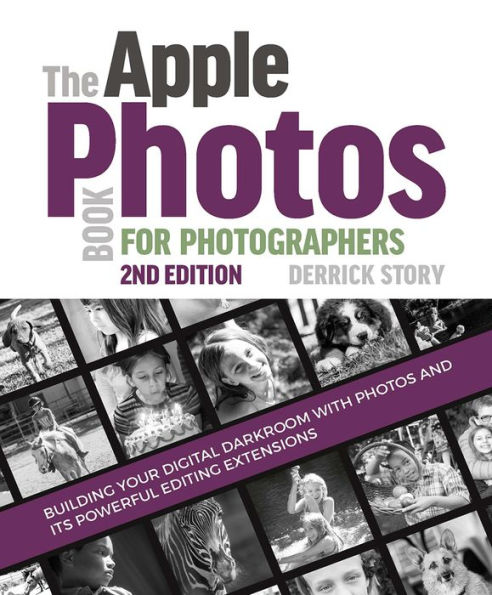Table of Contents
1 First Things First 1
The Guy Before You 1
The Photos Library 3
Migrating from iPhoto or Aperture 5
Reviewing Your Application Preferences 7
Approach to Library Management 9
2 Finding four Way Around 11
The First Time I Saw Photos 11
Top-Level Navigation 12
3 Make It Yours 23
Customizing Your World 23
First, the Interface 24
Moving Things Around 29
Getting the House in Order 33
4 Organizing Your Images 35
Default Organization in Photos 36
Albums and Folders 39
Application Albums 40
Albums You Create 41
Organizing the My Albums Area 41
Smart Albums 43
Using Faces to Help Organize a Library 44
How Does Faces Work? 44
Before We Move Forward 45
Adding People to Your Faces Album 46
A Person's Life Before Your Eyes 49
More About Faces 50
Where You've Been Counts Too-A Look at Places 50
The Memories Tab 52
A Tip for Organizing Your Library 54
5 Basic Editing Techniques 57
The Basics Are Useful 57
Easy Editing Adjustments 57
Top-Level Editing Tools 58
Next-Level Editing Tools 61
This Concludes Round One 67
6 Advanced Editing Techniques 69
Making It Better 69
Picking Up Where We Left Off 70
Working with the Add Menu 70
Basic Tools in the Add Menu 72
The Detail Sliders 80
The Advanced Sliders 84
Tips to Improve Quality and Efficiency 90
Copy and Paste Adjustments 90
Working with RAW Files 92
Setting Your Default Adjustments Panel 93
Edit Your Best 94
Oh, and One More Thing … 95
7 Editing Extensions 97
Better Living Through Extensibility 97
Not All Extensions Are Created Equal 98
Finding and Managing Editing Extensions 99
Affinity Haze Removal 100
8 Outside the Mac 117
The Flight Home 117
iCloud Photography 118
Exporting Pictures 124
Alternatives for Backing Up Your Library 128
9 Geotagging and Metadata 131
Some Things Just Don't Mix 131
The Info Panel 132
Using Search in Photos for macOS 139
Metadata Badges 140
Checking Out the Details 141
OK, Maybe It Wasn't Magical 142
10 Projects and Prints 145
Making It Real 145
The Projects Tab 146
Authoring a Slideshow 163
11 Make Room for Video 169
Videos Recorded with the iPhone 170
Keywords and Smart Albums 170
Viewing and Controlling Videos 170
Additional Gear Menu Options 172
Stitching Clips Together 174
12 Integrating Photos into Your World 177
For the Hobbyist Photographer Side of Me 178
How I Use Photos for macOS 180
Those Wonderful Editing Extensions 182
Video Management Too 183
This Is Just the Beginning 183
Just One More Thing … 185
Index 187