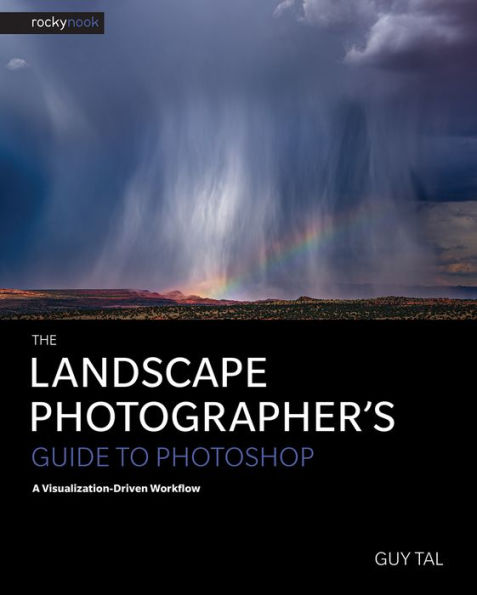eBook
Available on Compatible NOOK devices, the free NOOK App and in My Digital Library.
Related collections and offers
Overview
"You are not offering testimony to the existence of something, you are bringing something into existence—something that did not exist before, and that would not exist if it were not for you." - Guy Tal
The first step to creating an expressive photograph happens before you even click the shutter: it is the act of visualizing an image in your mind’s eye. Once composed and captured, the data recorded by the camera is then transformed in processing to match the visualized image.
To become a better expressive photographer means, among other things, to become a better visualizer. This requires more than just technical skill, but also an understanding of what art is, what it means to be an artist, and how to translate your thoughts, feelings, and experiences into visual creations.
In The Landscape Photographer’s Guide to Photoshop: A Visualization-Driven Workflow, Guy Tal provides a broad theoretical foundation for digital landscape photography as an expressive visual art, and for understanding how art and technology come together to serve your creative purpose. He then offers a roadmap for a visualization-driven approach to processing images in Photoshop.
Topics include:
- An overview of the history of art and of photography as art
- A deeper understanding of creativity and visualization, and of the technical underpinnings of digital imaging
- Techniques to effectively apply visualization in creating and processing your images
- How to perform “gap analysis” to identify the gaps between the image at any point in time and the desired outcome
- How to convert your RAW files using Adobe Camera Raw prior to editing in Photoshop
- How best to employ many of Photoshop’s tools and features
- How to leverage Layers and Masks to accomplish your visualized results
- How to control and adjust contrast, color, and tone
- Image blending techniques to extend dynamic range and for focus stacking
- Processing strategies for black-and-white conversions, including toning your images
- Printing and other output techniques including sizing, sharpening, noise reduction, and color management
Bringing all of these techniques together, Guy presents a detailed case study, beginning with his initial visualization for the final image and working through his processing steps from RAW conversion to the final print.

Product Details
| ISBN-13: | 9781681982205 |
|---|---|
| Publisher: | Rocky Nook |
| Publication date: | 09/18/2017 |
| Sold by: | Barnes & Noble |
| Format: | eBook |
| Pages: | 328 |
| File size: | 47 MB |
| Note: | This product may take a few minutes to download. |
About the Author
As a professional artist and writer, Guy Tal believes the practice of creative pursuits not only manifests in the making of art, but also has the ability to enrich life, foster meaningful experiences and contentment, and bring healing through life-long discovery and adventure.Tal strives to create images that convey his connection with the wild places of the American West. His images are a result of his complex relationship with these lands that has evolved over many years—through times of bliss and conflict, love and loss, and life changes. In his images, he seeks to convey a reverence and gratitude for how these places have shaped his life. His subjects are not just attractive models to him, they are friends and sanctuaries and characters in his own story. He does not consider himself a photographer who creates art, but rather an artist working in the medium of photography.Tal's work has been featured in various publications, including LensWork Magazine, PHOTOGRAPH, Outdoor Photographer, Popular Photography, Digital Photographer, Landscape Photography Magazine, PhotoLife, and On Landscape, among others.See more of his work and visit his blog at guytal.com.