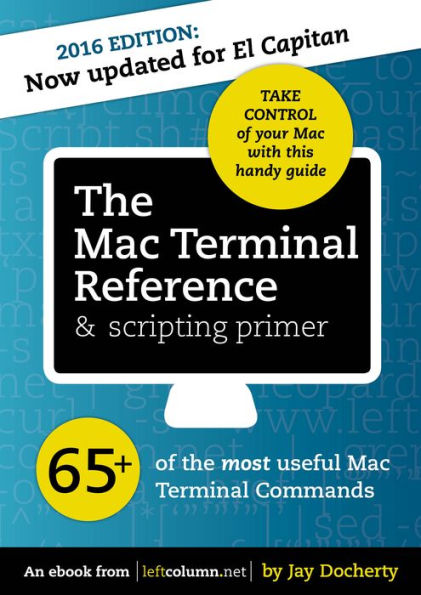Now updated to cover El Capitan's new Terminal features, including Marks and Restorable Terminal Sessions.
Take control of your Mac! 61 of the most useful Mac Terminal commands collected for the first time in this handy guide and organized into categories:
- Terminal basics
- System commands
- Power Management & Energy Saving
- OS X Look and Feel
- Networking
- Troubleshooting
- Users and permissions
- Text Manipulation
- iTunes
- Other useful commands
- How to use temporary files instead of the clipboard
To put these tools into context we've also included brief primers on a range of Mac OS X functionality, including:
- 'Getting started with the Terminal' including a quick exercise
- bash scripting
- AppleScript, Automator, and Folder Actions
- Quick guide to Web Automation
- How to use the Mac OS X /etc/hosts file to:
- Block access to websites
- Easily run multiple websites on a personal web server (e.g.: MAMP) - great for web designers
This is not an exhaustive reference: We've focused on only the most useful stuff to give you the tools you need.
Now updated to cover El Capitan's new Terminal features, including Marks and Restorable Terminal Sessions.
Take control of your Mac! 61 of the most useful Mac Terminal commands collected for the first time in this handy guide and organized into categories:
- Terminal basics
- System commands
- Power Management & Energy Saving
- OS X Look and Feel
- Networking
- Troubleshooting
- Users and permissions
- Text Manipulation
- iTunes
- Other useful commands
- How to use temporary files instead of the clipboard
To put these tools into context we've also included brief primers on a range of Mac OS X functionality, including:
- 'Getting started with the Terminal' including a quick exercise
- bash scripting
- AppleScript, Automator, and Folder Actions
- Quick guide to Web Automation
- How to use the Mac OS X /etc/hosts file to:
- Block access to websites
- Easily run multiple websites on a personal web server (e.g.: MAMP) - great for web designers
This is not an exhaustive reference: We've focused on only the most useful stuff to give you the tools you need.

The Mac Terminal Reference and Scripting Primer

The Mac Terminal Reference and Scripting Primer

Product Details
| BN ID: | 2940045153317 |
|---|---|
| Publisher: | Jay Docherty |
| Publication date: | 07/14/2013 |
| Sold by: | Smashwords |
| Format: | eBook |
| File size: | 30 KB |