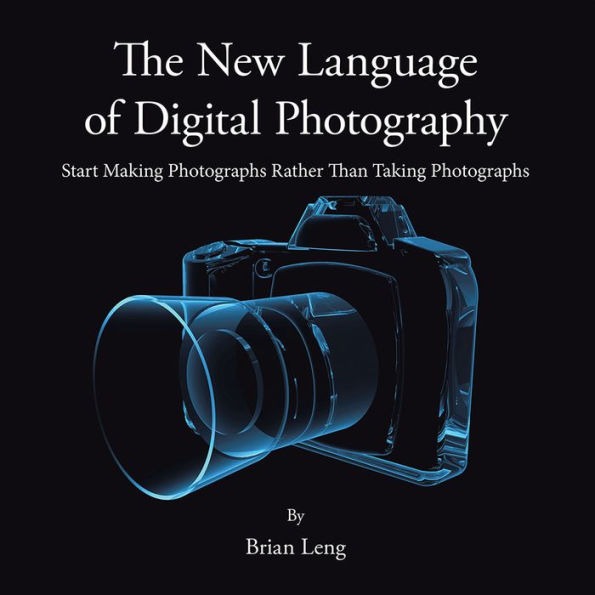Read an Excerpt
The New Language of Digital Photography
Start Making Photographs Rather Than Taking Photographs
By Brian Leng AuthorHouse LLC
Copyright © 2014 Brian Leng
All rights reserved.
ISBN: 978-1-4918-7365-6
CHAPTER 1
Three Simple Steps in Setting up your DSLR
Opening up the camera manual for the fist time is real shocker to say the least. You see words and phrase that you've never seen before and don't really understand what is being said. "Why is it so hard to read and understand?" It's written in English? It's full of "photographic jargon" that's "Greek to you" and to everyone else trying to make sense of it. It's like reading a foreign language!
With this simple booklet, I will have you off the automatic setting and have you "making photographs" rather then "taking photographs". There's absolutely no reason to learn every camera control settings in the beginning especially if you are new to photography and you have just bought your first DSLR (Digital Single Lens Reflex). "Frustrating & unfriendly" are the two most common complaints that I hear from students.
You've just spent a lot of cash, logically thinking that if you spent enough money and purchased a really good camera, it will make your photographs look more like the pros. But the real truth of the matter is, it will! But you need to learn the "language of photography" before anything else. You need to practice using just three camera controls. I always tell my students that learning photography is like learning how to drive. Do you remember what it felt like to drive a car for the first time? There were all these crazy foot peddles, turn signals, steering wheel, rear view, side mirrors, not to mention the traffic signals and signs. Which were all very confusing to you. As time went on you practiced everyday and the more you drove the more familiar driving became. Now you hop into the car and without thinking, you take off! That's all due to the fact that you practiced every time you drove the car. The more you drove and practiced, the more you gained confidence in what you were doing which was all just repetition, which is exactly the same in learning photography.
Digital photography isn't the same as when you had a SLR film camera. In digital photography, there are so many more wonderful options that are now available to you then you had with your film camera. Which tends to complicate things just a bit. But it's so much more fun now that you have more control over your photograph from the time you snapped the shutter to downloading the images into your computer. With film, it was very different experience and the one hour double prints photo processing was the only advantage in using film. You had little to no control over what your image looked like. It's way different now. Technology has changed the world of photography forever. Just as you are now pulling your new digital camera out of the box, a "new" and improved model is now on sale making your new camera old!
We are now in a "brave new world" where everyone is a photographer just because they have a camera phone! Photograph anything and everything it's just to easy using a camera phone. And with all the new apps for the cell phone camera, allowing anyone to make the ordinary camera phone photograph, transforming it into a work of art instantly! But if you are really serious about "making photographs rather then taking photographs" there lies the difference. To make photographs you need more then just a simple camera phone or camera app or even a sophisticated point and shoot camera, you need a camera that you can control. A camera where you have a viewfinder rather then an LCD screens to compose with. If you've never experienced what it's like to try to compose a scene using the LCD screen, it's no easy task. The glare on the screen is "terrible"! Point and Shoot cameras use to come with viewfinders in the beginning until one manufacture got the bright idea to remove the viewfinder in order to make the LCD screen larger. So all the other manufacture not wanting to be out done did away with their viewfinder as well, all to compete in the consumer market place. Don't get me wrong, you can take some amazing snap shots of places that you've traveled to, but that's all they are, "snap shots". Camera phones have their place in the world as well and they are getting much better in quality, but they will never rival a true DSLR camera. A DSLR camera has so many more sophisticated electronics then the ordinary camera cell phones will ever have. But camera cell phone manufactures are quickly making strides and soon will rival any point and shoot camera.
So where do you begin to learn how to take photographs? What if you can't decipher the Camera Manual yourself? You need a simple yet easier way to learn how to begin to use your new camera. And that is to learn how to use the camera one step at a time. Photography is definitely not as easy and uncomplicated as everyone makes it sounds. It's not just a "click of the shutter" or a 500th of a second. There's a lifetime of learning not only the technical side of the camera but the artistic side as well. In teaching photography to students for the last 21 years, I have come to the conclusion that the major stumbling block for those entering into the DSLR world, is that it's very frustrating and confusing one to say the least. Filled with words and phrases that most people are unfamiliar with, "Like a fish out of the water" I've devised a three step-by-step learning process on how to begin to learn how to use your DSLR and to be able to take the camera off the automatic camera setting. Learning just three simple basic camera controls in the beginning will make learning the more advanced camera controls less frustrating later in the learning process. You will build on a strong "foundation" where you'll be able to create future images that will not only make you feel confidence in your ability to create the hundreds of new images that lie in "Your Minds Eye".
Along with learning the controls of your new camera, which is essential in making technically good images. What's equally important is making you image more artistic and beautiful for you and others to look at, view and enjoy. That too can be learned, but one step at a time and one subject at a time. It will take attending photography workshops by well-known photographers as well as reading current technical manuals, (even if you don't understand what is written) and always perusing coffee table photography books for inspiration. You have a lifetime of learning ahead of you on how to take better photographs and it will be a source of enjoyment for yours to keep for the rest of your life.
A DSLR camera can make your photographs look great! You just need to dedicate yourself if you want to make your photographs look like the pros. Time and dedication to an art form that will bring you much happiness in the many years ahead.
If you recently purchased a standard "Camera Kit", those package deals where you get one camera body and one lens, that's what I call a "Fool Proof" camera system. Meaning that the manufacture has put a lens together on a camera body where the lens is neither a telephoto lens nor a wide angel lens. It will most likely be a lens that is 18mm – 55 mm. Wider focal length lenses have a wider angle of view and will usually keep more of the image in focus then with a telephoto lens.
Manufactures do this so you'll to have fewer problems with focus using a wider-angle lens then a telephoto lens. A better camera package would be a packaged with two lenses. You'll pay more, but you'll get a second lens, which would be a telephoto lens. Something like a 70 mm to a 105 mm lens. A lens that you'll need to get eventually because the 18 mm – 55 mm lens will only be good for wide angle shots and you won't be able to bring far away subjects closer to you. For example, your son or daughter is playing soccer and you want to bring them closer to you. You won't be able to because your lens will be too wide and you'll need to use a telephoto lens.
There is another package deal that camera dealers try to pull off which are camera kits that includes, what I call "useless camera fluff". The dealer puts together what you will think is a fantastic package deal. All designed to attract those who want to buy everything all at one time instead of buying each item as needed. Such offerings included are a cheap tripod, low quality camera bag, and a "no good dust removal kit", as well as more useless camera items, which are all assembled to attract the poor unknowledgeable and unsuspecting customer.
As more and more consumers are taking up photography, consumers are getting rid of their obsolete film camera and replacing them with either a point and shoot camera or a DSLR (Digital Single Lens Reflex Camera). Armed with the premise that the more money you spend the better quality image you'll get. That statement is somewhat true, yes, you will have a superior image but you will also need to learn "The Language of Photography". Digital technology is changing the face of photography every day. My hopes for this booklet is to help you get started in controlling your camera and to help keeping you from getting frustrated and finally end up setting your camera on automatic. I encourage you to practice religiously until you learn how to use your camera with confidence and can handle any photographic scene setup without hesitation. Look into your local community college where they might be offering classes in photography or join an on-line group of same-minded camera enthusiasts in a photo location camera outing. This will also be a good way to help you practice using your camera.
The advent of digital photography has brought a major change to photography like no other. The last major over-hall in photography was the invention of color film which was in the 50's. Other then that, the only advancement has been mostly in camera gear for the professional. This is really a wonderful time to get into photography as more consumers purchase DSLR cameras and the popularity in photography is astounding. The really sad part is that most people give up after looking at their camera manual, and who can blame them! It's like the title of this booklet, "The New Language of Digital Photography".
My 1,2,3, methods in learning how to use your DSLR camera controls are simple. By learning just the three main camera controls, ISO, Aperture Priority, and Shutter Speed Priority, learning just the three simple camera controls will have you off the automatic camera settings and will give you "control" over your camera rather then the camera controlling you!
First, let me just say that all DSLR cameras all have the same basic camera control settings especially when it comes to the three main camera controls. You just need to learn how to access those controls for your particular brand of camera. Sometimes there's a button on the body of the camera and then other times it's in the camera menu. In any case you'll need to find out how to adjust the three main controls specifically for your camera. Look in the back of the camera manual, you'll find the index, which will tell you what page or pages you'll find on just how to adjust the camera's aperture priority, shutter speed priority as well as the ISO.
Are you ready? Lets not waste any more time and get you started learning the 1,2,3 DSLR Camera setup method and get you started in "Making photographs rather then Taking photographs"!
Step Number one, the very first thing you want to do is to set your ISO, (International Standard Organization). Which is the sensitivity of your camera's CCD sensor or CMOS chip. (Like film=ASA) It is set by the amount of light there is in your scene. Sometimes there's a button on the outside of the camera body, with other cameras, it's located in the menu of the camera. Outdoors settings lit by sunlight, no problem, lots of light. Set your ISO on 100 or 200 for outdoor daylight photographs. By setting the ISO on the lowest setting, you'll create the best image quality possible. Indoors, due to the low light level you'll need to bump-up your ISO setting to a higher setting like 800 or 1600 making your sensor more sensitive to the low light. Depending on the amount of light, by raising your ISO will aid in allowing you to hand hold the camera with out the image being blurred? This is the most common error that new DSLR user have.
Keep in mind, by keeping your ISO as low as you can get away with, because the higher the ISO the less quality of an image you'll have. Setting a higher ISO will give you a faster shutter speed lessening the chance of seeing camera movement or camera shake. Even though you'll have a lesser quality image, in contrast, colors vibrancy, color saturation, and digital noise. It's well worth the loss in a little quality to have an image that isn't blurry. Digital Noise is the same effect as it did when using film, which was called grain. There's a lot of outstanding digital noise removal software that are available to remove digital noise from your photograph. Adobe LightRoom 5 has a very good noise suppressor and Noise Ninja is another good one.
Once you set the ISO, it will not change until you change it. So make sure that if you were indoors and had your ISO cranked up to ISO 1000 that you change it back to a lower ISO number if you go back into the bright sunlight.
STEP TWO & THREE; a choice to make - Decide to set either the camera's Aperture Priority or Shutter Speed Priority. Priority meaning you set the desired setting to achieve a specific task. In deciding on which one to use is simple. Ask yourself is there any movement in your scene or are you moving? If there is movement or you are moving, place the mode button on your camera on Shutter Speed Priority. This gives you the control to freeze or blur the action of your moving subject. By setting the shutter speed at a high setting, like 250th to 500th of a second, will freeze most subjects moving at a normal pace. Note: The speed at which your subject is moving, will be determine by the out come of your subject. This will come to you when you've practiced setting your shutter speed multiple times when photographing moving subjects.
Shutter Speed Priority, meaning you set the shutter speed and the camera will choose the appropriate aperture for you to achieve a proper exposure.
Place your camera mode dial on Shutter Speed Priority. It's "S" on Nikons and "TV" (Time Value) on Canons. The shutter speed must to be set at a shutter speed above a 60th when photographing indoors. The major problem with first time users when photographing indoors without flash is that the image always comes out blurry. The reason for that is the shutter speed was set too slow to handhold the camera steady. Try setting the ISO higher around 1000 ISO and see what your what the shutter speed-reading is. If you get a reading of a 15th or 30th, bump up the ISO to 1500. Remember, the shutter speed needs to be above a 60th of a second or higher to hand hold the camera indoors. Try and keep the ISO as low as you can. If you set the Shutter Speed at 15th or 20th, and you're hand holding the camera, your subject will undoubtedly be blurry.
Depending on how you want to portray your moving subject, frozen or blurred depends on your creativity. Here is a perfect example, of giving you the opportunity to "flex" your creativity. Let's say that you want to blur the action of your moving subject. You would set your Shutter Speed at a 15th of a second and your subject will be blurry. If you wanted to freeze your moving subject, you would set your Shutter Speed at 250th of a second and your subject would be sharp.
Aperture Priority—Focus can be only one-dimensional or one plane.
Where you get more focus is when you are stopping down (stopping down means closing the aperture) the aperture to a larger number like 16, 20, 22, 32 etc. In the same respect by opening the aperture up to a lager opening like 2, 3, 4, 5, you will have less depth of field or less focus. Note: the focal length of the lens and how close you are to your subject will also be factors in influencing what's in focus and what's not it focus. Another example of showing how you can exert your control over your subject and allows you to be more creative at the same time.
If your setting is blinking, this indicates that you have an incorrect match-up, and you must adjust the aperture or shutter speed till the blinking stops. Change the shutter speed if you want to keep the f-stop where it is. This is if you want to capture the same look in regards to focus. The example of the cactus balls is a perfect example. I wanted to keep my focus really shallow and to keep the aperture (fstop) in the same place or a smaller f-stop number. My exposure meter was blinking and I needed to change the shutter speed and not change my f-stop, hence, the shallow depth of field.
(Continues...)
Excerpted from The New Language of Digital Photography by Brian Leng. Copyright © 2014 Brian Leng. Excerpted by permission of AuthorHouse LLC.
All rights reserved. No part of this excerpt may be reproduced or reprinted without permission in writing from the publisher.
Excerpts are provided by Dial-A-Book Inc. solely for the personal use of visitors to this web site.