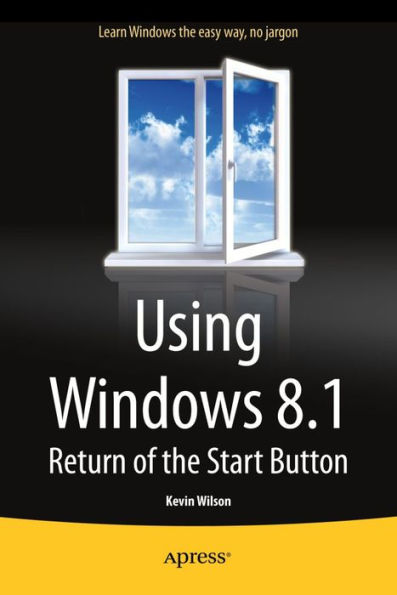Techniques are illustrated in step-by-step using photography and screen prints throughout, together with concise, easy to follow text from an established expert in the field, provide a comprehensive guide to Windows.
Whether you have just bought your first computer, laptop or are a keen computer user who has just upgraded to Windows 8, this book will provide you with a firm grasp of the underpinning foundations and equip you with the skills needed to use a computer like a pro.
Techniques are illustrated in step-by-step using photography and screen prints throughout, together with concise, easy to follow text from an established expert in the field, provide a comprehensive guide to Windows.
Whether you have just bought your first computer, laptop or are a keen computer user who has just upgraded to Windows 8, this book will provide you with a firm grasp of the underpinning foundations and equip you with the skills needed to use a computer like a pro.

Using Windows 8.1: Return of the Start Button
136
Using Windows 8.1: Return of the Start Button
136eBook (1st ed.)
Related collections and offers

Product Details
| ISBN-13: | 9781430266808 |
|---|---|
| Publisher: | Apress |
| Publication date: | 02/28/2014 |
| Sold by: | Barnes & Noble |
| Format: | eBook |
| Pages: | 136 |
| File size: | 6 MB |