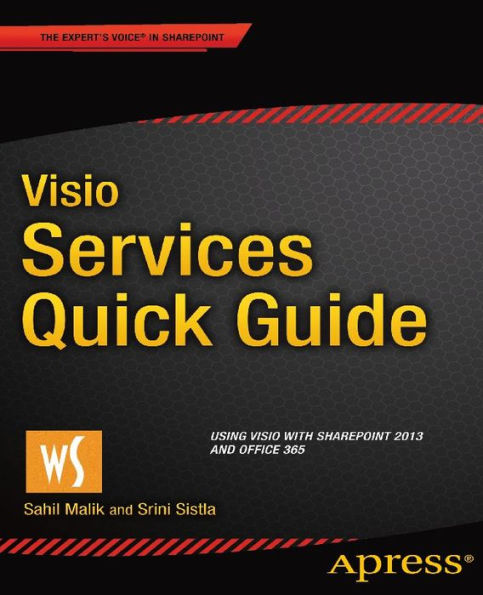5
1

Visio Services Quick Guide: Using Visio with SharePoint 2013 and Office 365
144
Visio Services Quick Guide: Using Visio with SharePoint 2013 and Office 365
144eBook (1st ed.)
$14.99
$19.99
Save 25%
Current price is $14.99, Original price is $19.99. You Save 25%.
Related collections and offers
14.99
In Stock

Product Details
| ISBN-13: | 9781484208687 |
|---|---|
| Publisher: | Apress |
| Publication date: | 12/29/2014 |
| Sold by: | Barnes & Noble |
| Format: | eBook |
| Pages: | 144 |
| File size: | 4 MB |
About the Author
From the B&N Reads Blog