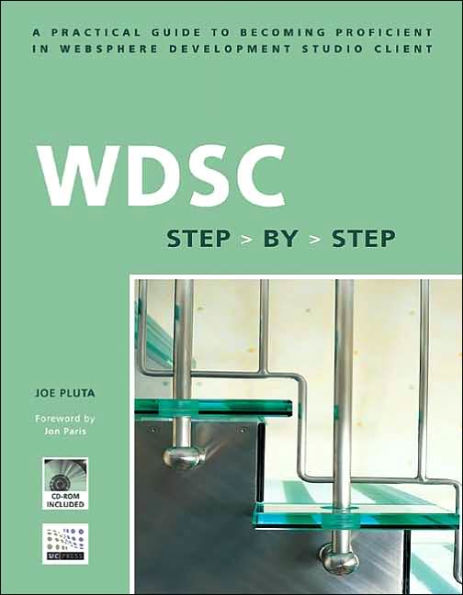5
1


Paperback(BK&CD-ROM)
$74.95
-
SHIP THIS ITEMNot Eligible for Free ShippingPICK UP IN STORECheck Availability at Nearby Stores
Available within 2 business hours
Related collections and offers
74.95
In Stock
Overview
WDSC: Step by Step carries on the Step by Step series tradition of providing an easy-to-understand yet thorough introduction to today’s most important technologies. In this book, you’ll discover the incredibly powerful WebSphere Development Studio Client (WDSC). Whether you plan to program only in RPG or plan to someday add Java and Web development to your RPG skill set, IBM has made it clear that WDSC is the tool you will be using.
But WDSC isn’t just a replacement to SEU; it charts a new path for development based on IBM’s open-source Eclipse IDE. More than just an editor, WDSC is also a design studio, a compiler, an integration aid, and a test platform. It supports not only standard languages such as RPG and COBOL, but also Java, HTML, JavaServer Pages, and Cascading Style Sheets. The sheer scope of features available in WDSC makes learning it overwhelming for many programmers. This book demystifies WDSC, making it accessible and far easier to learn.
By design, WDSC: Step by Step walks a programmer through a working, integrated example while highlighting those features used on a day-to-day basis. You’ll learn all of the key features of WDSC, including building a Web site, adding dynamic content, attaching it to an i5/iSeries program, and finally deploying it to a WebSphere Application Server. Not merely a WDSC reference, this book acts as an extended library session in which readers learn by doing and master enough techniques to continue learning on their own. No prior knowledge of Java, HTML, or Eclipse is required!
But WDSC isn’t just a replacement to SEU; it charts a new path for development based on IBM’s open-source Eclipse IDE. More than just an editor, WDSC is also a design studio, a compiler, an integration aid, and a test platform. It supports not only standard languages such as RPG and COBOL, but also Java, HTML, JavaServer Pages, and Cascading Style Sheets. The sheer scope of features available in WDSC makes learning it overwhelming for many programmers. This book demystifies WDSC, making it accessible and far easier to learn.
By design, WDSC: Step by Step walks a programmer through a working, integrated example while highlighting those features used on a day-to-day basis. You’ll learn all of the key features of WDSC, including building a Web site, adding dynamic content, attaching it to an i5/iSeries program, and finally deploying it to a WebSphere Application Server. Not merely a WDSC reference, this book acts as an extended library session in which readers learn by doing and master enough techniques to continue learning on their own. No prior knowledge of Java, HTML, or Eclipse is required!

Product Details
| ISBN-13: | 9781583470510 |
|---|---|
| Publisher: | MC Press, LLC |
| Publication date: | 12/01/2004 |
| Series: | Step-by-Step series |
| Edition description: | BK&CD-ROM |
| Pages: | 596 |
| Product dimensions: | 7.00(w) x 9.00(h) x 1.30(d) |
About the Author
Joe Pluta is a designer of distributed architectures for the midrange platform and the author of Eclipse. He is the founder of Pluta Brothers Design, a developer of tools that allow iSeries users to incorporate emerging technologies seamlessly into their legacy systems, providing a direct path to new architectures. He moderates the JAVA400-L mailing list and is a member of IBM's JTOpen core team. He writes the “Weaving WebSphere” column at mcpressonline.com. He lives in Palatine, Illinois.
Table of Contents
| Dedication | v | |
| Acknowledgements | vii | |
| Foreword | xiii | |
| Step 1 | Welcome to WDSC! | 1 |
| Prerequisites | 2 | |
| How It Works | 5 | |
| What I'll Cover | 6 | |
| A Different Look | 10 | |
| Additional Materials | 10 | |
| Step 1.1 | What Is WDSC? | 12 |
| Step 2 | The Web Site Designer | 15 |
| Step 2.1 | Open the Web perspective | 20 |
| InStep 2.1.a | The Web perspective | 23 |
| Step 2.2 | Add a Web project | 26 |
| Step 2.3 | Open the Web Site Designer | 28 |
| Step 2.4 | Add an HTML page | 31 |
| Step 2.5 | Add a JSP page | 43 |
| Step 2.6 | Rearrange your Web site | 60 |
| Step 2.7 | Applying a template | 68 |
| Step 2.8 | Navigation and naming | 85 |
| Step 3 | The Image Designer | 91 |
| Step 3.1 | Open the WebArt Designer | 94 |
| Step 3.2 | Add text to the logo | 97 |
| Step 3.3 | Save the logo | 105 |
| Step 4 | Templates | 115 |
| Step 4.1 | What is a template? | 118 |
| Step 4.2 | What happens when you apply a template? | 119 |
| Step 4.3 | Deconstructing a template | 121 |
| Step 4.4 | Modifying a template | 129 |
| Step 4.5 | Navigation site parts | 139 |
| InStep 4.5.a | The navigation site part language | 145 |
| Step 4.6 | Customizing your navigation widget | 149 |
| Step 5 | CSS Designer | 163 |
| Step 5.1 | Adding new styles | 165 |
| Step 6 | The WebSphere Test Environment | 179 |
| Step 6.1 | Running the Web site in normal mode | 181 |
| InStep 6.1.a | Normal vs. debug mode | 194 |
| Step 7 | Beans make Web sites dynamic | 195 |
| Step 7.1 | Add Java to your application | 198 |
| Step 7.2 | Test the Beans | 210 |
| InStep 7.2.a | Code review | 220 |
| Step 8 | Adding Beans to your JSPs | 225 |
| Step 8.1 | Rename the JSP | 227 |
| Step 8.2 | Add a Bean to your JSP | 234 |
| Step 8.3 | Default the data | 248 |
| InStep 8.3.a | Code review | 252 |
| Step 9 | JSP Model II | 255 |
| Step 9.1 | Why JSP Model II? | 258 |
| Step 9.2 | Why use a servlet proxy? | 261 |
| Step 9.3 | Remove the test data from the JSP | 263 |
| Step 9.4 | Create and run the servlet | 268 |
| InStep 9.4.a | Code review | 278 |
| Step 9.5 | Absolute style | 284 |
| InStep 9.5.a | Absolute and relative links and servlets | 291 |
| Step 9.6 | Change the index | 295 |
| Step 10 | Debugging | 301 |
| Step 10.1 | Set a breakpoint | 303 |
| Step 10.2 | Running in debug mode | 307 |
| InStep 10.2.a | The Debug perspective | 320 |
| Step 10.3 | Inspecting and changing variables | 322 |
| Step 11 | Setting Up the iSeries | 331 |
| Step 11.1 | iSeries extensions | 335 |
| Step 11.2 | Remote System Explorer | 337 |
| InStep 11.2.a | The Remote System Explorer perspective | 340 |
| Step 11.3 | Create your own perspective | 342 |
| Step 11.4 | Connect to the host | 351 |
| Step 11.5 | Create a library | 356 |
| Step 11.6 | Modify the connection's library list | 362 |
| Step 11.7 | Create a source file and member | 369 |
| Step 12 | Editing, compiling, and debugging | 377 |
| Step 12.1 | Editing and verifying | 381 |
| Step 12.2 | Compiling on the host | 393 |
| InStep 12.2.a | User actions | 403 |
| Step 12.3 | Debugging on the host | 407 |
| Step 13 | Things we won't get to see | 427 |
| Step 13.1 | Preferences | 428 |
| Step 13.2 | The Data perspective | 431 |
| Step 13.3 | Advanced editing features | 433 |
| Step 13.4 | iSeries projects | 435 |
| Step 13.5 | CODE and VisualAge for RPG | 436 |
| Step 13.6 | WebFacing | 439 |
| Step 14 | Importing a JAR file | 441 |
| Step 14.1 | Importing a JAR file | 443 |
| Step 14.2 | Test the Toolbox | 452 |
| Step 15 | Attaching to business logic on the host | 459 |
| Step 15.1 | Create the database | 463 |
| Step 15.2 | Writing the business logic | 476 |
| Step 15.3 | Modify the servlet | 482 |
| InStep 15.3.a | Code review | 496 |
| Step 16 | Adding a little style | 503 |
| Step 16.1 | Style and substance | 505 |
| InStep 16.1.a | Code review | 516 |
| Step 17 | Deployment | 521 |
| Step 17.1 | Rename the application | 523 |
| Step 17.2 | Export the project | 526 |
| Step 17.3 | Deploy RPG programs | 533 |
| SideStep 1 | Upgrading WDSC | 535 |
| SideStep 2 | Checkpoints | 551 |
| SideStep 3 | Add a new Express server | 555 |
| SideStep 4 | Install the MySite application | 567 |
| SideStep 5 | WDSC Version 5.1.2 | 577 |
From the B&N Reads Blog
Page 1 of