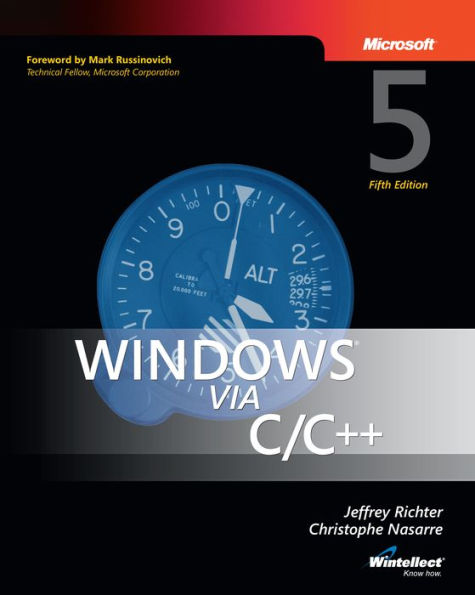Table of Contents
Dedication; Acknowledgments; Jeffrey’s Family; Christophe’s Family; Technical Assistance; Microsoft Press Editorial Team; Mutual Admiration; Introduction; 64-Bit Windows; What’s New in the Fifth Edition; Code Samples and System Requirements; Support for This Book; Required Reading; Chapter 1: Error Handling; 1.1 Defining Your Own Error Codes; 1.2 The ErrorShow Sample Application; Chapter 2: Working with Characters and Strings; 2.1 Character Encodings; 2.2 ANSI and Unicode Character and String Data Types; 2.3 Unicode and ANSI Functions in Windows; 2.4 Unicode and ANSI Functions in the C Run-Time Library; 2.5 Secure String Functions in the C Run-Time Library; 2.6 Why You Should Use Unicode; 2.7 How We Recommend Working with Characters and Strings; 2.8 Translating Strings Between Unicode and ANSI; Chapter 3: Kernel Objects; 3.1 What Is a Kernel Object?; 3.2 A Process’ Kernel Object Handle Table; 3.3 Sharing Kernel Objects Across Process Boundaries; Getting Work Done; Chapter 4: Processes; 4.1 Writing Your First Windows Application; 4.2 The CreateProcess Function; 4.3 Terminating a Process; 4.4 Child Processes; 4.5 When Administrator Runs as a Standard User; Chapter 5: Jobs; 5.1 Placing Restrictions on a Job’s Processes; 5.2 Placing a Process in a Job; 5.3 Terminating All Processes in a Job; 5.4 Job Notifications; 5.5 The Job Lab Sample Application; Chapter 6: Thread Basics; 6.1 When to Create a Thread; 6.2 When Not to Create a Thread; 6.3 Writing Your First Thread Function; 6.4 The CreateThread Function; 6.5 Terminating a Thread; 6.6 Some Thread Internals; 6.7 C/C++ Run-Time Library Considerations; 6.8 Gaining a Sense of One’s Own Identity; Chapter 7: Thread Scheduling, Priorities, and Affinities; 7.1 Suspending and Resuming a Thread; 7.2 Suspending and Resuming a Process; 7.3 Sleeping; 7.4 Switching to Another Thread; 7.5 Switching to Another Thread on a Hyper-Threaded CPU; 7.6 A Thread’s Execution Times; 7.7 Putting the CONTEXT in Context; 7.8 Thread Priorities; 7.9 An Abstract View of Priorities; 7.10 Programming Priorities; 7.11 Affinities; Chapter 8: Thread Synchronization in User Mode; 8.1 Atomic Access: The Interlocked Family of Functions; 8.2 Cache Lines; 8.3 Advanced Thread Synchronization; 8.4 Critical Sections; 8.5 Slim Reader-Writer Locks; 8.6 Condition Variables; Chapter 9: Thread Synchronization with Kernel Objects; 9.1 Wait Functions; 9.2 Successful Wait Side Effects; 9.3 Event Kernel Objects; 9.4 Waitable Timer Kernel Objects; 9.5 Semaphore Kernel Objects; 9.6 Mutex Kernel Objects; 9.7 A Handy Thread Synchronization Object Chart; 9.8 Other Thread Synchronization Functions; Chapter 10: Synchronous and Asynchronous Device I/O; 10.1 Opening and Closing Devices; 10.2 Working with File Devices; 10.3 Performing Synchronous Device I/O; 10.4 Basics of Asynchronous Device I/O; 10.5 Receiving Completed I/O Request Notifications; Chapter 11: The Windows Thread Pool; 11.1 Scenario 1: Call a Function Asynchronously; 11.2 Scenario 2: Call a Function at a Timed Interval; 11.3 Scenario 3: Call a Function When a Single Kernel Object Becomes Signaled; 11.4 Scenario 4: Call a Function When Asynchronous I/O Requests Complete; 11.5 Callback Termination Actions; Chapter 12: Fibers; 12.1 Working with Fibers; Memory Management; Chapter 13: Windows Memory Architecture; 13.1 A Process’ Virtual Address Space; 13.2 How a Virtual Address Space Is Partitioned; 13.3 Regions in an Address Space; 13.4 Committing Physical Storage Within a Region; 13.5 Physical Storage and the Paging File; 13.6 Protection Attributes; 13.7 Bringing It All Home; 13.8 The Importance of Data Alignment; Chapter 14: Exploring Virtual Memory; 14.1 System Information; 14.2 Virtual Memory Status; 14.3 Memory Management on NUMA Machines; 14.4 Determining the State of an Address Space; Chapter 15: Using Virtual Memory in Your Own Applications; 15.1 Reserving a Region in an Address Space; 15.2 Committing Storage in a Reserved Region; 15.3 Reserving a Region and Committing Storage Simultaneously; 15.4 When to Commit Physical Storage; 15.5 Decommitting Physical Storage and Releasing a Region; 15.6 Changing Protection Attributes; 15.7 Resetting the Contents of Physical Storage; 15.8 Address Windowing Extensions; Chapter 16: A Thread’s Stack; 16.1 The C/C++ Run-Time Library’s Stack-Checking Function; 16.2 The Summation Sample Application; Chapter 17: Memory-Mapped Files; 17.1 Memory-Mapped Executables and DLLs; 17.2 Memory-Mapped Data Files; 17.3 Using Memory-Mapped Files; 17.4 Processing a Big File Using Memory-Mapped Files; 17.5 Memory-Mappppppped Files and Coherence; 17.6 Specifying the Base Address of a Memory-Mapped File; 17.7 Implementation Details of Memory-Mapped Files; 17.8 Using Memory-Mapped Files to Share Data Among Processes; 17.9 Memory-Mapped Files Backed by the Paging File; 17.10 Sparsely Committed Memory-Mapped Files; Chapter 18: Heaps; 18.1 A Process’ Default Heap; 18.2 Reasons to Create Additional Heaps; 18.3 How to Create an Additional Heap; 18.4 Miscellaneous Heap Functions; Dynamic-Link Libraries; Chapter 19: DLL Basics; 19.1 DLLs and a Process’ Address Space; 19.2 The Overall Picture; Chapter 20: DLL Advanced Techniques; 20.1 Explicit DLL Module Loading and Symbol Linking; 20.2 The DLL’s Entry-Point Function; 20.3 Delay-Loading a DLL; 20.4 Function Forwarders; 20.5 Known DLLs; 20.6 DLL Redirection; 20.7 Rebasing Modules; 20.8 Binding Modules; Chapter 21: Thread-Local Storage; 21.1 Dynamic TLS; 21.2 Static TLS; Chapter 22: DLL Injection and API Hooking; 22.1 DLL Injection: An Example; 22.2 Injecting a DLL Using the Registry; 22.3 Injecting a DLL Using Windows Hooks; 22.4 Injecting a DLL Using Remote Threads; 22.5 Injecting a DLL with a Trojan DLL; 22.6 Injecting a DLL as a Debugger; 22.7 Injecting Code with CreateProcess; 22.8 API Hooking: An Example; Structured Exception Handling; Chapter 23: Termination Handlers; 23.1 Understanding Termination Handlers by Example; Chapter 24: Exception Handlers and Software Exceptions; 24.1 Understanding Exception Filters and Exception Handlers by Example; 24.2 EXCEPTION_EXECUTE_HANDLER; 24.3 EXCEPTION_CONTINUE_EXECUTION; 24.4 EXCEPTION_CONTINUE_SEARCH; 24.5 GetExceptionCode; 24.6 GetExceptionInformation; 24.7 Software Exceptions; Chapter 25: Unhandled Exceptions, Vectored Exception Handling, and C++ Exceptions; 25.1 Inside the UnhandledExceptionFilter Function; 25.2 Just-in-Time Debugging; 25.3 The Spreadsheet Sample Application; 25.4 Vectored Exception and Continue Handlers; 25.5 C++ Exceptions vs. Structured Exceptions; 25.6 Exceptions and the Debugger; Chapter 26: Error Reporting and Application Recovery; 26.1 The Windows Error Reporting Console; 26.2 Programmatic Windows Error Reporting; 26.3 Customizing All Problem Reports Within a Process; 26.4 Creating and Customizing a Problem Report; 26.5 Automatic Application Restart and Recovery; Appendixes; The Build Environment; The CmnHdr.h Header File; Message Crackers, Child Control Macros, and API Macros; Message Crackers; Child Control Macros; API Macros; About the Authors; Jeffrey Richter; Christophe Nasarre;