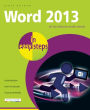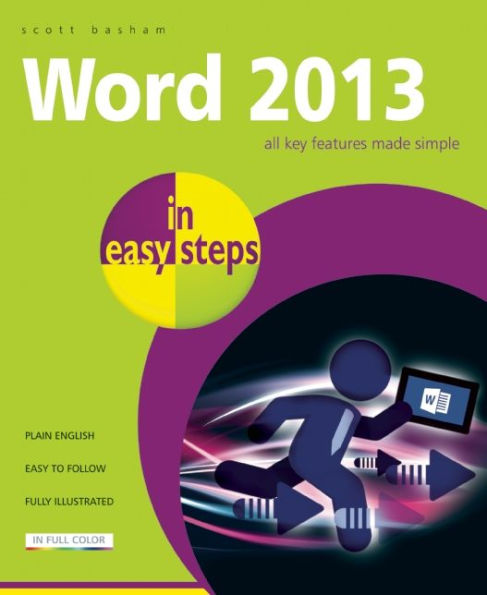Table of Contents
1 Finding your way around 7
Introduction 8
Starting Word 2013 9
The main screen 12
The Ribbon 13
The Mini Toolbar 15
The Quick Access Toolbar 16
The Status bar 18
Getting help 19
Text editing 20
Selecting text 21
Working with files 24
Click and type 26
Basic navigation 27
2 Basic editing 29
The Clipboard 30
The Spike 33
The Format Painter 35
Formatting characters 36
Formatting paragraphs 41
Styles 46
3 Editing in more depth 51
The Styles panel 52
Paragraph-level styles 53
Linked styles 54
Mixing styles in a paragraph 56
Using style sets 57
The Ruler 58
Tabulation 59
Editing controls 63
Advanced text effects 68
Equations and symbols 70
4 Structured documents 71
The Pages tools 72
Tables and illustrations 74
The Links tools 75
Headers and footers 78
The Text tools 80
Tables 88
Themes 96
Page Setup 99
Breaks 100
Sections 101
Page design 104
5 Pictures and graphics 107
Pictures 108
Online pictures 114
Shapes 119
Layout options 120
Controlling layout 123
Video 124
SmartArt 125
Charts 127
Screenshots 128
6 Document views 129
Read Mode 130
Accessing the other views 133
Gridlines 136
The Navigation pane 137
The Document Inspector 140
7 Files and setting 141
Info 142
Save to local file 143
Recently-used files 144
Opening local files 145
Opening other file formats 146
Opening PDF files 147
Printing 149
Using templates 150
Options 153
8 Sharing features 155
Roaming documents 156
Working together 164
Email 168
Present Online 169
Blogging 172
9 References and mailing 175
Table of Contents 176
Footnotes and endnotes 180
Captions 184
Tables of figures 185
Indexing 186
Envelopes and labels 188
Mail Merge 190
10 Tools for reviewing 191
Spelling and grammar 192
Translation 194
Thesaurus 195
Comments 196
Ink 200
Tracking 203
Protecting a document 207
Index 211