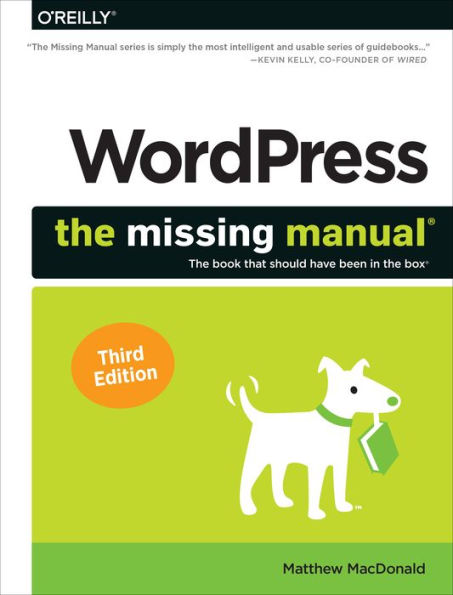Whether you're a budding blogger or seasoned web designer, WordPress is a brilliant tool for creating websites--once you know how to tap into its impressive features. The latest edition of this jargon-free Missing Manual shows you how to use WordPress's themes, widgets, and plug-ins to build just about any kind of site.
The important stuff you need to know:
- Set up WordPress. Configure WordPress on your web host or get it running on your home computer.
- Create your site. Get hands-on instructions for building all types of websites, from blogs to business sites with ecommerce features.
- Jazz it up. Add picture galleries, slideshows, video clips, music players, and podcasts.
- Add features. Select from thousands of plug-ins to enhance your site's capabilities, from contact forms to a basic shopping cart.
- Build a truly unique site. Customize a WordPress theme to create a site that looks exactly the way you want.
- Attract an audience. Use SEO, site statistics, and social sharing to reach more people.
- Stay safe. Use backup and staging tools to protect your content and avoid catastrophe.
Whether you're a budding blogger or seasoned web designer, WordPress is a brilliant tool for creating websites--once you know how to tap into its impressive features. The latest edition of this jargon-free Missing Manual shows you how to use WordPress's themes, widgets, and plug-ins to build just about any kind of site.
The important stuff you need to know:
- Set up WordPress. Configure WordPress on your web host or get it running on your home computer.
- Create your site. Get hands-on instructions for building all types of websites, from blogs to business sites with ecommerce features.
- Jazz it up. Add picture galleries, slideshows, video clips, music players, and podcasts.
- Add features. Select from thousands of plug-ins to enhance your site's capabilities, from contact forms to a basic shopping cart.
- Build a truly unique site. Customize a WordPress theme to create a site that looks exactly the way you want.
- Attract an audience. Use SEO, site statistics, and social sharing to reach more people.
- Stay safe. Use backup and staging tools to protect your content and avoid catastrophe.

WordPress: The Missing Manual
492
WordPress: The Missing Manual
492eBook
Related collections and offers

Product Details
| ISBN-13: | 9781492074113 |
|---|---|
| Publisher: | O'Reilly Media, Incorporated |
| Publication date: | 09/18/2020 |
| Sold by: | Barnes & Noble |
| Format: | eBook |
| Pages: | 492 |
| File size: | 39 MB |
| Note: | This product may take a few minutes to download. |