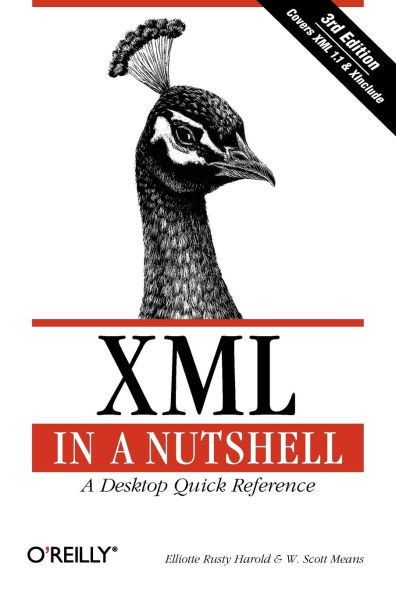XML in a Nutshell: A Desktop Quick Reference
If you're a developer working with XML, you know there's a lot to know about XML, and the XML space is evolving almost moment by moment. But you don't need to commit every XML syntax, API, or XSLT transformation to memory; you only need to know where to find it. And if it's a detail that has to do with XML or its companion standards, you'll find it—clear, concise, useful, and well-organized—in the updated third edition of XML in a Nutshell. With XML in a Nutshell beside your keyboard, you'll be able to:
1113470047
- Quick-reference syntax rules and usage examples for the core XML technologies, including XML, DTDs, Xpath, XSLT, SAX, and DOM
- Develop an understanding of well-formed XML, DTDs, namespaces, Unicode, and W3C XML Schema
- Gain a working knowledge of key technologies used for narrative XML documents such as web pages, books, and articles technologies like XSLT, Xpath, Xlink, Xpointer, CSS, and XSL-FO
- Build data-intensive XML applications
- Understand the tools and APIs necessary to build data-intensive XML applications and process XML documents, including the event-based Simple API for XML (SAX2) and the tree-oriented Document Object Model (DOM)
XML in a Nutshell: A Desktop Quick Reference
If you're a developer working with XML, you know there's a lot to know about XML, and the XML space is evolving almost moment by moment. But you don't need to commit every XML syntax, API, or XSLT transformation to memory; you only need to know where to find it. And if it's a detail that has to do with XML or its companion standards, you'll find it—clear, concise, useful, and well-organized—in the updated third edition of XML in a Nutshell. With XML in a Nutshell beside your keyboard, you'll be able to:
- Quick-reference syntax rules and usage examples for the core XML technologies, including XML, DTDs, Xpath, XSLT, SAX, and DOM
- Develop an understanding of well-formed XML, DTDs, namespaces, Unicode, and W3C XML Schema
- Gain a working knowledge of key technologies used for narrative XML documents such as web pages, books, and articles technologies like XSLT, Xpath, Xlink, Xpointer, CSS, and XSL-FO
- Build data-intensive XML applications
- Understand the tools and APIs necessary to build data-intensive XML applications and process XML documents, including the event-based Simple API for XML (SAX2) and the tree-oriented Document Object Model (DOM)
44.99
In Stock
5
1

XML in a Nutshell: A Desktop Quick Reference
712
XML in a Nutshell: A Desktop Quick Reference
712Paperback(Third Edition)
$44.99
44.99
In Stock

Product Details
| ISBN-13: | 9780596007645 |
|---|---|
| Publisher: | O'Reilly Media, Incorporated |
| Publication date: | 09/15/2004 |
| Series: | In a Nutshell (O'Reilly) |
| Edition description: | Third Edition |
| Pages: | 712 |
| Product dimensions: | 6.00(w) x 9.00(h) x 1.60(d) |
About the Author
From the B&N Reads Blog